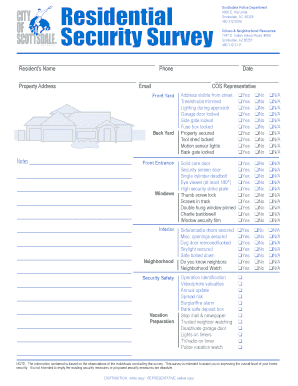
Security Survey Form


What is the security survey?
A security survey is a comprehensive evaluation designed to assess the safety and security measures of a residential property. It identifies potential vulnerabilities, evaluates existing security systems, and provides recommendations for improvement. The survey typically covers various aspects, including physical security, access control, surveillance systems, and emergency preparedness. By conducting a security survey, homeowners can gain insights into their property's weaknesses and take proactive steps to enhance safety.
Key elements of the security survey
Understanding the key elements of a residential security assessment template is essential for effective evaluation. These elements typically include:
- Property Overview: A description of the property, including its layout, entry points, and surrounding environment.
- Existing Security Measures: An inventory of current security systems, such as alarms, cameras, and lighting.
- Vulnerability Assessment: Identification of weak points that could be exploited by intruders.
- Recommendations: Suggested improvements based on the assessment findings, including technology upgrades and procedural changes.
Steps to complete the security survey
Completing a security survey involves a systematic approach to ensure thoroughness and accuracy. The steps typically include:
- Gather Information: Collect relevant details about the property, including blueprints and existing security measures.
- Conduct an On-Site Assessment: Physically inspect the property to evaluate security features and identify vulnerabilities.
- Analyze Findings: Review the collected data to determine the effectiveness of current security measures.
- Prepare the Report: Document the findings and recommendations in a clear and organized format.
Legal use of the security survey
The legal use of a security survey is vital for ensuring that the findings and recommendations are actionable and compliant with local regulations. When properly executed, the survey can serve as a legal document that supports security claims or insurance requirements. It is essential to ensure that the survey adheres to applicable laws and standards, particularly regarding privacy and data protection. This compliance helps to establish the credibility of the assessment and can be beneficial in legal contexts.
Examples of using the security survey
Security surveys can be applied in various scenarios to enhance residential safety. For instance:
- New Homeowners: Conducting a security survey upon moving into a new property to identify necessary upgrades.
- Insurance Requirements: Providing a security survey to insurance companies to meet policy conditions or reduce premiums.
- Incident Response: Using the survey to analyze security failures after a security breach or incident, leading to improved measures.
How to use the security survey
Using a residential security assessment template effectively involves several key practices. First, ensure that the survey is tailored to the specific property and its unique characteristics. Second, involve relevant stakeholders, such as family members or property managers, in the assessment process to gather diverse perspectives. Finally, regularly review and update the survey to reflect changes in the property or security landscape, ensuring that the recommendations remain relevant and actionable.
Quick guide on how to complete security survey
Prepare Security Survey effortlessly on any gadget
Web-based document management has gained signNow traction among businesses and individuals alike. It serves as an ideal eco-friendly alternative to traditional printed and signed documents, as you can access the appropriate form and securely keep it online. airSlate SignNow equips you with all the resources necessary to create, modify, and eSign your files swiftly without delays. Manage Security Survey on any gadget with airSlate SignNow Android or iOS applications and enhance any document-driven procedure today.
The simplest way to alter and eSign Security Survey with ease
- Locate Security Survey and click on Get Form to initiate the process.
- Employ the tools available to fill out your form.
- Mark important sections of your documents or obscure sensitive information with tools that airSlate SignNow provides specifically for that purpose.
- Create your eSignature using the Sign tool, which takes mere seconds and carries the same legal validity as a conventional wet ink signature.
- Verify all the information and click on the Done button to retain your revisions.
- Choose how you wish to send your form, via email, text message (SMS), or invitation link, or download it to your computer.
Put an end to lost or misfiled documents, tedious form searches, or errors that necessitate printing new document copies. airSlate SignNow meets your document management needs in just a few clicks from any device you prefer. Modify and eSign Security Survey and ensure excellent communication throughout your form preparation process with airSlate SignNow.
Create this form in 5 minutes or less
Create this form in 5 minutes!
How to create an eSignature for the security survey
How to create an electronic signature for a PDF online
How to create an electronic signature for a PDF in Google Chrome
How to create an e-signature for signing PDFs in Gmail
How to create an e-signature right from your smartphone
How to create an e-signature for a PDF on iOS
How to create an e-signature for a PDF on Android
People also ask
-
What is a security survey format and why is it important?
A security survey format is a structured framework used to assess and ensure the safety measures in place within an organization. It helps identify vulnerabilities and establish protocols for risk management. Utilizing a proper security survey format can signNowly enhance the overall security framework of a business.
-
How can airSlate SignNow facilitate the creation of a security survey format?
AirSlate SignNow provides customizable templates that allow users to create a security survey format tailored to their specific needs. Users can easily add or modify fields, ensuring comprehensive data collection for security assessments. This flexibility in the document creation process is crucial for effective security management.
-
Is there a recurring cost associated with using airSlate SignNow for security survey formats?
AirSlate SignNow offers various pricing plans designed to accommodate different business sizes and needs, including features for creating a security survey format. Costs can vary based on the number of users and additional features selected. It's best to check the pricing page for the most current options.
-
What features does airSlate SignNow provide for security survey formats?
AirSlate SignNow offers various features such as electronic signatures, document templates, and workflow automation, which are essential for an effective security survey format. These tools streamline the eSigning process and enhance collaboration, making it easier for teams to complete surveys efficiently.
-
How does airSlate SignNow enhance document security for security survey formats?
AirSlate SignNow prioritizes document security by incorporating advanced encryption and secure storage solutions. As users create a security survey format, they can rest assured that their data is protected against unauthorized access. This commitment to security helps build trust among stakeholders.
-
Can I integrate airSlate SignNow with other platforms when using a security survey format?
Yes, airSlate SignNow offers integrations with various third-party applications that can enhance your security survey format. This allows users to streamline their processes and connect their existing tools for a more comprehensive security assessment. The integration capabilities facilitate seamless data sharing and collaboration.
-
What benefits can I expect from using airSlate SignNow for security survey formats?
By using airSlate SignNow for your security survey format, you gain access to a user-friendly interface and time-saving automation features. This not only speeds up the eSigning process but also ensures accuracy and compliance in your security documentation. The overall improvement in efficiency can lead to better security management outcomes.
Get more for Security Survey
- Divorce with 6 months separate and apart default confirmation louisiana form
- Case trial packet louisiana form
- Divorce with six months separate and apart answer filed by retained counsel louisiana form
- Guilty plea form
- Consent judgment louisiana 497309090 form
- Owner coowner form
- Act of cash sale louisiana form
- Act of cash sale without warranty louisiana form
Find out other Security Survey
- Can I Sign Illinois Lawers Form
- How To Sign Indiana Lawers Document
- How To Sign Michigan Lawers Document
- How To Sign New Jersey Lawers PPT
- How Do I Sign Arkansas Legal Document
- How Can I Sign Connecticut Legal Document
- How Can I Sign Indiana Legal Form
- Can I Sign Iowa Legal Document
- How Can I Sign Nebraska Legal Document
- How To Sign Nevada Legal Document
- Can I Sign Nevada Legal Form
- How Do I Sign New Jersey Legal Word
- Help Me With Sign New York Legal Document
- How Do I Sign Texas Insurance Document
- How Do I Sign Oregon Legal PDF
- How To Sign Pennsylvania Legal Word
- How Do I Sign Wisconsin Legal Form
- Help Me With Sign Massachusetts Life Sciences Presentation
- How To Sign Georgia Non-Profit Presentation
- Can I Sign Nevada Life Sciences PPT