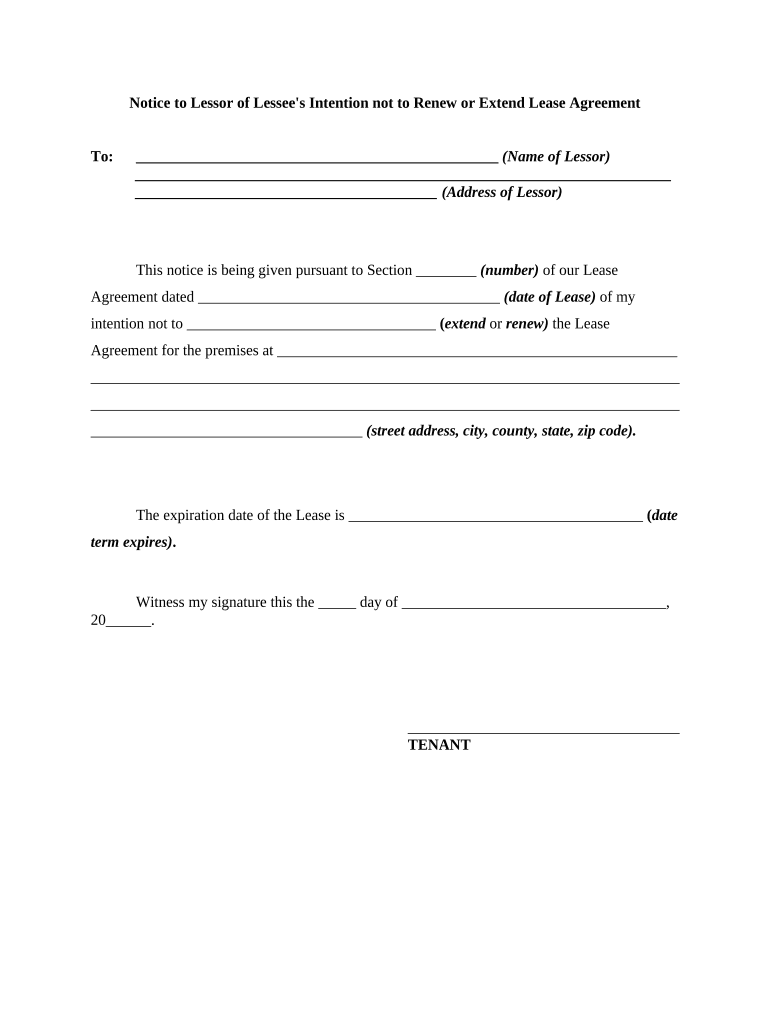
Notice Extend Lease Form


What is the Notice Extend Lease
The notice extend lease is a formal document used by tenants to inform landlords of their intention to renew a lease agreement. This notice typically outlines the terms under which the lease will be extended, including the duration of the extension and any changes to the rental rate or conditions. Understanding the specifics of this notice is essential for both tenants and landlords to ensure a smooth continuation of the rental relationship.
How to Use the Notice Extend Lease
Using the notice extend lease involves several key steps. First, tenants should review their current lease agreement to understand the renewal terms. Next, they can draft the notice, ensuring it includes all necessary details such as the lease expiration date, the desired extension period, and any requests for changes. Once completed, the notice should be delivered to the landlord in accordance with the lease’s stipulations, which may include methods such as mail, email, or in-person delivery.
Steps to Complete the Notice Extend Lease
Completing the notice extend lease requires careful attention to detail. Here are the steps to follow:
- Review the original lease agreement for renewal terms.
- Determine the desired length of the lease extension.
- Draft the notice, including all pertinent information.
- Sign and date the notice to validate it.
- Send the notice to the landlord using the agreed-upon method.
Legal Use of the Notice Extend Lease
The legal use of the notice extend lease is governed by state laws and the terms of the original lease. It is crucial that the notice complies with any legal requirements, such as providing adequate notice period as specified in the lease. Failure to adhere to these regulations may result in disputes or complications in the lease renewal process.
Key Elements of the Notice Extend Lease
Several key elements must be included in the notice extend lease to ensure it is effective and legally binding. These elements typically include:
- The tenant's name and contact information.
- The landlord's name and contact information.
- The address of the rental property.
- The original lease expiration date.
- The proposed new lease term and any changes to rental terms.
State-Specific Rules for the Notice Extend Lease
State-specific rules can significantly impact how the notice extend lease is utilized. Different states may have varying requirements regarding the notice period, permissible changes to lease terms, and methods of delivery. It is advisable for tenants to familiarize themselves with their state’s laws to ensure compliance and avoid potential legal issues.
Quick guide on how to complete notice extend lease 497329579
Effortlessly Prepare Notice Extend Lease on Any Device
Managing documents online has gained traction among businesses and individuals. It serves as an ideal eco-friendly alternative to traditional printed and signed documents, allowing you to obtain the necessary form and securely save it in the cloud. airSlate SignNow equips you with all the tools required to create, modify, and eSign your documents swiftly without any hassles. Administer Notice Extend Lease across any platform using airSlate SignNow's Android or iOS applications and enhance your document-based processes today.
How to Alter and eSign Notice Extend Lease with Ease
- Locate Notice Extend Lease and click Get Form to begin.
- Utilize the tools we provide to complete your form.
- Emphasize important sections of the documents or obscure sensitive information using tools that airSlate SignNow offers specifically for this purpose.
- Generate your eSignature with the Sign feature, which takes mere seconds and carries the same legal validity as a conventional wet ink signature.
- Review the details and click the Done button to save your changes.
- Choose your delivery method for the form, whether by email, text message (SMS), invitation link, or download it to your computer.
Eliminate worries about lost or misplaced documents, tedious searches for forms, or mistakes that require printing new copies. airSlate SignNow meets all your document management needs in just a few clicks from any device you prefer. Modify and eSign Notice Extend Lease to ensure excellent communication at every stage of the document preparation process with airSlate SignNow.
Create this form in 5 minutes or less
Create this form in 5 minutes!
People also ask
-
What is the process for notice lease renewing with airSlate SignNow?
The process for notice lease renewing with airSlate SignNow involves creating a customizable digital document that outlines the terms of the lease renewal. Users can easily send the notice to tenants or landlords for electronic signatures. This streamlines the process and ensures that all parties have access to the signed document in real-time.
-
How can airSlate SignNow help in managing notice lease renewing effectively?
airSlate SignNow offers features that simplify notice lease renewing, such as templates and automated reminders. These tools help track document statuses and ensure timely renewals, minimizing the risk of missed deadlines. Additionally, all documents are securely stored for easy access and compliance.
-
Is there a subscription cost for using airSlate SignNow for notice lease renewing?
Yes, airSlate SignNow provides flexible subscription plans tailored to various business needs, including features for notice lease renewing. Costs vary depending on the number of users and required functionalities. A free trial is also available so you can test the service before committing.
-
What features of airSlate SignNow support effective notice lease renewing?
Key features of airSlate SignNow that support effective notice lease renewing include eSigning, document templates, and team collaboration tools. These features help ensure that everyone involved in the lease renewal process can easily collaborate and finalize documents quickly and efficiently.
-
Can airSlate SignNow integrate with other software for notice lease renewing?
Absolutely! airSlate SignNow integrates seamlessly with various software solutions, such as CRM and property management systems, making notice lease renewing more efficient. This integration allows users to automatically pull in necessary data and eliminate duplicate data entry, enhancing workflow.
-
What are the benefits of using airSlate SignNow for notice lease renewing?
Using airSlate SignNow for notice lease renewing offers signNow benefits, including speed, efficiency, and enhanced security. You can quickly send, sign, and store documents online, reducing the time associated with traditional methods. Moreover, the legally binding signatures ensure compliance and provide peace of mind.
-
How does airSlate SignNow ensure the security of documents during notice lease renewing?
airSlate SignNow prioritizes document security throughout the notice lease renewing process with advanced encryption and secure cloud storage. Features such as audit trails and authentication measures protect sensitive information, ensuring that only authorized individuals can access or sign documents.
Get more for Notice Extend Lease
Find out other Notice Extend Lease
- Can I eSignature Massachusetts Real Estate PDF
- How Can I eSignature New Jersey Police Document
- How Can I eSignature New Jersey Real Estate Word
- Can I eSignature Tennessee Police Form
- How Can I eSignature Vermont Police Presentation
- How Do I eSignature Pennsylvania Real Estate Document
- How Do I eSignature Texas Real Estate Document
- How Can I eSignature Colorado Courts PDF
- Can I eSignature Louisiana Courts Document
- How To Electronic signature Arkansas Banking Document
- How Do I Electronic signature California Banking Form
- How Do I eSignature Michigan Courts Document
- Can I eSignature Missouri Courts Document
- How Can I Electronic signature Delaware Banking PDF
- Can I Electronic signature Hawaii Banking Document
- Can I eSignature North Carolina Courts Presentation
- Can I eSignature Oklahoma Courts Word
- How To Electronic signature Alabama Business Operations Form
- Help Me With Electronic signature Alabama Car Dealer Presentation
- How Can I Electronic signature California Car Dealer PDF