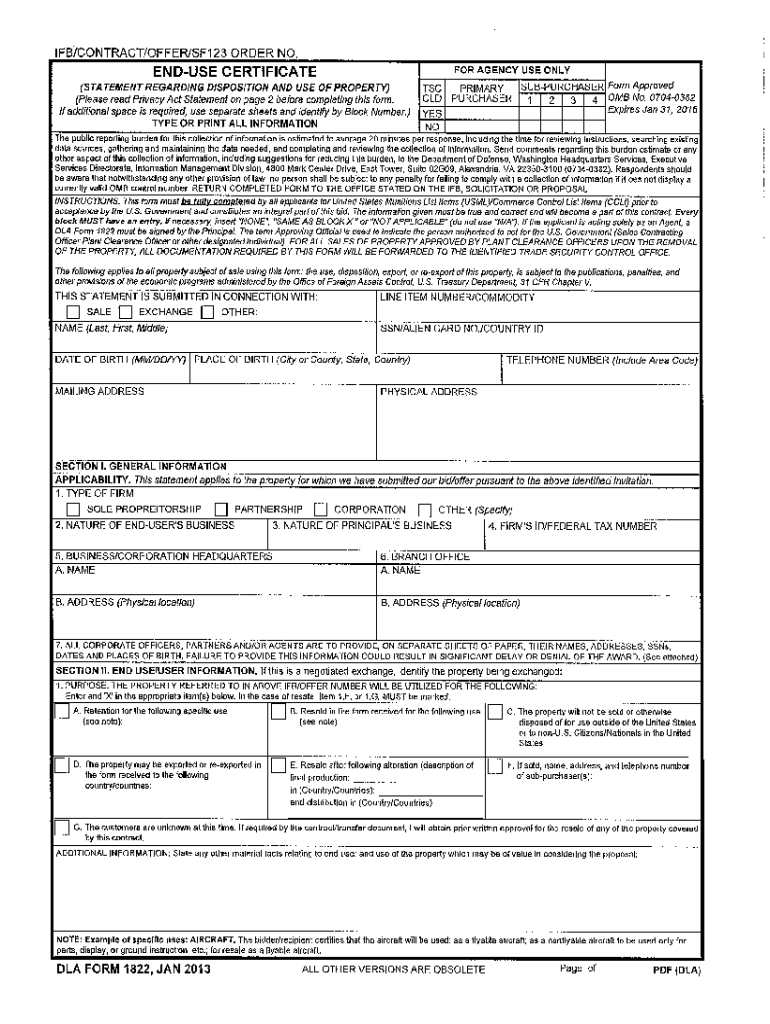
Dla Form 1822


What is the DLA Form 1822?
The DLA Form 1822 is a document used by the Defense Logistics Agency (DLA) that serves as an End User Certificate. This form is essential for entities involved in the export of defense articles and services, ensuring compliance with U.S. export regulations. It verifies the identity of the end user and the intended use of the exported items, helping to prevent unauthorized distribution and ensuring that exported goods are used for legitimate purposes.
How to Use the DLA Form 1822
Using the DLA Form 1822 involves several key steps. First, the applicant must accurately fill out the form with all required information, including details about the end user and the specific items being exported. After completing the form, it must be signed by an authorized representative of the end user. The completed form is then submitted to the appropriate authority, typically along with other export documentation, to ensure compliance with federal regulations.
Steps to Complete the DLA Form 1822
Completing the DLA Form 1822 requires careful attention to detail. Here are the steps to follow:
- Gather all necessary information regarding the end user and the exported items.
- Fill out the form, ensuring that all fields are completed accurately.
- Review the form for any errors or omissions.
- Obtain the signature of an authorized representative from the end user’s organization.
- Submit the completed form along with any required documentation to the relevant authority.
Legal Use of the DLA Form 1822
The DLA Form 1822 is legally binding when completed correctly and submitted as part of the export process. It is crucial for ensuring that all parties involved in the export of defense articles comply with U.S. laws and regulations. The form acts as a safeguard against illegal exports and helps maintain national security by verifying that exported items are used appropriately.
Key Elements of the DLA Form 1822
Several key elements must be included in the DLA Form 1822 to ensure its validity:
- End User Information: Complete details about the end user, including name, address, and contact information.
- Export Details: Specific information about the items being exported, including descriptions and quantities.
- Authorized Signature: Signature of an authorized representative from the end user’s organization, affirming the accuracy of the information provided.
- Compliance Statement: A declaration that the end user will comply with U.S. export laws and regulations.
Examples of Using the DLA Form 1822
The DLA Form 1822 is commonly used in various scenarios, such as:
- Exporting military equipment to allied nations.
- Transferring defense technology to foreign contractors.
- Providing logistical support for government contracts involving defense articles.
Quick guide on how to complete are required to complete the end use certificate euc dla form 1822 gsaauctions
Manage Dla Form 1822 effortlessly on any device
Online document management has become increasingly popular among businesses and individuals. It offers an excellent eco-friendly alternative to traditional printed and signed documents, as you can easily find the correct form and securely keep it online. airSlate SignNow equips you with all the tools necessary to create, modify, and electronically sign your documents quickly without delays. Control Dla Form 1822 on any device with airSlate SignNow's Android or iOS applications and enhance any document-related task today.
How to edit and eSign Dla Form 1822 without hassle
- Find Dla Form 1822 and click Get Form to begin.
- Use the tools available to fill out your document.
- Highlight pertinent sections of the documents or redact sensitive information with tools that airSlate SignNow offers specifically for that purpose.
- Create your eSignature using the Sign feature, which takes seconds and holds the same legal validity as a traditional ink signature.
- Review all the information and click on the Done button to save your modifications.
- Choose how you wish to send your form, via email, SMS, or shareable link, or download it to your computer.
Forget about lost or misfiled documents, tedious form searches, or mistakes that necessitate printing new copies. airSlate SignNow meets your document management needs in just a few clicks from any device you prefer. Modify and eSign Dla Form 1822 while ensuring effective communication at any stage of the form preparation process with airSlate SignNow.
Create this form in 5 minutes or less
FAQs
-
Five pumps are required to fill a tank in 1 1/2 hours. How many forms of the same type are used to fill the tank in half an hour?
Five pumps are required to fill a tank in one and half hours.Here the question is how many pumps requires to fill a tank in half an hour..Here we can make an equation like thatIn 1 and 1/2 hours, requires 5 pumps to fill the tank..Therefore in 1/2 an hour, how many pumps are requires to fill the tank?=(0.5 hour×5 pumps)÷(1.5 hours)=1.6666…. PumpsBut we know that the number of pumps should be whole..So we should take near by digit of 1.66It is 2 .So we have to take atleast 2 pumps to fill the tank in half an hour…I hope my answer convinces you..And if this answer need any type of edit please message me or comment…
-
The company I work for is taking taxes out of my paycheck but has not asked me to complete any paperwork or fill out any forms since day one. How are they paying taxes without my SSN?
WHOA! You may have a BIG problem. When you started, are you certain you did not fill in a W-4 form? Are you certain that your employer doesn’t have your SS#? If that’s the case, I would be alarmed. Do you have paycheck stubs showing how they calculated your withholding? ( BTW you are entitled to those under the law, and if you are not receiving them, I would demand them….)If your employer is just giving you random checks with no calculation of your wages and withholdings, you have a rogue employer. They probably aren’t payin in what they purport to withhold from you.
-
A pendulum takes 1 second to move from one extreme to other extreme end. This pendulum is used in a clock to move the second hand. How many oscillations are required to make the second hand to complete one minute?
The pendulum takes one second to swing from one extreme to the other. If it’s able to swing freely, it will take another second to swing back to its starting position.That’s two seconds to complete one full cycle of movement, or one complete oscillation.It’s not hard to see that the pendulum will complete 30 oscillations in one minute. Or is it?
Create this form in 5 minutes!
How to create an eSignature for the are required to complete the end use certificate euc dla form 1822 gsaauctions
How to create an electronic signature for your Are Required To Complete The End Use Certificate Euc Dla Form 1822 Gsaauctions in the online mode
How to create an eSignature for your Are Required To Complete The End Use Certificate Euc Dla Form 1822 Gsaauctions in Chrome
How to create an electronic signature for signing the Are Required To Complete The End Use Certificate Euc Dla Form 1822 Gsaauctions in Gmail
How to generate an eSignature for the Are Required To Complete The End Use Certificate Euc Dla Form 1822 Gsaauctions straight from your smart phone
How to make an electronic signature for the Are Required To Complete The End Use Certificate Euc Dla Form 1822 Gsaauctions on iOS
How to generate an electronic signature for the Are Required To Complete The End Use Certificate Euc Dla Form 1822 Gsaauctions on Android devices
People also ask
-
What is the dla form 1822 and how can airSlate SignNow help with it?
The dla form 1822 is a critical document required for certain government transactions. With airSlate SignNow, you can easily create, send, and eSign the dla form 1822, ensuring that all your paperwork is completed quickly and efficiently.
-
How much does it cost to use airSlate SignNow for managing the dla form 1822?
AirSlate SignNow offers various pricing plans that can accommodate different business sizes and needs. You can choose a plan that suits your budget and workflow for managing the dla form 1822 effectively.
-
What features does airSlate SignNow provide for the dla form 1822?
AirSlate SignNow provides features like customizable templates, secure eSigning, and automated workflows specifically designed to streamline the process for the dla form 1822. These features help save time and reduce errors in document handling.
-
Can I integrate airSlate SignNow with other software for the dla form 1822?
Yes, airSlate SignNow offers seamless integration with various applications, enabling you to manage the dla form 1822 alongside your existing tools. This integration enhances productivity by simplifying how you send and eSign documents.
-
What are the benefits of using airSlate SignNow for the dla form 1822?
Using airSlate SignNow for the dla form 1822 enhances efficiency, saves time, and ensures compliance. The platform's user-friendly interface and robust security measures give you peace of mind while managing important documents.
-
Is there a mobile app for airSlate SignNow to manage the dla form 1822?
Yes, airSlate SignNow offers a mobile app that allows you to manage the dla form 1822 anytime, anywhere. With the mobile app, you can easily send and eSign documents right from your smartphone or tablet.
-
How can airSlate SignNow ensure the security of my dla form 1822 documents?
AirSlate SignNow employs advanced security protocols, including encryption and access controls, to protect your dla form 1822 documents. This ensures your sensitive information remains confidential and secure throughout the signing process.
Get more for Dla Form 1822
- Ohio driving privileges letter form
- Lesson 7 homework practice solve systems of equations by graphing form
- Where do you mail a revenue form k 4 to
- Mcculloch fdd210 manual form
- Pakistan renunciation certificate sample form
- Direct service provider dsp form
- Kamaaina kids administration employment application we are an equal opportunity employer rev form
- Indiana energy assistance program application form
Find out other Dla Form 1822
- Help Me With eSignature Colorado Legal Cease And Desist Letter
- How To eSignature Connecticut Legal LLC Operating Agreement
- eSignature Connecticut Legal Residential Lease Agreement Mobile
- eSignature West Virginia High Tech Lease Agreement Template Myself
- How To eSignature Delaware Legal Residential Lease Agreement
- eSignature Florida Legal Letter Of Intent Easy
- Can I eSignature Wyoming High Tech Residential Lease Agreement
- eSignature Connecticut Lawers Promissory Note Template Safe
- eSignature Hawaii Legal Separation Agreement Now
- How To eSignature Indiana Legal Lease Agreement
- eSignature Kansas Legal Separation Agreement Online
- eSignature Georgia Lawers Cease And Desist Letter Now
- eSignature Maryland Legal Quitclaim Deed Free
- eSignature Maryland Legal Lease Agreement Template Simple
- eSignature North Carolina Legal Cease And Desist Letter Safe
- How Can I eSignature Ohio Legal Stock Certificate
- How To eSignature Pennsylvania Legal Cease And Desist Letter
- eSignature Oregon Legal Lease Agreement Template Later
- Can I eSignature Oregon Legal Limited Power Of Attorney
- eSignature South Dakota Legal Limited Power Of Attorney Now