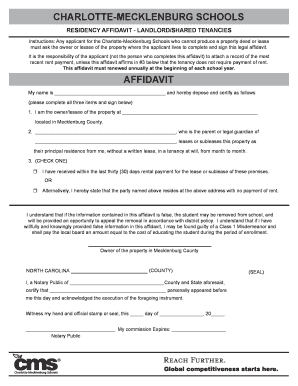
Residency Affidavit Charlotte Mecklenburg Schools Form


What is the residency affidavit for Charlotte Mecklenburg Schools?
The residency affidavit for Charlotte Mecklenburg Schools is a legal document that verifies a student's residency status within the school district. This form is essential for families seeking to enroll their children in schools within the district, as it confirms that the student lives at the stated address. The affidavit typically requires the signatures of the parent or guardian and may need to be notarized to ensure its authenticity. This document helps schools maintain accurate records and ensures that students are attending the appropriate schools based on their residential addresses.
How to obtain the residency affidavit for Charlotte Mecklenburg Schools
To obtain the residency affidavit for Charlotte Mecklenburg Schools, families can typically access the form through the school district's official website or by visiting the local school office. The form may be available in both digital and paper formats, allowing families to choose the method that best suits their needs. It is important to ensure that the most current version of the affidavit is used, as outdated forms may not be accepted. Additionally, families may need to provide supporting documentation to confirm residency, such as utility bills or lease agreements.
Steps to complete the residency affidavit for Charlotte Mecklenburg Schools
Completing the residency affidavit involves several key steps:
- Download or obtain the residency affidavit form from the Charlotte Mecklenburg Schools website or local school office.
- Fill in the required information, including the student's name, address, and the name of the parent or guardian.
- Provide any necessary supporting documentation that verifies residency, such as a utility bill or lease agreement.
- Sign the affidavit, and if required, have it notarized to confirm its validity.
- Submit the completed affidavit to the appropriate school office, either in person or through the designated submission method.
Legal use of the residency affidavit for Charlotte Mecklenburg Schools
The residency affidavit serves a crucial legal function in the enrollment process for Charlotte Mecklenburg Schools. By signing the affidavit, the parent or guardian attests to the truthfulness of the information provided. This legal commitment helps prevent fraudulent enrollments and ensures that resources are allocated appropriately within the school district. Compliance with the requirements of the affidavit is essential, as providing false information can lead to serious consequences, including potential legal action and the revocation of enrollment.
Key elements of the residency affidavit for Charlotte Mecklenburg Schools
The residency affidavit for Charlotte Mecklenburg Schools includes several key elements that must be accurately completed:
- Student Information: Full name and date of birth of the student.
- Parent/Guardian Information: Name and contact details of the parent or guardian completing the affidavit.
- Residential Address: The physical address where the student resides.
- Supporting Documents: A list of documents that verify the residency, such as a recent utility bill or lease agreement.
- Signatures: Signatures of the parent or guardian, and potentially a notary public if required.
Form submission methods for the residency affidavit
Families can submit the residency affidavit for Charlotte Mecklenburg Schools through various methods, depending on the school district's guidelines. Common submission methods include:
- In-Person: Delivering the completed form directly to the school office.
- Mail: Sending the affidavit via postal service to the designated school address.
- Online: If available, submitting the form electronically through the school district's online portal.
Quick guide on how to complete residency affidavit charlotte mecklenburg schools
Effortlessly Prepare Residency Affidavit Charlotte Mecklenburg Schools on Any Device
Managing documents online has become increasingly popular among businesses and individuals. It offers an ideal eco-friendly substitute for traditional printed and signed paperwork, as you can obtain the correct format and securely store it online. airSlate SignNow equips you with all the tools necessary to create, modify, and electronically sign your documents swiftly without delays. Handle Residency Affidavit Charlotte Mecklenburg Schools on any device using airSlate SignNow's Android or iOS applications and simplify any document-related process today.
How to Edit and Electronically Sign Residency Affidavit Charlotte Mecklenburg Schools with Ease
- Obtain Residency Affidavit Charlotte Mecklenburg Schools and click Get Form to begin.
- Utilize the tools provided to complete your document.
- Emphasize important sections of your documents or redact sensitive details with tools specifically designed by airSlate SignNow for that purpose.
- Create your signature using the Sign tool, which only takes seconds and holds the same legal validity as a traditional wet ink signature.
- Review all the information and click on the Done button to save your changes.
- Choose your preferred method to send your form: via email, SMS, invitation link, or download it to your computer.
Eliminate the worry of lost or misplaced files, tedious form searching, or mistakes that require printing new document copies. airSlate SignNow fulfills your document management needs in just a few clicks from your chosen device. Edit and electronically sign Residency Affidavit Charlotte Mecklenburg Schools to ensure exceptional communication throughout your document preparation process with airSlate SignNow.
Create this form in 5 minutes or less
Create this form in 5 minutes!
How to create an eSignature for the residency affidavit charlotte mecklenburg schools
How to create an electronic signature for a PDF online
How to create an electronic signature for a PDF in Google Chrome
How to create an e-signature for signing PDFs in Gmail
How to create an e-signature right from your smartphone
How to create an e-signature for a PDF on iOS
How to create an e-signature for a PDF on Android
People also ask
-
What is a CMS residency affidavit?
A CMS residency affidavit is a document used to verify a person's residency status for compliance with the Centers for Medicare & Medicaid Services requirements. It is essential for healthcare providers and institutions to accurately establish residency for various programs. With airSlate SignNow, you can create and manage your CMS residency affidavit quickly and efficiently.
-
How does airSlate SignNow facilitate the completion of CMS residency affidavits?
airSlate SignNow streamlines the process of completing CMS residency affidavits through its intuitive interface. Users can easily fill out the affidavit directly within the platform and eSign it securely. This eliminates the need for physical paperwork and speeds up the documentation process.
-
What are the costs associated with using airSlate SignNow for CMS residency affidavits?
airSlate SignNow offers flexible pricing plans designed to suit various business needs. Users can choose from different tiers based on features and document volume, making it a cost-effective solution for managing CMS residency affidavits. Sign up now to explore the pricing options and find the perfect fit for your organization.
-
Can airSlate SignNow integrate with other tools for managing CMS residency affidavits?
Yes, airSlate SignNow supports integrations with various third-party applications that enhance your workflow for managing CMS residency affidavits. By connecting with tools such as CRMs and document management systems, you can streamline the affidavit process and sync your data effortlessly.
-
What are the benefits of using airSlate SignNow for CMS residency affidavits?
Using airSlate SignNow for CMS residency affidavits provides several advantages, including increased efficiency and reduced processing time. The platform enables real-time collaboration, tracking, and secure document storage, ensuring that your residency affidavits are always accessible and up to date. Furthermore, it enhances compliance with CMS regulations.
-
Is airSlate SignNow secure for handling CMS residency affidavits?
Absolutely! airSlate SignNow prioritizes the security and confidentiality of your CMS residency affidavits. The platform employs advanced encryption protocols and complies with industry standards to protect sensitive information. You can trust that your documents are handled securely throughout the signing process.
-
Can I access my CMS residency affidavits on mobile devices using airSlate SignNow?
Yes, airSlate SignNow offers mobile access, allowing you to manage your CMS residency affidavits from anywhere. Whether you're in the office or on the go, you can complete, eSign, and share your affidavits conveniently from your smartphone or tablet. This feature ensures you stay productive, regardless of your location.
Get more for Residency Affidavit Charlotte Mecklenburg Schools
Find out other Residency Affidavit Charlotte Mecklenburg Schools
- How To Sign Ohio Government Form
- Help Me With Sign Washington Government Presentation
- How To Sign Maine Healthcare / Medical PPT
- How Do I Sign Nebraska Healthcare / Medical Word
- How Do I Sign Washington Healthcare / Medical Word
- How Can I Sign Indiana High Tech PDF
- How To Sign Oregon High Tech Document
- How Do I Sign California Insurance PDF
- Help Me With Sign Wyoming High Tech Presentation
- How Do I Sign Florida Insurance PPT
- How To Sign Indiana Insurance Document
- Can I Sign Illinois Lawers Form
- How To Sign Indiana Lawers Document
- How To Sign Michigan Lawers Document
- How To Sign New Jersey Lawers PPT
- How Do I Sign Arkansas Legal Document
- How Can I Sign Connecticut Legal Document
- How Can I Sign Indiana Legal Form
- Can I Sign Iowa Legal Document
- How Can I Sign Nebraska Legal Document