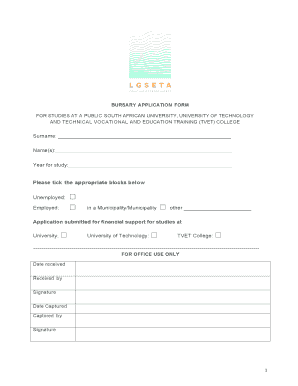
Lgseta Bursary Form


What is the Lgseta Bursary
The Lgseta bursary is a financial aid program designed to support students pursuing education in fields related to the local government sector. It aims to alleviate the financial burden on students and promote skills development within the community. The bursary covers various educational expenses, including tuition fees, textbooks, and other necessary supplies, ensuring that eligible students have the resources they need to succeed in their studies.
Eligibility Criteria
To qualify for the Lgseta bursary, applicants must meet specific criteria, which typically include:
- Being a South African citizen.
- Enrolled or planning to enroll in an accredited institution for a qualification relevant to local government.
- Demonstrating financial need through supporting documentation.
- Maintaining satisfactory academic performance throughout the course of study.
Steps to Complete the Lgseta Bursary
Completing the Lgseta bursary application involves several key steps:
- Gather all required documents, including proof of citizenship, academic records, and financial statements.
- Access the Lgseta bursary application form, which can typically be found on the official website or through educational institutions.
- Fill out the application form accurately, ensuring all information is complete and truthful.
- Submit the application along with all supporting documents before the deadline.
Legal Use of the Lgseta Bursary
The legal use of the Lgseta bursary is governed by specific regulations that ensure the funds are used appropriately for educational purposes. Recipients must adhere to the terms outlined in the bursary agreement, which may include maintaining a certain academic standard and reporting on their progress. Misuse of funds or failure to comply with the terms can result in penalties, including the requirement to repay the bursary amount.
Application Process & Approval Time
The application process for the Lgseta bursary generally involves submitting the completed application form along with supporting documents. After submission, the approval time can vary, but applicants can typically expect to receive feedback within a few weeks. It is essential to check the specific timelines provided by the Lgseta to ensure timely follow-up and to prepare for the next steps in the educational journey.
Required Documents
When applying for the Lgseta bursary, applicants must provide various documents to support their application. Commonly required documents include:
- Proof of South African citizenship, such as a copy of an ID or passport.
- Academic transcripts or certificates from previous educational institutions.
- Financial documents that demonstrate the applicant's financial need.
- A motivational letter explaining the applicant's goals and reasons for applying for the bursary.
Quick guide on how to complete lgseta bursary
Effortlessly Prepare Lgseta Bursary on Any Device
The management of online documents has become increasingly favored by both organizations and individuals. It offers a superb environmentally-friendly substitute for traditional printed and signed documents, as you can conveniently locate the appropriate form and securely store it online. airSlate SignNow equips you with all the necessary tools to create, modify, and electronically sign your documents quickly and efficiently. Manage Lgseta Bursary on any device using airSlate SignNow's Android or iOS applications and enhance your document-related processes today.
How to Modify and Electronically Sign Lgseta Bursary with Ease
- Find Lgseta Bursary and click Get Form to begin.
- Utilize the tools we provide to fill out your form.
- Emphasize pertinent sections of your documents or obscure sensitive information using tools specifically designed for that purpose by airSlate SignNow.
- Create your signature with the Sign feature, which takes only seconds and carries the same legal validity as a conventional wet ink signature.
- Review the details and click on the Done button to save your changes.
- Choose your preferred method of sharing your form, whether by email, text message (SMS), or an invitation link, or download it to your computer.
Eliminate concerns about lost or misplaced documents, tedious form hunting, or mistakes that require printing new copies. airSlate SignNow addresses all your document management needs in just a few clicks from any device you choose. Modify and electronically sign Lgseta Bursary to ensure excellent communication throughout your form preparation process with airSlate SignNow.
Create this form in 5 minutes or less
Create this form in 5 minutes!
How to create an eSignature for the lgseta bursary
How to create an electronic signature for a PDF online
How to create an electronic signature for a PDF in Google Chrome
How to create an e-signature for signing PDFs in Gmail
How to create an e-signature right from your smartphone
How to create an e-signature for a PDF on iOS
How to create an e-signature for a PDF on Android
People also ask
-
What is the legseta bursary and how can it help my business?
The legseta bursary is designed to support enterprises in accessing training and development programs that enhance their skill sets. By leveraging the legseta bursary, your business can improve employee performance, thereby increasing productivity and efficiency. Additionally, it helps alleviate the financial burden of upskilling employees.
-
How does airSlate SignNow integrate with the legseta bursary application process?
airSlate SignNow simplifies the legseta bursary application process by allowing you to electronically sign and submit necessary documents. This streamlines the approval workflow, making it quicker and more efficient. With its user-friendly interface, you can manage all your signing tasks for the legseta bursary in one place.
-
What features does airSlate SignNow offer for managing documents related to the legseta bursary?
airSlate SignNow offers various features like templates, document editing, and advanced analytics to help manage your legseta bursary documentation. With the ability to create reusable templates, you can easily apply for funding without starting from scratch each time. Secure cloud storage also ensures that your documents remain safe and accessible.
-
Can airSlate SignNow help track the status of my legseta bursary application?
Yes, airSlate SignNow provides real-time tracking for all your document exchanges, including legseta bursary applications. You can monitor when documents are sent, viewed, and signed, providing transparency throughout the process. This feature helps ensure timely follow-ups and reduces the risk of delays.
-
Is there a cost associated with using airSlate SignNow for the legseta bursary?
While airSlate SignNow offers cost-effective solutions for document management, the specific costs may vary based on the features you choose to utilize. It's important to evaluate your needs as you apply for the legseta bursary, as the investment can save you time and resources in the long run. Check airSlate SignNow's pricing page for more details on plans.
-
What are the benefits of using airSlate SignNow for legseta bursary documentation?
Using airSlate SignNow for legseta bursary documentation allows for greater efficiency and improved collaboration among your team members. Its eSign capabilities reduce paper usage and streamline communication, making the entire process faster. Ultimately, this fosters a more organized approach to managing your bursary application.
-
How can I ensure that my legseta bursary documents are secure with airSlate SignNow?
airSlate SignNow prioritizes security, employing encryption and secure cloud storage to protect your legseta bursary documents. You can also set permissions and access controls to ensure only authorized personnel can view sensitive materials. With these security measures, your data remains protected throughout the entire application process.
Get more for Lgseta Bursary
- Massachusetts affidavit form
- Entry of special appearance massachusetts form
- Ma corporation 497309585 form
- Substantial completion form
- Ma quitclaim deed form
- Warranty deed from individual to individual massachusetts form
- Quitclaim deed husband and wife to trust massachusetts form
- Discovery interrogatories from plaintiff to defendant with production requests massachusetts form
Find out other Lgseta Bursary
- Sign Colorado Courts LLC Operating Agreement Mobile
- Sign Connecticut Courts Living Will Computer
- How Do I Sign Connecticut Courts Quitclaim Deed
- eSign Colorado Banking Rental Application Online
- Can I eSign Colorado Banking Medical History
- eSign Connecticut Banking Quitclaim Deed Free
- eSign Connecticut Banking Business Associate Agreement Secure
- Sign Georgia Courts Moving Checklist Simple
- Sign Georgia Courts IOU Mobile
- How Can I Sign Georgia Courts Lease Termination Letter
- eSign Hawaii Banking Agreement Simple
- eSign Hawaii Banking Rental Application Computer
- eSign Hawaii Banking Agreement Easy
- eSign Hawaii Banking LLC Operating Agreement Fast
- eSign Hawaii Banking Permission Slip Online
- eSign Minnesota Banking LLC Operating Agreement Online
- How Do I eSign Mississippi Banking Living Will
- eSign New Jersey Banking Claim Mobile
- eSign New York Banking Promissory Note Template Now
- eSign Ohio Banking LLC Operating Agreement Now