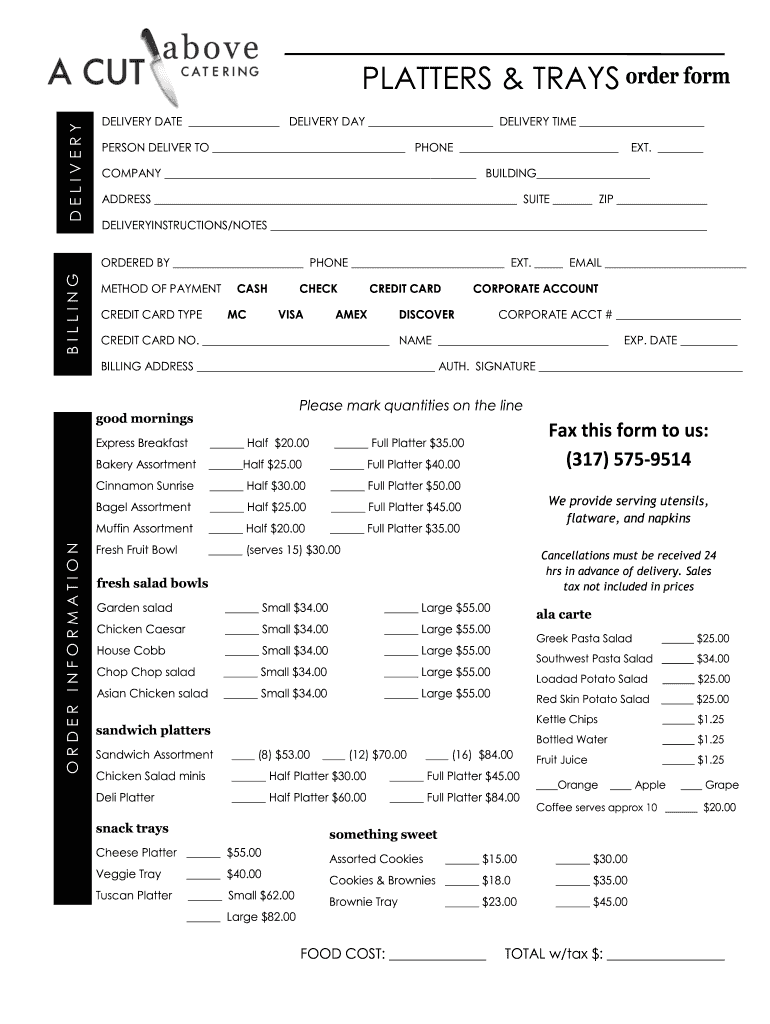
Catering Order Forms


What is the catering order form?
The catering order form is a structured document used by businesses and individuals to request catering services. This form typically includes essential details such as the type of event, the number of guests, menu selections, and any special requests. Catering order forms are crucial for ensuring that both the client and the catering service provider have a clear understanding of the requirements and expectations for the event.
How to use the catering order form
Using a catering order form involves several straightforward steps. First, identify the event details, including the date, time, and location. Next, specify the number of attendees and any dietary restrictions. After that, choose menu items from the provided options, which may include appetizers, main courses, desserts, and beverages. Finally, review the completed form for accuracy before submitting it to the catering service. This process ensures that all necessary information is communicated effectively.
Key elements of the catering order form
A well-structured catering order form should contain several key elements to facilitate smooth communication. These include:
- Event Details: Date, time, and location of the event.
- Guest Count: Estimated number of attendees.
- Menu Selections: Options for appetizers, main dishes, desserts, and beverages.
- Special Requests: Any dietary restrictions or specific preferences.
- Contact Information: Name, phone number, and email of the person placing the order.
Steps to complete the catering order form
Completing a catering order form requires careful attention to detail. Follow these steps for an effective submission:
- Gather all necessary information about the event, including the guest count and menu preferences.
- Fill out the form accurately, ensuring that all sections are completed.
- Double-check the information for any errors or omissions.
- Submit the form according to the catering service's instructions, either online or via email.
Legal use of the catering order form
When using a catering order form, it is essential to understand its legal implications. A completed form serves as a binding agreement between the client and the catering service, outlining the terms of service, payment details, and cancellation policies. To ensure compliance with local regulations, both parties should retain copies of the signed form. This documentation can be critical in case of disputes or misunderstandings regarding the catering services provided.
Examples of using the catering order form
Catering order forms can be utilized in various scenarios, including:
- Corporate Events: For meetings, conferences, and team-building activities.
- Weddings: To plan the catering for the reception and other events.
- Private Parties: For birthdays, anniversaries, and family gatherings.
- Community Events: Such as fundraisers, festivals, and public celebrations.
Quick guide on how to complete catering order forms
Complete Catering Order Forms effortlessly on any device
Managing documents online has gained signNow traction among businesses and individuals. It offers an ideal environmentally-friendly alternative to conventional printed and signed documents, as you can access the appropriate form and securely store it online. airSlate SignNow provides you with all the resources necessary to create, edit, and electronically sign your documents swiftly without interruptions. Handle Catering Order Forms on any device with airSlate SignNow’s Android or iOS applications and enhance any document-related task today.
How to edit and electronically sign Catering Order Forms without hassle
- Locate Catering Order Forms and click on Get Form to begin.
- Utilize the tools we provide to complete your document.
- Highlight important sections of the documents or obscure sensitive information using tools that airSlate SignNow supplies specifically for that purpose.
- Generate your electronic signature with the Sign tool, which takes moments and holds the same legal validity as a traditional handwritten signature.
- Review the information and click on the Done button to save your changes.
- Select how you wish to send your form, via email, text message (SMS), or invitation link, or download it to your computer.
Forget about lost or misplaced documents, tedious form searching, or mistakes that necessitate printing new copies. airSlate SignNow fulfills all your document management needs in just a few clicks from any device you choose. Edit and electronically sign Catering Order Forms and ensure excellent communication at every stage of the document preparation process with airSlate SignNow.
Create this form in 5 minutes or less
Create this form in 5 minutes!
How to create an eSignature for the catering order forms
How to create an electronic signature for a PDF online
How to create an electronic signature for a PDF in Google Chrome
How to create an e-signature for signing PDFs in Gmail
How to create an e-signature right from your smartphone
How to create an e-signature for a PDF on iOS
How to create an e-signature for a PDF on Android
People also ask
-
What is a catering form template?
A catering form template is a pre-designed document used to gather information from clients about their catering needs. It typically includes sections for menu selection, event details, and client contact information. With airSlate SignNow, you can customize a catering form template to fit your specific requirements.
-
How can I create a catering form template with airSlate SignNow?
Creating a catering form template with airSlate SignNow is simple and user-friendly. You can start by choosing from our library of templates and customize it with your branding and specific questions. Once designed, you can easily send it out for electronic signatures, making the process efficient.
-
What features does the catering form template offer?
The catering form template includes essential features such as customizable fields, signature collection, and secure document storage. Additionally, airSlate SignNow provides tools for tracking responses and managing document workflows. These features ensure a seamless experience for you and your clients.
-
How does using a catering form template benefit my business?
Using a catering form template streamlines the information collection process, saving you time and reducing errors. It ensures that you capture all necessary details upfront, leading to better client satisfaction and fewer misunderstandings. Overall, this enhances your business efficiency and professionalism.
-
Is there a cost associated with using the catering form template on airSlate SignNow?
airSlate SignNow offers various pricing plans, including options to access catering form templates. The cost depends on the features and level of service you choose. However, many businesses find that investing in this solution signNowly improves their operations and client interactions.
-
Can I integrate my catering form template with other software?
Yes, airSlate SignNow allows you to integrate your catering form template with various applications such as Google Drive, Dropbox, and CRMs. This integration enhances workflow automation and helps you manage your client data more effectively. You can streamline your processes and improve overall productivity.
-
What types of businesses can benefit from a catering form template?
A catering form template is beneficial for restaurants, event planners, and catering companies looking to streamline their order process. Any business that requires gathering catering information can use this template to improve communication with clients. This flexibility makes it a valuable tool for diverse industries.
Get more for Catering Order Forms
- Massachusetts name change form
- Name change notification form massachusetts
- Massachusetts commercial lease form
- Massachusetts legal documents form
- Massachusetts guardian form
- Bankruptcy chapters 7 form
- Bill of sale with warranty by individual seller massachusetts form
- Bill of sale with warranty for corporate seller massachusetts form
Find out other Catering Order Forms
- Can I eSign Indiana Medical History
- eSign Idaho Emergency Contract Form Myself
- eSign Hawaii General Patient Information Fast
- Help Me With eSign Rhode Island Accident Medical Claim Form
- eSignature Colorado Demand for Payment Letter Mobile
- eSignature Colorado Demand for Payment Letter Secure
- eSign Delaware Shareholder Agreement Template Now
- eSign Wyoming Shareholder Agreement Template Safe
- eSign Kentucky Strategic Alliance Agreement Secure
- Can I eSign Alaska Equipment Rental Agreement Template
- eSign Michigan Equipment Rental Agreement Template Later
- Help Me With eSignature Washington IOU
- eSign Indiana Home Improvement Contract Myself
- eSign North Dakota Architectural Proposal Template Online
- How To eSignature Alabama Mechanic's Lien
- Can I eSign Alabama Car Insurance Quotation Form
- eSign Florida Car Insurance Quotation Form Mobile
- eSign Louisiana Car Insurance Quotation Form Online
- Can I eSign Massachusetts Car Insurance Quotation Form
- eSign Michigan Car Insurance Quotation Form Online