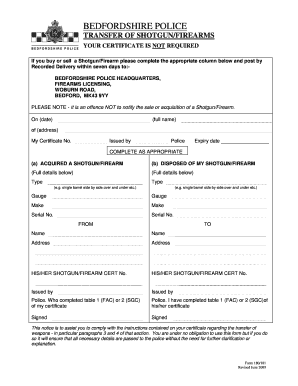
NOTIFICATION of TRANSFER or DISPOSAL of a FIREARM or SHOT Form


Understanding the notification of transfer or disposal of a firearm or shotgun form
The notification of transfer or disposal of a firearm or shotgun form serves as a formal declaration when an individual transfers ownership or disposes of a firearm. This document is essential for maintaining accurate records and ensuring compliance with federal and state regulations. It typically includes details such as the names and addresses of both the seller and buyer, the firearm's make, model, and serial number, as well as the date of the transfer. Proper completion of this form helps to prevent illegal sales and ensures that all parties involved are adhering to the law.
Steps to complete the notification of transfer or disposal of a firearm or shotgun form
Completing the notification of transfer or disposal of a firearm or shotgun form involves several key steps:
- Gather necessary information: Collect details about the firearm, including its make, model, and serial number.
- Fill in the form: Provide accurate information about the seller and buyer, including full names and addresses.
- Sign and date the form: Both parties must sign the document to validate the transfer.
- Submit the form: Depending on state requirements, you may need to submit the form to local law enforcement or retain it for personal records.
Legal use of the notification of transfer or disposal of a firearm or shotgun form
The legal use of the notification of transfer or disposal of a firearm or shotgun form is crucial for ensuring that firearm transactions comply with applicable laws. This form acts as a legal record of the transfer, which can be referenced in case of disputes or investigations. It is essential to ensure that the form is filled out correctly and submitted as required by local, state, and federal laws. Failure to properly document the transfer can result in legal penalties for both the seller and buyer.
State-specific rules for the notification of transfer or disposal of a firearm or shotgun form
Each state in the U.S. may have its own specific rules regarding the notification of transfer or disposal of a firearm or shotgun form. Some states require additional background checks, while others may have different submission processes or timelines. It is important for individuals to familiarize themselves with their state's regulations to ensure compliance. Checking with local authorities or legal resources can provide clarity on any state-specific requirements that may apply.
Examples of using the notification of transfer or disposal of a firearm or shotgun form
There are various scenarios in which the notification of transfer or disposal of a firearm or shotgun form is utilized:
- A private sale between two individuals where one person sells a firearm to another.
- A transfer of ownership due to inheritance, where the heir must document the transfer.
- A situation where a firearm is disposed of, such as through a buyback program or surrendering to law enforcement.
Obtaining the notification of transfer or disposal of a firearm or shotgun form
The notification of transfer or disposal of a firearm or shotgun form can typically be obtained through various sources. Many state law enforcement agencies provide downloadable versions of the form on their websites. Additionally, firearm retailers may offer copies of the form to customers during the purchasing process. It is advisable to ensure that the most current version of the form is used, as regulations may change over time.
Quick guide on how to complete notification of transfer or disposal of a firearm or shot
Complete NOTIFICATION Of TRANSFER Or DISPOSAL Of A FIREARM Or SHOT effortlessly on any device
Online document management has gained signNow traction with businesses and individuals alike. It serves as an ideal eco-friendly alternative to conventional printed and signed documents, allowing you to obtain the correct form and securely store it online. airSlate SignNow offers all the tools necessary to create, modify, and eSign your documents quickly without delays. Handle NOTIFICATION Of TRANSFER Or DISPOSAL Of A FIREARM Or SHOT on any device using the airSlate SignNow apps for Android or iOS and simplify any document-related process today.
The easiest way to modify and eSign NOTIFICATION Of TRANSFER Or DISPOSAL Of A FIREARM Or SHOT with minimal effort
- Locate NOTIFICATION Of TRANSFER Or DISPOSAL Of A FIREARM Or SHOT and click on Get Form to begin.
- Take advantage of the tools we provide to finalize your document.
- Highlight relevant sections of the documents or black out sensitive information with tools that airSlate SignNow specifically offers for that purpose.
- Create your signature using the Sign tool, which takes mere seconds and holds the same legal significance as a traditional wet ink signature.
- Review the details and click on the Done button to save your changes.
- Choose how you want to send your form, whether by email, SMS, or invite link, or download it to your computer.
Eliminate the hassle of lost or misplaced files, tedious form searches, or mistakes that necessitate printing new document copies. airSlate SignNow meets your document management needs in just a few clicks from any device you prefer. Modify and eSign NOTIFICATION Of TRANSFER Or DISPOSAL Of A FIREARM Or SHOT and ensure outstanding communication at every stage of the document preparation process with airSlate SignNow.
Create this form in 5 minutes or less
Create this form in 5 minutes!
How to create an eSignature for the notification of transfer or disposal of a firearm or shot
How to create an electronic signature for a PDF online
How to create an electronic signature for a PDF in Google Chrome
How to create an e-signature for signing PDFs in Gmail
How to create an e-signature right from your smartphone
How to create an e-signature for a PDF on iOS
How to create an e-signature for a PDF on Android
People also ask
-
What is the notification of transfer or disposal of a firearm or shotgun form?
The notification of transfer or disposal of a firearm or shotgun form is a legal document that must be completed when transferring or disposing of firearms. This ensures compliance with state regulations and provides a record of the transaction. airSlate SignNow simplifies this process by allowing users to fill, sign, and send the form electronically.
-
How can I obtain the notification of transfer or disposal of a firearm or shotgun form?
You can easily obtain the notification of transfer or disposal of a firearm or shotgun form through airSlate SignNow's platform. Our service provides access to a wide array of legally compliant templates that can be customized to fit your specific needs. Once you choose the template, you can fill it out online and send it for eSignature.
-
Is there a fee to use the notification of transfer or disposal of a firearm or shotgun form on airSlate SignNow?
airSlate SignNow offers a variety of pricing plans, including a free trial that allows you to explore our features. There may be a nominal fee associated with utilizing the notification of transfer or disposal of a firearm or shotgun form, depending on your selected plan and usage. However, our cost-effective solution ensures you receive great value for the service.
-
What features does airSlate SignNow offer for the notification of transfer or disposal of a firearm or shotgun form?
airSlate SignNow provides a range of features designed to streamline the completion and submission of the notification of transfer or disposal of a firearm or shotgun form. These include customizable templates, eSignature functionality, and real-time tracking. Additionally, our platform is user-friendly, making it easy to navigate the documentation process.
-
Can I use airSlate SignNow to track the status of my notification of transfer or disposal of a firearm or shotgun form?
Yes, you can track the status of your notification of transfer or disposal of a firearm or shotgun form using airSlate SignNow's tracking feature. This allows you to monitor whether the document has been opened, viewed, or signed by the recipient. Keeping tabs on your documents helps ensure timely completion of important transfers.
-
Is airSlate SignNow compliant with legal requirements for the notification of transfer or disposal of a firearm or shotgun form?
Absolutely! airSlate SignNow is designed to comply with legal standards for electronic signatures and document management, including the notification of transfer or disposal of a firearm or shotgun form. Our team continuously updates templates to ensure they meet current regulations, providing peace of mind when submitting your documents.
-
What benefits does using airSlate SignNow provide for handling the notification of transfer or disposal of a firearm or shotgun form?
Using airSlate SignNow for the notification of transfer or disposal of a firearm or shotgun form offers several benefits. It streamlines the signing process, reduces paperwork, and enhances security by keeping your documents safe. Additionally, our platform allows for easy collaboration with multiple parties, ensuring a smooth transfer experience.
Get more for NOTIFICATION Of TRANSFER Or DISPOSAL Of A FIREARM Or SHOT
Find out other NOTIFICATION Of TRANSFER Or DISPOSAL Of A FIREARM Or SHOT
- eSign Washington Nanny Contract Template Free
- eSignature Ohio Guaranty Agreement Myself
- eSignature California Bank Loan Proposal Template Now
- Can I eSign Indiana Medical History
- eSign Idaho Emergency Contract Form Myself
- eSign Hawaii General Patient Information Fast
- Help Me With eSign Rhode Island Accident Medical Claim Form
- eSignature Colorado Demand for Payment Letter Mobile
- eSignature Colorado Demand for Payment Letter Secure
- eSign Delaware Shareholder Agreement Template Now
- eSign Wyoming Shareholder Agreement Template Safe
- eSign Kentucky Strategic Alliance Agreement Secure
- Can I eSign Alaska Equipment Rental Agreement Template
- eSign Michigan Equipment Rental Agreement Template Later
- Help Me With eSignature Washington IOU
- eSign Indiana Home Improvement Contract Myself
- eSign North Dakota Architectural Proposal Template Online
- How To eSignature Alabama Mechanic's Lien
- Can I eSign Alabama Car Insurance Quotation Form
- eSign Florida Car Insurance Quotation Form Mobile