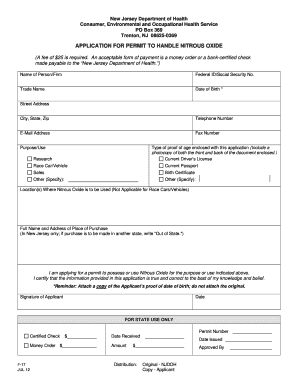
Nitrous Oxide New Jersey Form 2012-2026


What is the Nitrous Oxide New Jersey Form
The Nitrous Oxide New Jersey Form, commonly referred to as the F-17 form, is a specific application required by the state of New Jersey for individuals or businesses seeking to obtain a permit related to the use of nitrous oxide. This form is essential for ensuring compliance with state regulations governing the use of this substance, particularly in medical and dental settings. The F-17 form outlines the necessary information that applicants must provide to demonstrate their eligibility and adherence to legal standards.
How to obtain the Nitrous Oxide New Jersey Form
To obtain the Nitrous Oxide New Jersey Form, individuals or businesses can visit the official New Jersey state website or contact the appropriate regulatory agency. The form is typically available for download in a PDF format, allowing for easy access and printing. It is important to ensure that you are using the most current version of the form to avoid any potential issues during the application process.
Steps to complete the Nitrous Oxide New Jersey Form
Completing the Nitrous Oxide New Jersey Form involves several key steps:
- Begin by carefully reading the instructions provided with the form to understand the requirements.
- Gather all necessary information, including personal identification, business details, and any relevant medical credentials.
- Fill out the form accurately, ensuring that all sections are completed and that information is legible.
- Review the form for any errors or omissions before submission.
- Submit the completed form according to the guidelines provided, whether online, by mail, or in person.
Legal use of the Nitrous Oxide New Jersey Form
The legal use of the Nitrous Oxide New Jersey Form is crucial for compliance with state laws. This form serves as a formal request for permission to use nitrous oxide, which is regulated due to its potential for misuse. By submitting the F-17 form, applicants affirm their commitment to adhering to safety standards and regulations governing the use of nitrous oxide in their practice or business.
Eligibility Criteria
Eligibility to submit the Nitrous Oxide New Jersey Form varies based on several factors, including:
- Professional qualifications, such as being a licensed medical or dental practitioner.
- Compliance with state and federal regulations regarding the handling and use of nitrous oxide.
- Demonstration of a legitimate need for nitrous oxide in a professional setting.
Applicants should ensure that they meet all eligibility criteria before proceeding with the application process to avoid delays or rejections.
Form Submission Methods
The Nitrous Oxide New Jersey Form can be submitted through various methods:
- Online: Many applicants prefer to submit the form electronically through the state’s online portal, if available.
- By Mail: The completed form can be printed and mailed to the designated regulatory agency.
- In-Person: Applicants may also choose to deliver the form directly to the appropriate office during business hours.
Quick guide on how to complete nitrous oxide new jersey form
Complete Nitrous Oxide New Jersey Form with ease on any device
Digital document management has become increasingly favored by businesses and individuals. It offers an ideal environmentally friendly substitute for traditional printed and signed documents, allowing you to obtain the necessary form and securely save it online. airSlate SignNow equips you with all the tools needed to create, edit, and electronically sign your documents swiftly and without interruptions. Handle Nitrous Oxide New Jersey Form on any device using the airSlate SignNow Android or iOS applications and enhance any document-driven process today.
How to modify and electronically sign Nitrous Oxide New Jersey Form smoothly
- Locate Nitrous Oxide New Jersey Form and click Get Form to begin.
- Utilize the tools we provide to finalize your document.
- Emphasize important sections of the documents or redact sensitive information with tools that airSlate SignNow specifically offers for that purpose.
- Create your eSignature using the Sign tool, which takes moments and holds the same legal validity as a conventional handwritten signature.
- Review the details and click on the Done button to save your changes.
- Select your preferred method to send your form, be it via email, text message (SMS), an invitation link, or download it to your computer.
Say goodbye to lost or misfiled documents, tiring form searches, or errors that necessitate reprinting new document copies. airSlate SignNow fulfills all your document management requirements within a few clicks from your chosen device. Edit and electronically sign Nitrous Oxide New Jersey Form and ensure effective communication at any stage of your form preparation process with airSlate SignNow.
Create this form in 5 minutes or less
Create this form in 5 minutes!
How to create an eSignature for the nitrous oxide new jersey form
How to create an electronic signature for a PDF online
How to create an electronic signature for a PDF in Google Chrome
How to create an e-signature for signing PDFs in Gmail
How to create an e-signature right from your smartphone
How to create an e-signature for a PDF on iOS
How to create an e-signature for a PDF on Android
People also ask
-
What is the f 17 form, and how can I use it with airSlate SignNow?
The f 17 form is a specific document type that can be easily managed within airSlate SignNow. Our platform allows you to upload, edit, and eSign your f 17 form, ensuring a smooth and efficient workflow for your document needs.
-
Are there any costs associated with using the f 17 form in airSlate SignNow?
airSlate SignNow offers various pricing plans that accommodate different business needs. You can eSign the f 17 form and other documents at a competitive price, making it a cost-effective solution for managing your paperwork.
-
What features does airSlate SignNow provide for the f 17 form?
With airSlate SignNow, you can enjoy features like customizable templates, full document tracking, and secure eSigning for your f 17 form. These functionalities streamline your document management processes and enhance collaboration.
-
Can I integrate airSlate SignNow with other applications when working with the f 17 form?
Yes, airSlate SignNow offers seamless integration with various applications, allowing you to manage your f 17 form alongside tools like Google Drive, Salesforce, and many more. This interconnectedness enhances productivity and document flow.
-
What benefits does airSlate SignNow provide for processing the f 17 form?
Using airSlate SignNow to process your f 17 form allows for quick turnaround times and reduced administrative overhead. The intuitive interface simplifies the eSigning process, making it easier for all parties involved.
-
Is the f 17 form secure with airSlate SignNow?
Absolutely! Security is a priority at airSlate SignNow. Your f 17 form is protected with advanced encryption and compliance with industry standards, ensuring that your sensitive information remains safe throughout the signing process.
-
How can I track the status of my f 17 form in airSlate SignNow?
airSlate SignNow provides real-time tracking for your f 17 form. You can monitor when the document is sent, viewed, and signed, helping you stay informed and manage your tasks efficiently.
Get more for Nitrous Oxide New Jersey Form
- Notice of intent not to renew at end of specified term from landlord to tenant for residential property maryland form
- Notice of intent not to renew at end of specified term from landlord to tenant for nonresidential or commercial property 497310301 form
- Maryland termination form
- Notice of breach of written lease for violating specific provisions of lease with right to cure for residential property from 497310305 form
- Maryland breach lease form
- Maryland provisions form
- Notice of breach of written lease for violating specific provisions of lease with no right to cure for nonresidential property 497310308 form
- Maryland pay rent form
Find out other Nitrous Oxide New Jersey Form
- Electronic signature Utah New hire forms Now
- Electronic signature Texas Tenant contract Now
- How Do I Electronic signature Florida Home rental application
- Electronic signature Illinois Rental application Myself
- How Can I Electronic signature Georgia Rental lease form
- Electronic signature New York Rental lease form Safe
- Electronic signature Kentucky Standard rental application Fast
- Electronic signature Arkansas Real estate document Online
- Electronic signature Oklahoma Real estate document Mobile
- Electronic signature Louisiana Real estate forms Secure
- Electronic signature Louisiana Real estate investment proposal template Fast
- Electronic signature Maine Real estate investment proposal template Myself
- eSignature Alabama Pet Addendum to Lease Agreement Simple
- eSignature Louisiana Pet Addendum to Lease Agreement Safe
- eSignature Minnesota Pet Addendum to Lease Agreement Fast
- Electronic signature South Carolina Real estate proposal template Fast
- Electronic signature Rhode Island Real estate investment proposal template Computer
- How To Electronic signature Virginia Real estate investment proposal template
- How To Electronic signature Tennessee Franchise Contract
- Help Me With Electronic signature California Consulting Agreement Template