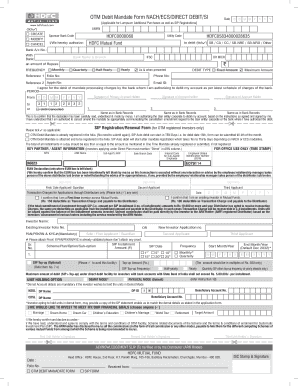
OTM Debit Mandate Form NACHECSDIRECT DEBITSI Date D D M M Y Y Y Y Applicable for Lumpsum Additional Purchases as Well as SIP Reg


Understanding the OTM Debit Mandate Form
The OTM Debit Mandate Form, specifically the NACHECSDIRECT DEBITSI version, is essential for individuals looking to authorize automatic debit transactions for mutual fund investments. This form facilitates both lumpsum additional purchases and systematic investment plans (SIPs). By completing this mandate, investors grant permission to their bank to debit specified amounts from their accounts to invest in mutual funds, streamlining the investment process.
Steps to Complete the OTM Debit Mandate Form
Filling out the OTM Debit Mandate Form requires careful attention to detail. Here are the key steps:
- Begin by entering your personal information, including your name and address.
- Provide your bank account details, ensuring accuracy to avoid transaction issues.
- Indicate whether you are creating a new mandate or modifying an existing one.
- Specify the mutual fund and the amount to be debited, making sure it aligns with your investment goals.
- Sign and date the form to validate your authorization.
Key Elements of the OTM Debit Mandate Form
Several critical components must be included in the OTM Debit Mandate Form to ensure its validity:
- UMRN: Unique Mandate Reference Number, which identifies your specific mandate.
- Bank Details: Accurate information about your bank account, including the account number and IFSC code.
- Investment Details: Clear indication of the mutual fund and the investment amount.
- Signature: Your signature is required to authenticate the mandate.
- Date: The date of signing is crucial for record-keeping and compliance.
Legal Use of the OTM Debit Mandate Form
The OTM Debit Mandate Form is legally binding when completed correctly. It adheres to regulations set forth by financial authorities, ensuring that the authorization for debiting funds is recognized by both the bank and the mutual fund company. Compliance with these legal requirements is essential for protecting both the investor and the financial institution involved.
Obtaining the OTM Debit Mandate Form
To obtain the OTM Debit Mandate Form, investors can typically download it from the official website of the mutual fund company or request it directly from their financial advisor. It is important to ensure that the form is the most recent version to avoid any discrepancies or issues during processing.
Examples of Using the OTM Debit Mandate Form
Investors can utilize the OTM Debit Mandate Form in various scenarios, such as:
- Setting up automatic investments in a mutual fund to build wealth over time.
- Modifying an existing mandate to change the investment amount or frequency.
- Authorizing lumpsum investments for a one-time purchase in a mutual fund.
Quick guide on how to complete otm debit mandate form nachecsdirect debitsi date d d m m y y y y applicable for lumpsum additional purchases as well as sip
Complete OTM Debit Mandate Form NACHECSDIRECT DEBITSI Date D D M M Y Y Y Y Applicable For Lumpsum Additional Purchases As Well As SIP Reg effortlessly on any device
Online document management has become increasingly popular with businesses and individuals. It offers an ideal eco-friendly alternative to traditional printed and signed papers, allowing you to access the required form and securely store it online. airSlate SignNow provides all the tools you need to create, modify, and electronically sign your documents swiftly without delays. Manage OTM Debit Mandate Form NACHECSDIRECT DEBITSI Date D D M M Y Y Y Y Applicable For Lumpsum Additional Purchases As Well As SIP Reg on any platform with airSlate SignNow’s Android or iOS applications and enhance any document-based workflow today.
How to modify and electronically sign OTM Debit Mandate Form NACHECSDIRECT DEBITSI Date D D M M Y Y Y Y Applicable For Lumpsum Additional Purchases As Well As SIP Reg with ease
- Locate OTM Debit Mandate Form NACHECSDIRECT DEBITSI Date D D M M Y Y Y Y Applicable For Lumpsum Additional Purchases As Well As SIP Reg and click Get Form to initiate.
- Utilize the tools we offer to complete your document.
- Highlight important sections of your documents or obscure sensitive information with tools that airSlate SignNow provides specifically for this purpose.
- Create your electronic signature using the Sign tool, which takes only seconds and carries the same legal importance as a conventional wet ink signature.
- Review all the details and click on the Done button to save your modifications.
- Select how you wish to share your form, whether by email, SMS, or invitation link, or download it to your computer.
Say goodbye to lost or misplaced documents, tedious form searches, and errors that require reprinting new document copies. airSlate SignNow addresses all your document management needs in just a few clicks from any device of your choice. Edit and electronically sign OTM Debit Mandate Form NACHECSDIRECT DEBITSI Date D D M M Y Y Y Y Applicable For Lumpsum Additional Purchases As Well As SIP Reg and ensure exceptional communication at every step of the form preparation process with airSlate SignNow.
Create this form in 5 minutes or less
Create this form in 5 minutes!
How to create an eSignature for the otm debit mandate form nachecsdirect debitsi date d d m m y y y y applicable for lumpsum additional purchases as well as sip
How to create an electronic signature for a PDF online
How to create an electronic signature for a PDF in Google Chrome
How to create an e-signature for signing PDFs in Gmail
How to create an e-signature right from your smartphone
How to create an e-signature for a PDF on iOS
How to create an e-signature for a PDF on Android
People also ask
-
What is a mandate format in the context of electronic signatures?
A mandate format refers to the structured way in which consent and authorization are expressed in a digital document. In eSignature solutions like airSlate SignNow, the mandate format ensures that all legal and compliance requirements are met, making it a reliable tool for businesses.
-
How can airSlate SignNow help me create a mandate format for my documents?
airSlate SignNow provides easy-to-use templates that allow users to create a standard mandate format quickly. You can customize these templates to fit your business needs and ensure that every agreement meets regulatory standards.
-
What features does airSlate SignNow offer for managing mandate format agreements?
With airSlate SignNow, you can manage mandate format agreements efficiently through features like real-time tracking, audit trails, and automated reminders. These tools enhance productivity and ensure that your mandate documents are handled seamlessly.
-
Is airSlate SignNow affordable for businesses looking to implement a mandate format?
Yes, airSlate SignNow offers competitive pricing plans that cater to businesses of all sizes. This cost-effective solution allows you to create, send, and manage mandate format documents without breaking the bank.
-
Can I integrate airSlate SignNow with other software for mandate format management?
Absolutely! airSlate SignNow integrates with a variety of platforms, including CRM systems and document management tools, allowing you to streamline the process of handling mandate format documents across different applications.
-
What are the benefits of using a digital mandate format with airSlate SignNow?
Using a digital mandate format with airSlate SignNow enhances efficiency by reducing paper usage and expediting the signing process. Additionally, it provides a secure way to obtain legal consent, which helps mitigate risks and improve compliance.
-
Are the documents signed in a mandate format legally binding?
Yes, documents signed using the mandate format in airSlate SignNow are legally binding in many jurisdictions, as the platform complies with e-signature laws such as the ESIGN Act and UETA. This ensures that your agreements hold up in court.
Get more for OTM Debit Mandate Form NACHECSDIRECT DEBITSI Date D D M M Y Y Y Y Applicable For Lumpsum Additional Purchases As Well As SIP Reg
Find out other OTM Debit Mandate Form NACHECSDIRECT DEBITSI Date D D M M Y Y Y Y Applicable For Lumpsum Additional Purchases As Well As SIP Reg
- Sign Alabama Healthcare / Medical LLC Operating Agreement Online
- Sign Alabama Healthcare / Medical Quitclaim Deed Mobile
- Can I Sign Alabama Healthcare / Medical Quitclaim Deed
- Sign Utah Government Month To Month Lease Myself
- Can I Sign Texas Government Limited Power Of Attorney
- Sign Arkansas Healthcare / Medical Living Will Free
- Sign Arkansas Healthcare / Medical Bill Of Lading Later
- Sign California Healthcare / Medical Arbitration Agreement Free
- Help Me With Sign California Healthcare / Medical Lease Agreement Form
- Sign Connecticut Healthcare / Medical Business Plan Template Free
- Sign Indiana Healthcare / Medical Moving Checklist Safe
- Sign Wisconsin Government Cease And Desist Letter Online
- Sign Louisiana Healthcare / Medical Limited Power Of Attorney Mobile
- Sign Healthcare / Medical PPT Michigan Now
- Sign Massachusetts Healthcare / Medical Permission Slip Now
- Sign Wyoming Government LLC Operating Agreement Mobile
- Sign Wyoming Government Quitclaim Deed Free
- How To Sign Nebraska Healthcare / Medical Living Will
- Sign Nevada Healthcare / Medical Business Plan Template Free
- Sign Nebraska Healthcare / Medical Permission Slip Now