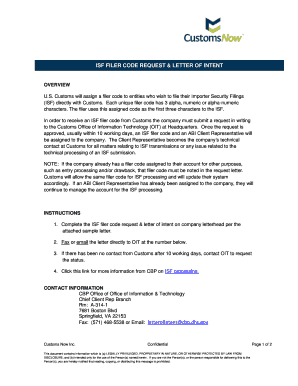
ISF FILER CODE REQUEST & LETTER of INTENT Form


Understanding the ISF Filer Code Request and Letter of Intent
The ISF Filer Code Request and Letter of Intent is a crucial document for businesses involved in importing goods into the United States. This form is used to request a unique filer code from U.S. Customs and Border Protection (CBP), which is necessary for filing Importer Security Filings (ISF). The ISF is essential for ensuring compliance with U.S. regulations and for maintaining the security of the supply chain. Without this code, importers may face delays or penalties, making it vital to understand the purpose and requirements of this document.
Steps to Complete the ISF Filer Code Request and Letter of Intent
Completing the ISF Filer Code Request and Letter of Intent involves several key steps:
- Gather necessary information, including business details and contact information.
- Fill out the request form accurately, ensuring all fields are completed.
- Provide any required supporting documents, such as proof of business registration.
- Submit the completed form to CBP through the appropriate channels, which may include online submission or mailing.
- Await confirmation from CBP regarding the issuance of your filer code.
Following these steps carefully can help streamline the process and reduce the risk of errors that could lead to delays.
Legal Use of the ISF Filer Code Request and Letter of Intent
Using the ISF Filer Code Request and Letter of Intent legally is essential for compliance with U.S. customs regulations. The document must be filled out truthfully and accurately, as any misinformation can lead to penalties. It is important to understand that the ISF is a legal requirement for all importers, and failure to submit the request may result in fines or increased scrutiny from customs officials. Ensuring that the document meets all legal standards helps protect your business and facilitates smoother import operations.
Key Elements of the ISF Filer Code Request and Letter of Intent
Several key elements must be included in the ISF Filer Code Request and Letter of Intent to ensure its validity:
- Business Information: This includes the legal name, address, and contact details of the business requesting the filer code.
- Purpose of Request: Clearly state the reason for requesting the filer code, emphasizing compliance with ISF requirements.
- Signature: The form must be signed by an authorized representative of the business, affirming the accuracy of the information provided.
- Supporting Documentation: Include any necessary documents that substantiate the request, such as business registration certificates.
Incorporating these elements helps ensure that the request is processed efficiently and meets all regulatory expectations.
How to Obtain the ISF Filer Code Request and Letter of Intent
Obtaining the ISF Filer Code Request and Letter of Intent can be done through several methods. Businesses can access the form directly from the CBP website or through authorized customs brokers who assist with import documentation. It is important to ensure that you are using the most current version of the form to avoid any compliance issues. Once obtained, follow the outlined steps to fill out and submit the request correctly.
Examples of Using the ISF Filer Code Request and Letter of Intent
Understanding practical applications of the ISF Filer Code Request and Letter of Intent can clarify its importance. For instance, a company importing electronics from overseas would need to submit this request to ensure that their shipments comply with U.S. customs regulations. Similarly, businesses engaged in international trade must familiarize themselves with the process to avoid delays in customs clearance. These examples highlight the necessity of the document in facilitating smooth import operations.
Quick guide on how to complete filer code
Prepare filer code effortlessly on any device
Digital document management has gained popularity among businesses and individuals alike. It offers an ideal environmentally friendly substitute for traditional printed and signed paperwork, allowing you to obtain the right form and securely store it online. airSlate SignNow provides all the tools required to swiftly create, modify, and eSign your documents without delays. Manage filer code list on any device with airSlate SignNow's Android or iOS applications and enhance any document-centric task today.
How to modify and eSign filer code 799 with ease
- Locate cbp filer code lookup and click Get Form to begin.
- Utilize the tools we offer to fill out your form.
- Emphasize signNow sections of your documents or redact sensitive information with the tools that airSlate SignNow provides specifically for this purpose.
- Generate your eSignature using the Sign feature, which takes mere seconds and carries the same legal validity as a conventional wet ink signature.
- Review the information, then click on the Done button to save your modifications.
- Choose how you wish to send your form, via email, SMS, or invitation link, or download it to your computer.
Eliminate concerns about lost or misplaced files, tedious form navigation, or errors that necessitate printing new document copies. airSlate SignNow fulfills all your requirements in document management with just a few clicks from any device of your choice. Modify and eSign what is a filer code and ensure effective communication throughout your form preparation process with airSlate SignNow.
Create this form in 5 minutes or less
Related searches to cbp filer code lookup
Create this form in 5 minutes!
How to create an eSignature for the what is a filer code
How to create an electronic signature for a PDF online
How to create an electronic signature for a PDF in Google Chrome
How to create an e-signature for signing PDFs in Gmail
How to create an e-signature right from your smartphone
How to create an e-signature for a PDF on iOS
How to create an e-signature for a PDF on Android
People also ask copy of letter of intent
-
What is the filer code 799 in the context of eSigning?
The filer code 799 is specific to the electronic signature process, often used to classify documents that qualify for eSigning under certain regulatory frameworks. Understanding how to use this code can streamline your document processing with airSlate SignNow.
-
How does airSlate SignNow simplify the use of filer code 799?
airSlate SignNow offers a user-friendly interface that makes it easy to incorporate the filer code 799 into your document workflows. With intuitive tools, you can ensure that your documents are compliant and correctly tagged for electronic submission.
-
Are there any costs associated with using the filer code 799 in airSlate SignNow?
Using the filer code 799 within airSlate SignNow does not involve additional costs beyond your existing subscription. Our pricing plans are designed to be affordable and inclusive of all features related to document eSigning, including the use of essential codes like filer code 799.
-
What features support the integration of filer code 799 in airSlate SignNow?
airSlate SignNow includes several features that support the integration of filer code 799, such as customizable templates and robust signature workflows. These tools help ensure that your documents meet regulatory requirements and are easily trackable.
-
Can I automate processes with filer code 799 in airSlate SignNow?
Yes, airSlate SignNow allows you to automate your eSigning processes, including those that utilize the filer code 799. Automation helps reduce manual errors and speeds up the document review and signing process for your team.
-
What are the benefits of using filer code 799 with airSlate SignNow?
Using filer code 799 with airSlate SignNow enhances compliance and efficiency in your document handling. It ensures that your documents are properly categorized and expedites their handling, leading to faster turnaround times.
-
Is there support available for issues related to filer code 799?
Absolutely! airSlate SignNow provides comprehensive support for users facing issues with filer code 799. Our customer support team is equipped to assist you with any questions, guaranteeing a smooth eSigning experience.
Get more for filer code list
Find out other filer code 799
- Electronic signature Alaska Medical Records Release Mobile
- Electronic signature California Medical Records Release Myself
- Can I Electronic signature Massachusetts Medical Records Release
- How Do I Electronic signature Michigan Medical Records Release
- Electronic signature Indiana Membership Agreement Easy
- How Can I Electronic signature New Jersey Medical Records Release
- Electronic signature New Mexico Medical Records Release Easy
- How Can I Electronic signature Alabama Advance Healthcare Directive
- How Do I Electronic signature South Carolina Advance Healthcare Directive
- eSignature Kentucky Applicant Appraisal Form Evaluation Later
- Electronic signature Colorado Client and Developer Agreement Later
- Electronic signature Nevada Affiliate Program Agreement Secure
- Can I Electronic signature Pennsylvania Co-Branding Agreement
- Can I Electronic signature South Dakota Engineering Proposal Template
- How Do I Electronic signature Arizona Proforma Invoice Template
- Electronic signature California Proforma Invoice Template Now
- Electronic signature New York Equipment Purchase Proposal Now
- How Do I Electronic signature New York Proforma Invoice Template
- How Can I Electronic signature Oklahoma Equipment Purchase Proposal
- Can I Electronic signature New Jersey Agreement