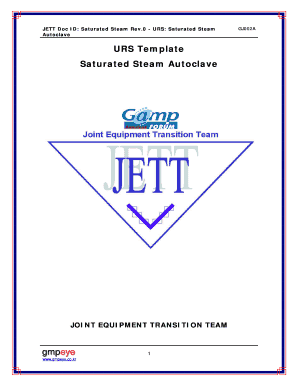
Urs Template Form


What is the Urs Template
The Urs Template is a standardized form used primarily for specific administrative and legal purposes. It is designed to streamline processes that require formal documentation, ensuring that all necessary information is captured accurately. This template is especially relevant in contexts where compliance with regulations is crucial, such as in healthcare, legal, and business environments.
How to Use the Urs Template
Using the Urs Template involves several straightforward steps. First, ensure you have the correct version of the template, as variations may exist depending on your specific needs. Next, fill in the required fields with accurate information. It's important to review the completed form for any errors or omissions before submission. Finally, utilize a reliable eSignature solution to sign the document electronically, ensuring it meets legal standards.
Steps to Complete the Urs Template
Completing the Urs Template can be broken down into a series of clear steps:
- Download the Urs Template from a trusted source.
- Read through the instructions provided with the template to understand each section.
- Fill in your personal or business information as required.
- Review the form for accuracy and completeness.
- Sign the document using a secure eSignature tool.
- Submit the completed form according to the specified guidelines.
Legal Use of the Urs Template
The Urs Template is legally binding when completed and signed in accordance with relevant laws and regulations. To ensure its validity, it must adhere to the requirements set forth by the ESIGN Act and UETA, which govern electronic signatures in the United States. Utilizing a certified eSignature platform adds an extra layer of security and compliance, making the document acceptable for legal and official purposes.
Key Elements of the Urs Template
Several key elements must be present in the Urs Template to ensure its effectiveness and legality:
- Identification Information: Details about the individual or entity completing the form.
- Signature Section: A designated area for electronic signatures to validate the document.
- Date of Completion: The date when the form is filled out and signed.
- Compliance Statements: Clauses that affirm adherence to legal requirements.
Examples of Using the Urs Template
The Urs Template can be utilized in various scenarios, such as:
- Submitting applications for permits or licenses.
- Documenting agreements between parties in a business context.
- Filing necessary paperwork for regulatory compliance in healthcare settings.
Quick guide on how to complete urs template
Effortlessly Prepare Urs Template on Any Device
Digital document management has become increasingly popular among businesses and individuals alike. It offers an ideal environmentally friendly alternative to traditional printed and signed documents, allowing you to find the right template and securely save it online. airSlate SignNow equips you with all necessary tools to create, modify, and electronically sign your documents quickly and without delays. Manage Urs Template on any device using airSlate SignNow's Android or iOS applications, and enhance your document-related processes today.
How to Edit and Electronically Sign Urs Template with Ease
- Obtain Urs Template and click Get Form to begin.
- Utilize the tools provided to complete your form.
- Emphasize relevant sections of the documents or obscure sensitive information with the specialized tools that airSlate SignNow offers for that purpose.
- Create your signature using the Sign tool, which takes moments and holds the same legal validity as a conventional wet ink signature.
- Review the information and click on the Done button to save your modifications.
- Choose your preferred method for sending your form—via email, SMS, or an invite link—or download it to your computer.
Eliminate concerns about lost or misplaced files, the hassle of searching for forms, or mistakes that necessitate printing new document copies. airSlate SignNow meets your document management needs with just a few clicks from any device of your choosing. Modify and electronically sign Urs Template to ensure excellent communication throughout your form preparation process with airSlate SignNow.
Create this form in 5 minutes or less
Create this form in 5 minutes!
How to create an eSignature for the urs template
How to create an electronic signature for a PDF online
How to create an electronic signature for a PDF in Google Chrome
How to create an e-signature for signing PDFs in Gmail
How to create an e-signature right from your smartphone
How to create an e-signature for a PDF on iOS
How to create an e-signature for a PDF on Android
People also ask
-
What is a template urs in airSlate SignNow?
A template urs in airSlate SignNow is a pre-designed document format that allows users to streamline the signing process. By using a template, you can quickly send out documents for eSignature without starting from scratch each time. This feature enhances efficiency and saves time for businesses.
-
How can I create a template urs in airSlate SignNow?
Creating a template urs in airSlate SignNow is simple and user-friendly. You can start by uploading an existing document or designing a new one, then adding fields for signatures, dates, and other necessary information. Once saved, your template can be reused for future documents.
-
Is there a cost associated with using template urs?
Yes, airSlate SignNow offers various pricing plans that include access to features such as template urs. The cost depends on the chosen plan, which can cater to different business sizes. It's recommended to review the pricing page for a detailed breakdown of the options available.
-
What are the benefits of using template urs for my business?
Using template urs in airSlate SignNow can signNowly improve operational efficiency. It allows for consistent branding and formatting across all documents, reduces the chances of errors, and speeds up the signing process. This ultimately enhances customer satisfaction and accelerates transactions.
-
Can I integrate template urs with other applications?
Absolutely! airSlate SignNow supports integrations with various applications, allowing you to utilize template urs seamlessly in your workflows. Popular integrations include CRM systems, project management tools, and cloud storage services, enhancing the versatility of your document management.
-
Is it easy to modify a template urs once it’s created?
Yes, modifying a template urs in airSlate SignNow is straightforward. You can easily make changes to the structure, add or remove fields, and update content as needed. This flexibility ensures that your templates remain aligned with your evolving business requirements.
-
Are there mobile options for using template urs?
Yes, airSlate SignNow is accessible on mobile devices, allowing you to manage your template urs on the go. The mobile-friendly interface makes it easy to send and sign documents from anywhere, ensuring you never miss an opportunity to finalize essential agreements.
Get more for Urs Template
- 1041v form
- University of pittsburgh bsl 3 worker health screening questionnaire form
- This business associate agreement agreement is entered into on this day of 201 by and aaaasf form
- Msu ticketappareland equipment donation request form montana
- Highlights of chancellors regulation a 750 form
- Csu east bay online form
- Job order find laws form
- Fiduciary deed 3129636 form
Find out other Urs Template
- Sign Indiana Healthcare / Medical Moving Checklist Safe
- Sign Wisconsin Government Cease And Desist Letter Online
- Sign Louisiana Healthcare / Medical Limited Power Of Attorney Mobile
- Sign Healthcare / Medical PPT Michigan Now
- Sign Massachusetts Healthcare / Medical Permission Slip Now
- Sign Wyoming Government LLC Operating Agreement Mobile
- Sign Wyoming Government Quitclaim Deed Free
- How To Sign Nebraska Healthcare / Medical Living Will
- Sign Nevada Healthcare / Medical Business Plan Template Free
- Sign Nebraska Healthcare / Medical Permission Slip Now
- Help Me With Sign New Mexico Healthcare / Medical Medical History
- Can I Sign Ohio Healthcare / Medical Residential Lease Agreement
- How To Sign Oregon Healthcare / Medical Living Will
- How Can I Sign South Carolina Healthcare / Medical Profit And Loss Statement
- Sign Tennessee Healthcare / Medical Business Plan Template Free
- Help Me With Sign Tennessee Healthcare / Medical Living Will
- Sign Texas Healthcare / Medical Contract Mobile
- Sign Washington Healthcare / Medical LLC Operating Agreement Now
- Sign Wisconsin Healthcare / Medical Contract Safe
- Sign Alabama High Tech Last Will And Testament Online