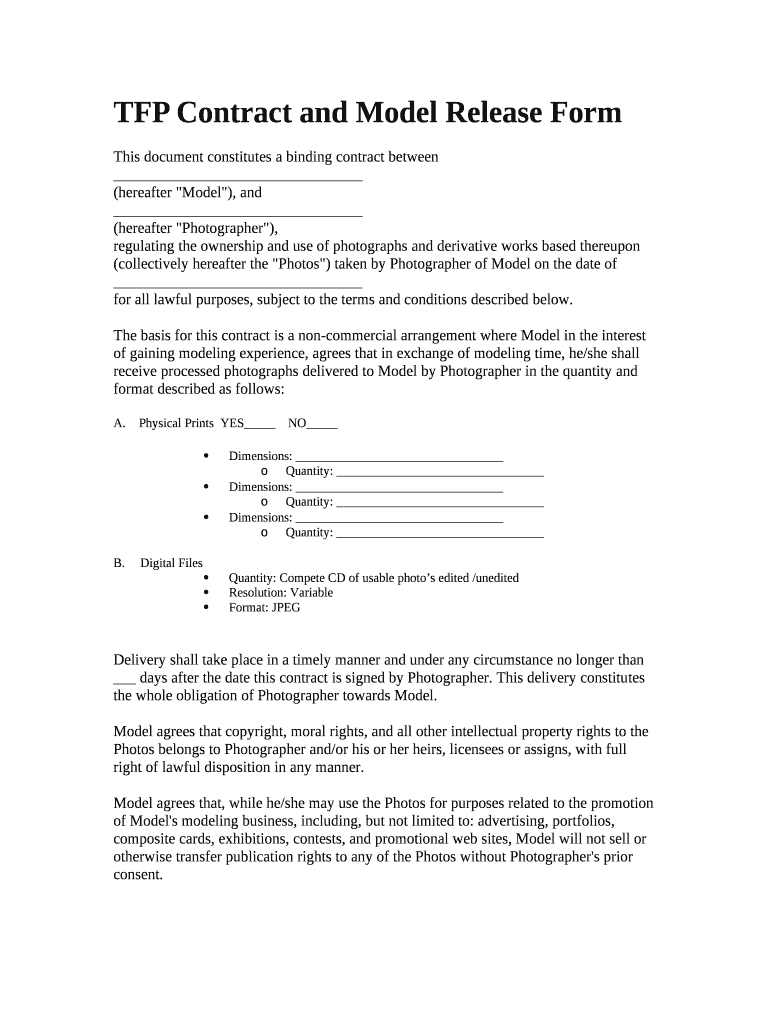
TFP Contract and Model Release Form


What is the TFP Contract and Model Release Form
The TFP agreement, also known as the trade for print contract, is a legal document that outlines the terms of collaboration between photographers and models. This form ensures that both parties understand their rights and responsibilities regarding the use of images created during the session. It typically includes details about the scope of the project, compensation in the form of prints or digital images, and usage rights for the photographs. A model release is often included, granting the photographer permission to use the images for promotional purposes.
How to Use the TFP Contract and Model Release Form
To effectively use the TFP contract, both the photographer and model should review the document thoroughly before signing. Each party must ensure that the terms align with their expectations. It is advisable to discuss any specific clauses, such as the number of edited images provided or the duration of usage rights. Once both parties agree on the terms, they can sign the document electronically, ensuring a legally binding agreement. Utilizing a reliable eSignature platform simplifies this process, providing a secure method for signing and storing the contract.
Key Elements of the TFP Contract and Model Release Form
A well-structured TFP agreement includes several key elements that protect both parties involved. These elements typically consist of:
- Identification of Parties: Names and contact information of both the photographer and model.
- Project Description: A clear outline of the shoot, including location, date, and time.
- Compensation Details: Information on what the model will receive, such as prints or digital images.
- Usage Rights: Specifications regarding how the images can be used by the photographer and any limitations on the model's use.
- Signatures: Spaces for both parties to sign, confirming their agreement to the terms.
Steps to Complete the TFP Contract and Model Release Form
Completing the TFP contract involves several straightforward steps to ensure clarity and compliance:
- Review the Document: Both parties should read the entire contract to understand the terms.
- Fill in Required Information: Enter details such as names, contact information, and project specifics.
- Discuss Terms: Communicate openly about any clauses that may need clarification or adjustment.
- Sign the Agreement: Use an electronic signature tool to sign the document, ensuring it is legally binding.
- Store the Document: Keep a copy of the signed contract for future reference.
Legal Use of the TFP Contract and Model Release Form
The TFP agreement is considered legally binding when it meets specific requirements under U.S. law. To ensure its legality, both parties must voluntarily agree to the terms, and the contract should clearly outline the rights and obligations of each party. Additionally, using an electronic signature platform that complies with laws such as the ESIGN Act and UETA enhances the document's validity. It is essential to maintain proper records of the agreement to protect both parties in case of disputes.
State-Specific Rules for the TFP Contract and Model Release Form
Different states may have unique regulations regarding contracts and model releases. It is important for both photographers and models to be aware of any state-specific laws that could affect their TFP agreement. For instance, some states may require additional disclosures or have specific requirements for minors involved in modeling. Consulting with a legal professional familiar with local laws can provide clarity and ensure compliance with applicable regulations.
Quick guide on how to complete tfp contract and model release form
Effortlessly Prepare TFP Contract And Model Release Form on Any Device
Digital document management has gained popularity among both organizations and individuals. It offers an excellent environmentally friendly substitute for traditional printed and signed documents, as you can easily locate the appropriate form and safely store it online. airSlate SignNow provides you with all the necessary tools to create, edit, and electronically sign your documents swiftly without delays. Manage TFP Contract And Model Release Form on any device using the airSlate SignNow apps available for Android or iOS and streamline any document-related tasks today.
Efficiently Modify and Electronically Sign TFP Contract And Model Release Form with Ease
- Locate TFP Contract And Model Release Form and click on Get Form to begin.
- Utilize the tools we provide to complete your form.
- Emphasize important sections of the documents or redact sensitive information with specialized tools offered by airSlate SignNow.
- Create your electronic signature using the Sign tool, which takes mere seconds and possesses the same legal validity as a conventional ink signature.
- Review the information and click on the Done button to save your changes.
- Select how you prefer to send your form, via email, text message (SMS), invite link, or download it to your computer.
Say goodbye to lost or misfiled documents, tedious form navigation, and errors that necessitate printing new document copies. airSlate SignNow fulfills your document management needs in just a few clicks from any device you choose. Edit and electronically sign TFP Contract And Model Release Form and guarantee seamless communication at every stage of your form preparation process with airSlate SignNow.
Create this form in 5 minutes or less
Create this form in 5 minutes!
How to create an eSignature for the tfp contract and model release form
How to create an electronic signature for a PDF online
How to create an electronic signature for a PDF in Google Chrome
How to create an e-signature for signing PDFs in Gmail
How to create an e-signature right from your smartphone
How to create an e-signature for a PDF on iOS
How to create an e-signature for a PDF on Android
People also ask
-
What is a TFP contract template and how can it benefit my business?
A TFP contract template is a standardized document that outlines the terms of a time-for-print agreement between photographers and models. Utilizing a TFP contract template can streamline communication and ensure all parties are clear about their responsibilities, thus minimizing misunderstandings and protecting rights.
-
Where can I find a reliable TFP contract template?
You can find a reliable TFP contract template on the airSlate SignNow platform. Our templates are designed by legal experts to ensure that you have a comprehensive agreement that meets your specific needs while being user-friendly and accessible.
-
How much does a TFP contract template cost with airSlate SignNow?
AirSlate SignNow offers competitive pricing for its TFP contract template, with options that cater to both individual entrepreneurs and larger businesses. Sign up for a free trial to explore our features and decide whether our plans align with your budget and document management needs.
-
Can I customize the TFP contract template for my specific needs?
Yes, airSlate SignNow allows you to easily customize the TFP contract template to fit your unique requirements. You can modify clauses, add specific terms, and personalize the document to ensure it meets the specific agreements you have with your models or photographers.
-
What features does the airSlate SignNow TFP contract template include?
The airSlate SignNow TFP contract template includes essential features like electronic signatures, document tracking, and user-friendly editing tools. These features help you manage contracts efficiently and securely, making it easier to collaborate and finalize agreements.
-
Are there any integrations available with the TFP contract template?
Yes, airSlate SignNow offers integrations with various applications that enhance the usability of your TFP contract template. You can connect with popular tools like Google Drive, Dropbox, and others to streamline your document storage and workflow.
-
Is it easy to obtain signatures on the TFP contract template?
Absolutely! Using airSlate SignNow, obtaining signatures on your TFP contract template is simple and efficient. The platform provides a fast and secure way to send documents for eSignature, allowing all parties to sign from anywhere at any time.
Get more for TFP Contract And Model Release Form
Find out other TFP Contract And Model Release Form
- How Can I eSignature Colorado Courts PDF
- Can I eSignature Louisiana Courts Document
- How To Electronic signature Arkansas Banking Document
- How Do I Electronic signature California Banking Form
- How Do I eSignature Michigan Courts Document
- Can I eSignature Missouri Courts Document
- How Can I Electronic signature Delaware Banking PDF
- Can I Electronic signature Hawaii Banking Document
- Can I eSignature North Carolina Courts Presentation
- Can I eSignature Oklahoma Courts Word
- How To Electronic signature Alabama Business Operations Form
- Help Me With Electronic signature Alabama Car Dealer Presentation
- How Can I Electronic signature California Car Dealer PDF
- How Can I Electronic signature California Car Dealer Document
- How Can I Electronic signature Colorado Car Dealer Form
- How To Electronic signature Florida Car Dealer Word
- How Do I Electronic signature Florida Car Dealer Document
- Help Me With Electronic signature Florida Car Dealer Presentation
- Can I Electronic signature Georgia Car Dealer PDF
- How Do I Electronic signature Georgia Car Dealer Document