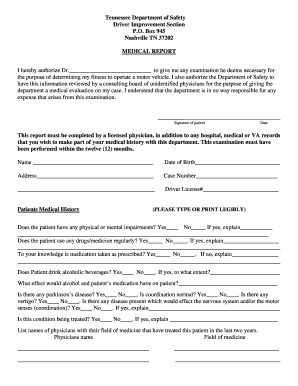
Tennessee Driver Improvement Form


What is the Tennessee Driver Improvement
The Tennessee Driver Improvement program is designed to enhance the driving skills of individuals who may have faced traffic violations or are seeking to improve their overall driving knowledge. This program is often mandated by the Tennessee Department of Safety for drivers who have accumulated points on their driving record. Successfully completing the program can lead to the reduction of points and may help in avoiding license suspension.
How to use the Tennessee Driver Improvement
Using the Tennessee Driver Improvement program involves enrolling in an approved course, which can be completed online or in-person. Participants will engage in various educational modules that cover traffic laws, safe driving practices, and the consequences of reckless driving. After completing the course, participants typically receive a certificate that must be submitted to the appropriate authorities to demonstrate compliance with the program requirements.
Steps to complete the Tennessee Driver Improvement
Completing the Tennessee Driver Improvement program generally involves several key steps:
- Check eligibility: Determine if you are required to complete the program based on your driving record.
- Select a course: Choose an approved driver improvement course that fits your schedule and preferences.
- Complete the course: Engage with the course materials, whether online or in-person, and pass any required assessments.
- Obtain your certificate: After successful completion, receive your certificate of completion.
- Submit documentation: Send the certificate to the Tennessee Department of Safety to fulfill the program requirements.
Legal use of the Tennessee Driver Improvement
The legal use of the Tennessee Driver Improvement program is governed by state regulations. It is essential for participants to adhere to the guidelines set by the Tennessee Department of Safety to ensure that the completion of the program is recognized legally. This includes submitting the completion certificate within the specified time frame and following any additional instructions provided by the department.
Key elements of the Tennessee Driver Improvement
Key elements of the Tennessee Driver Improvement program include:
- Educational content focused on traffic laws and safe driving practices.
- Assessment tests to evaluate understanding of the material.
- Certification upon successful completion, which is necessary for compliance.
- Options for online or in-person course formats to accommodate different learning styles.
Eligibility Criteria
Eligibility for the Tennessee Driver Improvement program typically includes individuals who have received a notice from the Tennessee Department of Safety due to points on their driving record or those seeking to improve their driving skills voluntarily. Specific eligibility requirements may vary, so it is advisable to review any official communications or guidelines provided by the department.
Quick guide on how to complete tennessee driver improvement
Accomplish Tennessee Driver Improvement effortlessly on any device
Web-based document management has become increasingly favored by businesses and individuals. It offers an ideal eco-friendly substitute for conventional printed and signed documents, as you can locate the necessary form and securely store it online. airSlate SignNow provides you with all the resources needed to create, modify, and electronically sign your documents quickly without delays. Manage Tennessee Driver Improvement on any device using the airSlate SignNow Android or iOS applications and enhance any document-related procedure today.
The easiest way to edit and electronically sign Tennessee Driver Improvement without difficulty
- Locate Tennessee Driver Improvement and click Get Form to begin.
- Utilize the tools we offer to complete your document.
- Mark relevant sections of the documents or obscure sensitive information with tools that airSlate SignNow provides specifically for that purpose.
- Create your eSignature with the Sign tool, which takes mere seconds and carries the same legal significance as a conventional wet ink signature.
- Verify the information and click on the Done button to preserve your changes.
- Choose how you want to submit your form, via email, SMS, or a shared link, or download it directly to your computer.
Eliminate the worry of lost or misplaced documents, tedious form searching, or mistakes that require printing new document copies. airSlate SignNow meets all your document management needs in just a few clicks from a device of your preference. Modify and electronically sign Tennessee Driver Improvement to ensure excellent communication at any stage of the document preparation journey with airSlate SignNow.
Create this form in 5 minutes or less
Create this form in 5 minutes!
How to create an eSignature for the tennessee driver improvement
How to create an electronic signature for a PDF online
How to create an electronic signature for a PDF in Google Chrome
How to create an e-signature for signing PDFs in Gmail
How to create an e-signature right from your smartphone
How to create an e-signature for a PDF on iOS
How to create an e-signature for a PDF on Android
People also ask
-
What is a Tennessee medical report and why is it important?
A Tennessee medical report is a detailed document that provides information about a patient's medical history and treatment. It is essential for healthcare providers, insurers, and patients to ensure accurate medical care, billing, and legal compliance. Understanding the importance of the Tennessee medical report can help streamline your healthcare operations.
-
How can airSlate SignNow help with managing Tennessee medical reports?
airSlate SignNow provides an easy-to-use platform for sending and electronically signing Tennessee medical reports. It enhances the efficiency of document management by allowing secure, fast, and legally compliant signing processes. This enables healthcare providers to focus more on patient care rather than paperwork.
-
What are the pricing options for using airSlate SignNow for Tennessee medical reports?
AirSlate SignNow offers flexible pricing plans tailored to different business needs and sizes when dealing with Tennessee medical reports. Pricing varies based on features chosen, ensuring you only pay for what you need. Contact our sales team for a customized quote based on your specific requirements.
-
What specific features does airSlate SignNow offer for Tennessee medical reports?
Key features of airSlate SignNow for Tennessee medical reports include customizable templates, automated workflows, and secure cloud storage. These features enable seamless collaboration among healthcare professionals and improve the accuracy and accessibility of medical reports. Additionally, our electronic signature tool is legally recognized, ensuring compliance.
-
Is airSlate SignNow secure for handling sensitive Tennessee medical reports?
Absolutely! airSlate SignNow employs advanced security measures, including encryption and multi-factor authentication, to protect sensitive Tennessee medical reports. We comply with HIPAA regulations, ensuring that all patient information is kept confidential and secure during the signing and document management process.
-
Can airSlate SignNow integrate with other healthcare systems for managing Tennessee medical reports?
Yes, airSlate SignNow integrates seamlessly with various healthcare software solutions, allowing for efficient management of Tennessee medical reports alongside other systems. This integration capability helps streamline workflows and enhances data accuracy across platforms. Our API is available for businesses looking to customize their integration needs.
-
What are the benefits of using airSlate SignNow for Tennessee medical reports?
Using airSlate SignNow for Tennessee medical reports simplifies the process of sending, signing, and storing documents electronically. This leads to reduced turnaround times, increased efficiency, and improved patient satisfaction. Moreover, our cost-effective solution helps save on printing and mailing costs.
Get more for Tennessee Driver Improvement
- Letter from tenant to landlord containing notice that premises leaks during rain and demand for repair mississippi form
- Ms landlord 497313824 form
- Ms tenant landlord form
- Letter from tenant to landlord with demand that landlord repair plumbing problem mississippi form
- Mississippi letter form
- Ms tenant form
- Letter from tenant to landlord with demand that landlord repair floors stairs or railings mississippi form
- Letter from tenant to landlord with demand that landlord remove garbage and vermin from premises mississippi form
Find out other Tennessee Driver Improvement
- eSign Minnesota Banking LLC Operating Agreement Online
- How Do I eSign Mississippi Banking Living Will
- eSign New Jersey Banking Claim Mobile
- eSign New York Banking Promissory Note Template Now
- eSign Ohio Banking LLC Operating Agreement Now
- Sign Maryland Courts Quitclaim Deed Free
- How To Sign Massachusetts Courts Quitclaim Deed
- Can I Sign Massachusetts Courts Quitclaim Deed
- eSign California Business Operations LLC Operating Agreement Myself
- Sign Courts Form Mississippi Secure
- eSign Alabama Car Dealer Executive Summary Template Fast
- eSign Arizona Car Dealer Bill Of Lading Now
- How Can I eSign Alabama Car Dealer Executive Summary Template
- eSign California Car Dealer LLC Operating Agreement Online
- eSign California Car Dealer Lease Agreement Template Fast
- eSign Arkansas Car Dealer Agreement Online
- Sign Montana Courts Contract Safe
- eSign Colorado Car Dealer Affidavit Of Heirship Simple
- eSign Car Dealer Form Georgia Simple
- eSign Florida Car Dealer Profit And Loss Statement Myself