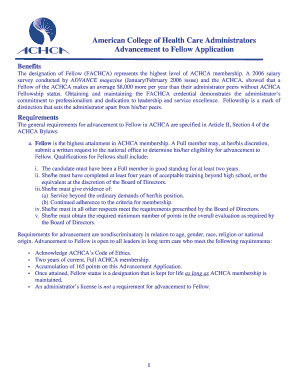
Achca Fellowship Application Form


What is the Achca Fellowship Application Form
The Achca Fellowship Application Form is a formal document used by individuals seeking to apply for fellowship opportunities offered by the American College of Health Care Administrators (ACHCA). This application is designed to gather essential information about the applicant’s professional background, qualifications, and commitment to the field of health care administration. The fellowship aims to recognize and support individuals who demonstrate exceptional leadership and dedication within the industry.
Steps to complete the Achca Fellowship Application Form
Completing the Achca Fellowship Application Form involves several key steps to ensure that all necessary information is accurately provided. Begin by gathering relevant documents, such as your resume, professional references, and any certifications that may support your application. Next, carefully fill out the form, ensuring that all sections are completed with clear and concise information. It is important to review your responses for accuracy and completeness before submitting the application. Finally, submit the form electronically or via mail, as specified in the application guidelines.
Key elements of the Achca Fellowship Application Form
The Achca Fellowship Application Form includes several critical components that applicants must address. These elements typically consist of personal identification information, educational background, professional experience, and a statement of purpose outlining the applicant's goals and aspirations within health care administration. Additionally, applicants may need to provide references from industry professionals who can vouch for their qualifications and character. Each section is designed to provide a comprehensive overview of the applicant's suitability for the fellowship.
Legal use of the Achca Fellowship Application Form
When submitting the Achca Fellowship Application Form, it is essential to understand its legal implications. The form must be completed truthfully and accurately, as any false information could lead to disqualification or legal consequences. Using a secure and compliant platform for electronic submission ensures that the application is protected under relevant eSignature laws, such as the ESIGN Act and UETA. This compliance reinforces the legitimacy of the application and the applicant's commitment to upholding professional standards.
Application Process & Approval Time
The application process for the Achca Fellowship typically involves several stages. After submission, the application will be reviewed by a committee of professionals within the ACHCA. This review process may take several weeks, depending on the volume of applications received. Applicants will be notified of their status via email or through the application portal. It is advisable to monitor communications closely and respond promptly to any requests for additional information to facilitate a smooth approval process.
Form Submission Methods (Online / Mail / In-Person)
Applicants can submit the Achca Fellowship Application Form through various methods, including online submission, mail, or in-person delivery. The online submission is often the preferred method, as it allows for immediate processing and confirmation of receipt. For those opting to submit by mail, it is recommended to use a trackable delivery service to ensure that the application arrives safely. In-person submissions may be accepted at designated events or offices, providing an opportunity for direct interaction with ACHCA representatives.
Quick guide on how to complete achca fellowship application form
Effortlessly Complete [SKS] on Any Device
Digital document management has gained traction among businesses and individuals. It offers an excellent eco-conscious substitute for traditional printed and signed documents, allowing you to access the necessary forms and securely save them online. airSlate SignNow equips you with all the resources required to create, modify, and eSign your documents swiftly without any setbacks. Handle [SKS] on any platform with the airSlate SignNow apps for Android or iOS and streamline any document-related processes today.
How to Easily Alter and eSign [SKS]
- Obtain [SKS] and click on Get Form to initiate the process.
- Utilize our available tools to complete your document.
- Highlight important sections of the documents or redact sensitive details with the tools that airSlate SignNow provides specifically for this purpose.
- Create your signature using the Sign tool, which takes mere seconds and holds the same legal validity as a conventional wet signature.
- Review all information and click on the Done button to save your modifications.
- Choose your preferred method to share your form, via email, text (SMS), invitation link, or download it to your computer.
Eliminate concerns over lost or misplaced documents, tedious form searches, or errors that necessitate printing new copies. airSlate SignNow addresses all your document management needs with just a few clicks from your chosen device. Alter and eSign [SKS] to ensure excellent communication throughout every phase of your document preparation with airSlate SignNow.
Create this form in 5 minutes or less
Related searches to Achca Fellowship Application Form
Create this form in 5 minutes!
How to create an eSignature for the achca fellowship application form
How to create an electronic signature for a PDF online
How to create an electronic signature for a PDF in Google Chrome
How to create an e-signature for signing PDFs in Gmail
How to create an e-signature right from your smartphone
How to create an e-signature for a PDF on iOS
How to create an e-signature for a PDF on Android
People also ask
-
What is the Achca Fellowship Application Form?
The Achca Fellowship Application Form is a vital document required for applicants seeking to join the American College of Healthcare Administrators. This form provides essential information about the applicant’s qualifications and professional experiences. Completing the Achca Fellowship Application Form accurately is crucial in increasing your chances of acceptance.
-
How can I access the Achca Fellowship Application Form?
You can easily access the Achca Fellowship Application Form through the official ACHCA website or by contacting their support team for guidance. The application form is available in a downloadable format or can be filled out online for convenience. Ensure that you have all the necessary documents ready before starting your application.
-
What are the costs associated with the Achca Fellowship Application Form?
The fees for the Achca Fellowship Application Form may vary based on your membership status and the specific requirements for submission. It typically includes processing fees and may also encompass additional costs for supplemental materials. Always check the ACHCA website for the most up-to-date pricing information.
-
What features enhance the achievement of completing the Achca Fellowship Application Form?
Completing the Achca Fellowship Application Form efficiently is made easier with features like auto-save, document upload, and guided prompts. These features help ensure that all necessary information is provided without any omissions. Utilizing a digital format also allows applicants to review and edit their application seamlessly.
-
What benefits does submitting the Achca Fellowship Application Form provide?
Submitting the Achca Fellowship Application Form opens doors to advanced networking opportunities and professional growth within the healthcare administration field. Successful applicants gain recognition and access to exclusive events and resources. This fellowship can signNowly enhance your career trajectory and credibility within the industry.
-
Are there integration options available for the Achca Fellowship Application Form?
Yes, the Achca Fellowship Application Form can be integrated with various document management systems for streamlined processing. This ensures that your application is tracked and managed efficiently. Tools like airSlate SignNow can greatly simplify the e-signing and document flow related to the application process.
-
What documents must accompany the Achca Fellowship Application Form?
Accompanying documents for the Achca Fellowship Application Form typically include your resume, professional references, and a personal statement. It’s essential to refer to the specific application guidelines provided by ACHCA to ensure that you submit all required materials. Incomplete applications may lead to delays in processing.
Get more for Achca Fellowship Application Form
- Admit discharge death notice for nursing icf mr and acute facility tracking us form
- Lic health extra consent form
- Kotp intake form kids ot play
- Chattel agreement form
- In doctor form how to write fillings
- Ngb form 21 fillable
- Application for certificate of clearance for medical assistance claim minncle form
- Secret pal questionnaire pdf form
Find out other Achca Fellowship Application Form
- Can I eSignature Tennessee Car Dealer Limited Power Of Attorney
- eSignature Utah Car Dealer Cease And Desist Letter Secure
- eSignature Virginia Car Dealer Cease And Desist Letter Online
- eSignature Virginia Car Dealer Lease Termination Letter Easy
- eSignature Alabama Construction NDA Easy
- How To eSignature Wisconsin Car Dealer Quitclaim Deed
- eSignature California Construction Contract Secure
- eSignature Tennessee Business Operations Moving Checklist Easy
- eSignature Georgia Construction Residential Lease Agreement Easy
- eSignature Kentucky Construction Letter Of Intent Free
- eSignature Kentucky Construction Cease And Desist Letter Easy
- eSignature Business Operations Document Washington Now
- How To eSignature Maine Construction Confidentiality Agreement
- eSignature Maine Construction Quitclaim Deed Secure
- eSignature Louisiana Construction Affidavit Of Heirship Simple
- eSignature Minnesota Construction Last Will And Testament Online
- eSignature Minnesota Construction Last Will And Testament Easy
- How Do I eSignature Montana Construction Claim
- eSignature Construction PPT New Jersey Later
- How Do I eSignature North Carolina Construction LLC Operating Agreement