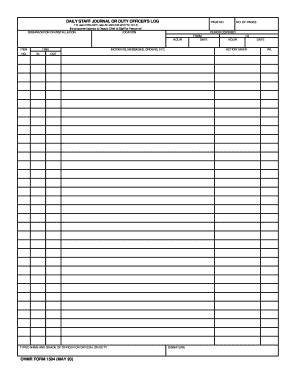
Staff Duty Log Form


What is the Staff Duty Log
The staff duty log is a crucial document used within military and organizational contexts to record daily activities, incidents, and observations during a duty shift. This log serves as an official record that provides accountability and transparency, ensuring that all relevant information is documented for future reference. It typically includes details such as the date, time, personnel on duty, and significant occurrences that may impact operations or safety. The staff duty log is essential for maintaining operational integrity and is often required for compliance with military regulations.
How to Use the Staff Duty Log
Using the staff duty log effectively involves several key practices to ensure accurate and comprehensive documentation. First, personnel should familiarize themselves with the log format and required entries. Each shift should begin with the date and time, followed by a list of personnel present. Throughout the shift, any notable events, incidents, or communications should be recorded in real-time to ensure accuracy. It is important to maintain clarity and detail in entries, as this log may be referenced in future investigations or reports. At the end of the shift, the log should be reviewed for completeness and signed by the duty officer.
Steps to Complete the Staff Duty Log
Completing the staff duty log involves a systematic approach to ensure all necessary information is captured. Follow these steps:
- Begin with the date and time of the log entry.
- List the names and ranks of all personnel on duty.
- Document any significant events, incidents, or communications as they occur.
- Ensure entries are clear and concise, providing enough detail for future reference.
- At the end of the shift, review the log for accuracy and completeness.
- Sign the log to confirm its authenticity and accuracy.
Legal Use of the Staff Duty Log
The staff duty log can serve as a legally binding document when properly maintained and executed. For it to hold legal weight, it must be accurate, complete, and signed by the responsible personnel. Compliance with relevant military regulations and standards is essential to ensure that the log is recognized in legal contexts. In cases of disputes or investigations, the staff duty log can provide critical evidence of actions taken and decisions made during a specific timeframe, thus reinforcing its importance in legal proceedings.
Key Elements of the Staff Duty Log
Several key elements are essential for the effective use of the staff duty log. These include:
- Date and Time: Clearly indicate when the log entry is made.
- Personnel Information: List all individuals on duty, including their roles and responsibilities.
- Incident Reports: Document any significant events or issues that arise during the shift.
- Signatures: Ensure that the log is signed by the duty officer to validate the entries.
Examples of Using the Staff Duty Log
Examples of effective staff duty log usage can vary across different scenarios. For instance, in a military setting, a log entry may document a security breach, detailing the time of the incident, actions taken, and personnel involved. In a corporate environment, the log might include entries related to equipment malfunctions or safety inspections. These examples highlight the versatility of the staff duty log as a tool for accountability and operational oversight.
Quick guide on how to complete staff duty log
Finish Staff Duty Log effortlessly on any device
Digital document management has become increasingly popular among organizations and individuals. It offers an ideal environmentally friendly substitute for conventional printed and signed papers, allowing you to locate the appropriate form and securely store it online. airSlate SignNow equips you with all the necessary tools to create, modify, and eSign your documents swiftly without delays. Handle Staff Duty Log on any device with airSlate SignNow's Android or iOS applications and enhance any document-driven operation today.
Ways to alter and eSign Staff Duty Log with ease
- Obtain Staff Duty Log and click on Get Form to commence.
- Utilize the tools we provide to complete your document.
- Emphasize important sections of the documents or black out sensitive details with tools that airSlate SignNow specifically provides for that purpose.
- Create your eSignature using the Sign feature, which takes seconds and holds the same legal validity as a conventional wet ink signature.
- Review all the details and click on the Done button to save your changes.
- Choose how you want to send your document, via email, SMS, invitation link, or download it to your computer.
Eliminate concerns about lost or misplaced documents, tedious form searches, or errors that necessitate printing new document copies. airSlate SignNow meets your document management requirements in just a few clicks from any device you prefer. Modify and eSign Staff Duty Log to ensure excellent communication at every step of the form preparation workflow with airSlate SignNow.
Create this form in 5 minutes or less
Create this form in 5 minutes!
How to create an eSignature for the staff duty log
How to create an electronic signature for a PDF online
How to create an electronic signature for a PDF in Google Chrome
How to create an e-signature for signing PDFs in Gmail
How to create an e-signature right from your smartphone
How to create an e-signature for a PDF on iOS
How to create an e-signature for a PDF on Android
People also ask
-
What is a duty log, and how can it benefit my business?
A duty log is a digital record that tracks tasks, responsibilities, and activities performed by employees. It helps enhance accountability, improve communication, and streamline operations. With airSlate SignNow, creating and managing a duty log becomes efficient, ensuring your team stays organized and focused on their roles.
-
How much does airSlate SignNow charge for using the duty log feature?
airSlate SignNow offers flexible pricing plans to cater to businesses of all sizes. By incorporating the duty log feature, you can manage your documentation more effectively without breaking the bank. Explore our affordable subscription options to find the plan that best fits your needs.
-
Can I customize my duty log templates in airSlate SignNow?
Absolutely! airSlate SignNow allows users to customize their duty log templates to suit their specific workflows and requirements. You can add fields, adjust formats, and create a duty log that reflects your business needs perfectly, enhancing usability and efficiency.
-
Are the documents in my duty log secure with airSlate SignNow?
Yes, security is a top priority at airSlate SignNow. All documents in your duty log are protected with advanced encryption and compliance measures to ensure your data is safe. You can trust that your sensitive information remains confidential while using our platform.
-
Can I integrate the duty log feature with other software tools?
airSlate SignNow seamlessly integrates with a wide range of software tools, allowing you to link your duty log with other applications like CRMs and productivity suites. This integration helps automate workflows and enhance collaboration, making it easier for your teams to manage their tasks in one place.
-
Is there a mobile app available for managing my duty log?
Yes, airSlate SignNow offers a mobile app that enables you to manage your duty log on the go. You can access, update, and sign documents from anywhere, ensuring you stay connected and organized no matter where you are. This mobile functionality is ideal for teams that are frequently on the move.
-
How can I track changes made to my duty log?
With airSlate SignNow, tracking changes to your duty log is straightforward. The platform provides an audit trail that records all modifications, ensuring transparency and accountability. You can review who made changes and when, giving you peace of mind and control over your documentation.
Get more for Staff Duty Log
- Ms summons 497314754 form
- Mississippi form civil
- Summons by publication to appear response not required mississippi form
- Mississippi proof form
- Mississippi process 497314758 form
- Waiver entry appearance form
- Resolution directing hearing on proposed approval of combination redevelopment plan and tax increment financing plan mississippi form
- Resolution approving a combination redevelopment plan and tax increment financing plan mississippi form
Find out other Staff Duty Log
- Can I eSignature Mississippi Business Operations Document
- How To eSignature Missouri Car Dealer Document
- How Can I eSignature Missouri Business Operations PPT
- How Can I eSignature Montana Car Dealer Document
- Help Me With eSignature Kentucky Charity Form
- How Do I eSignature Michigan Charity Presentation
- How Do I eSignature Pennsylvania Car Dealer Document
- How To eSignature Pennsylvania Charity Presentation
- Can I eSignature Utah Charity Document
- How Do I eSignature Utah Car Dealer Presentation
- Help Me With eSignature Wyoming Charity Presentation
- How To eSignature Wyoming Car Dealer PPT
- How To eSignature Colorado Construction PPT
- How To eSignature New Jersey Construction PDF
- How To eSignature New York Construction Presentation
- How To eSignature Wisconsin Construction Document
- Help Me With eSignature Arkansas Education Form
- Can I eSignature Louisiana Education Document
- Can I eSignature Massachusetts Education Document
- Help Me With eSignature Montana Education Word