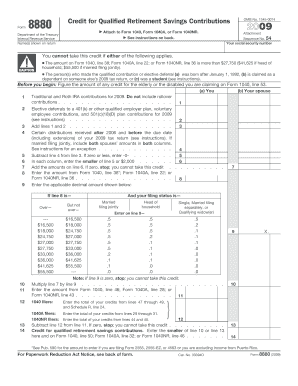
8880 Form


What is the 8880 Form
The 8880 Form, officially known as the Credit for Qualified Retirement Savings Contributions, is a tax form used by eligible taxpayers in the United States to claim a credit for contributions made to qualified retirement savings accounts. This form is designed to encourage individuals to save for retirement by providing a tax benefit based on their contributions to accounts such as IRAs or 401(k)s. The credit can significantly reduce the amount of tax owed, making it an important form for those who qualify.
How to use the 8880 Form
Using the 8880 Form involves several steps. First, taxpayers must determine their eligibility based on income levels and filing status. Once eligibility is confirmed, individuals can fill out the form by providing details about their retirement contributions and calculating the credit amount. It is essential to follow the instructions carefully to ensure accurate completion. After filling out the form, it should be submitted with the taxpayer's annual tax return to the IRS.
Steps to complete the 8880 Form
Completing the 8880 Form requires a systematic approach:
- Gather necessary documents, including proof of retirement contributions.
- Determine your eligibility based on IRS guidelines, focusing on income limits and filing status.
- Fill in personal information, including your name, Social Security number, and filing status.
- Report the total contributions made to qualified retirement accounts during the tax year.
- Calculate the credit using the provided tables in the form instructions.
- Review the completed form for accuracy before submission.
Legal use of the 8880 Form
The legal use of the 8880 Form is governed by IRS regulations. To ensure compliance, taxpayers must accurately report their contributions and adhere to the eligibility criteria set forth by the IRS. The form must be submitted as part of the annual tax return, and any discrepancies may lead to penalties or disallowance of the claimed credit. It is crucial to maintain records of contributions and any relevant documentation to support the information provided on the form.
Filing Deadlines / Important Dates
Understanding the filing deadlines for the 8880 Form is essential for taxpayers wishing to claim the credit. Typically, the deadline for submitting the form coincides with the annual tax return deadline, which is usually April 15. However, if a taxpayer files for an extension, they may have until October 15 to submit their return, including the 8880 Form. It is advisable to stay informed about any changes to these deadlines to avoid penalties.
Required Documents
To complete the 8880 Form, taxpayers must have specific documents on hand. These typically include:
- Proof of contributions made to qualified retirement accounts, such as bank statements or contribution confirmations.
- Income documentation, including W-2 forms or 1099 forms, to verify eligibility.
- Previous tax returns may also be helpful for reference.
Who Issues the Form
The 8880 Form is issued by the Internal Revenue Service (IRS), the federal agency responsible for tax collection and enforcement in the United States. Taxpayers can obtain the form directly from the IRS website or through tax preparation services. It is important to use the most current version of the form to ensure compliance with the latest tax laws and regulations.
Quick guide on how to complete 8880 form
Easily Prepare 8880 Form on Any Device
Managing documents online has gained popularity among businesses and individuals. It offers an excellent eco-friendly alternative to traditional printed and signed documents, as you can easily find the necessary form and securely store it online. airSlate SignNow provides all the tools required to create, modify, and eSign your documents swiftly without delays. Handle 8880 Form on any platform with airSlate SignNow Android or iOS applications and simplify any document-related task today.
How to Edit and eSign 8880 Form Effortlessly
- Find 8880 Form and click Get Form to begin.
- Utilize the tools we offer to complete your form.
- Highlight important sections of the documents or redact sensitive information with tools that airSlate SignNow provides specifically for that purpose.
- Create your signature using the Sign tool, which takes seconds and holds the same legal validity as a conventional wet ink signature.
- Review the information and click the Done button to save your changes.
- Choose how you want to send your form, whether by email, text message (SMS), or invitation link, or download it to your computer.
Say goodbye to lost or misplaced documents, tedious form searches, or mistakes that require printing new copies. airSlate SignNow addresses all your document management needs in just a few clicks from any device you prefer. Edit and eSign 8880 Form and ensure excellent communication at every step of the form preparation process with airSlate SignNow.
Create this form in 5 minutes or less
Create this form in 5 minutes!
How to create an eSignature for the 8880 form
How to create an electronic signature for a PDF online
How to create an electronic signature for a PDF in Google Chrome
How to create an e-signature for signing PDFs in Gmail
How to create an e-signature right from your smartphone
How to create an e-signature for a PDF on iOS
How to create an e-signature for a PDF on Android
People also ask
-
What is the 8880 Form and how can airSlate SignNow help?
The 8880 Form is a document used for specific tax purposes, and airSlate SignNow provides a seamless way to manage its eSigning and submission. With our easy-to-use platform, you can easily create, send, and track the completion of your 8880 Form, ensuring compliance and efficiency.
-
How much does it cost to use airSlate SignNow for signing the 8880 Form?
AirSlate SignNow offers competitive pricing plans that cater to businesses of all sizes, allowing you to efficiently manage documents like the 8880 Form without breaking the bank. We provide a cost-effective solution that includes unlimited signatures and document storage, making it an ideal choice for streamlined processing.
-
What features does airSlate SignNow offer for the 8880 Form?
AirSlate SignNow includes a range of features designed for easy processing of the 8880 Form, such as customizable templates, automated reminders, and real-time tracking. Our platform ensures that each step, from creation to signature, is handled smoothly, improving your workflow.
-
Can I integrate airSlate SignNow with other applications for the 8880 Form?
Absolutely! AirSlate SignNow offers robust integrations with numerous applications, helping you to utilize the 8880 Form within your existing workflows. Whether you use CRM systems, cloud storage, or accounting software, our integrations ensure you maximize efficiency.
-
Is airSlate SignNow secure for handling the 8880 Form?
Yes, airSlate SignNow is committed to security and compliance when handling sensitive documents like the 8880 Form. We utilize advanced encryption protocols and adhere to industry standards to protect your data throughout the signing process.
-
How do I get started with airSlate SignNow for the 8880 Form?
Getting started with airSlate SignNow for the 8880 Form is quick and easy. Simply sign up for an account, and you can create a new document or use a template to get your 8880 Form ready for eSigning in just a few minutes.
-
What are the benefits of using airSlate SignNow for the 8880 Form?
Using airSlate SignNow for the 8880 Form offers various benefits, including increased efficiency, time savings, and an improved user experience. Our platform streamlines the signing process, helping you focus on more important aspects of your business while ensuring all documents are processed promptly.
Get more for 8880 Form
Find out other 8880 Form
- eSignature Florida Email Contracts Free
- eSignature Hawaii Managed services contract template Online
- How Can I eSignature Colorado Real estate purchase contract template
- How To eSignature Mississippi Real estate purchase contract template
- eSignature California Renter's contract Safe
- eSignature Florida Renter's contract Myself
- eSignature Florida Renter's contract Free
- eSignature Florida Renter's contract Fast
- eSignature Vermont Real estate sales contract template Later
- Can I eSignature Texas New hire forms
- How Can I eSignature California New hire packet
- How To eSignature South Carolina Real estate document
- eSignature Florida Real estate investment proposal template Free
- How To eSignature Utah Real estate forms
- How Do I eSignature Washington Real estate investment proposal template
- Can I eSignature Kentucky Performance Contract
- eSignature Nevada Performance Contract Safe
- eSignature California Franchise Contract Secure
- How To eSignature Colorado Sponsorship Proposal Template
- eSignature Alabama Distributor Agreement Template Secure