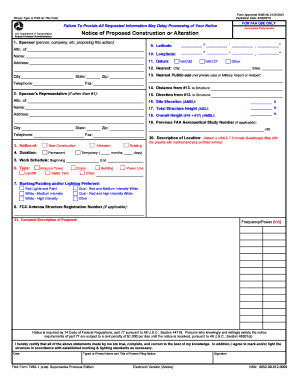
Faa Form 7460 1 Example


Understanding the FAA Form 7460-1
The FAA Form 7460-1 is a crucial document required for individuals or organizations planning to construct structures that may affect navigable airspace. This form helps ensure that proposed constructions comply with federal regulations and do not pose hazards to air traffic. It is essential for anyone looking to build tall structures, such as antennas, buildings, or wind turbines, to submit this form to the Federal Aviation Administration (FAA).
Steps to Complete the FAA Form 7460-1
Completing the FAA Form 7460-1 involves several key steps:
- Gather Information: Collect all necessary details about the proposed construction, including location, height, and type of structure.
- Fill Out the Form: Accurately complete each section of the form, ensuring all information is correct and up-to-date.
- Submit the Form: Send the completed form to the FAA through the appropriate channels, either online or via mail.
- Await Response: After submission, monitor for any communication from the FAA regarding your application status.
Legal Use of the FAA Form 7460-1
The FAA Form 7460-1 is legally binding and must be filled out correctly to avoid penalties. Submitting this form is part of the compliance process with federal regulations regarding airspace safety. Failure to submit the form, or providing false information, can lead to significant legal consequences, including fines or orders to dismantle non-compliant structures. Therefore, it is crucial to understand the legal implications of this form before proceeding with construction.
Key Elements of the FAA Form 7460-1
Several key elements must be included when filling out the FAA Form 7460-1:
- Applicant Information: Name, address, and contact details of the individual or organization submitting the form.
- Project Details: Description of the proposed structure, including its height and purpose.
- Location Information: Exact coordinates and address of the construction site.
- Impact Assessment: An evaluation of how the structure may affect navigable airspace.
Obtaining the FAA Form 7460-1
The FAA Form 7460-1 can be obtained directly from the FAA's official website. It is available for download in a PDF format, which allows for easy printing and completion. Additionally, the FAA provides guidance and resources to assist applicants in understanding the form and its requirements. Ensuring you have the most current version of the form is essential for compliance.
Submitting the FAA Form 7460-1
Once the FAA Form 7460-1 is completed, it can be submitted through various methods. The preferred method is online submission through the FAA's electronic filing system, which offers a streamlined process and faster response times. Alternatively, applicants can mail the form to the appropriate FAA regional office. It is important to keep a copy of the submitted form for your records.
Quick guide on how to complete faa form 7460 1 example
Fulfill Faa Form 7460 1 Example effortlessly on any gadget
Digital document management has gained traction with businesses and individuals alike. It offers an ideal eco-friendly alternative to traditional printed and signed documents, as you can easily locate the appropriate form and securely save it online. airSlate SignNow equips you with all the tools necessary to create, modify, and electronically sign your documents quickly without delays. Manage Faa Form 7460 1 Example on any device with airSlate SignNow applications for Android or iOS and streamline any document-related task today.
How to edit and electronically sign Faa Form 7460 1 Example with ease
- Locate Faa Form 7460 1 Example and select Get Form to begin.
- Utilize the tools we offer to fill out your form.
- Highlight important sections of the documents or obscure sensitive details with tools that airSlate SignNow provides specifically for that purpose.
- Create your eSignature using the Sign tool, which takes only moments and carries the same legal validity as a conventional wet ink signature.
- Review all the details and click on the Done button to save your modifications.
- Select how you wish to share your form, via email, text message (SMS), or invitation link, or download it to your computer.
Eliminate concerns about lost or misplaced files, annoying form searches, or mistakes that necessitate printing new document copies. airSlate SignNow addresses your document management needs in just a few clicks from any device of your choosing. Adjust and electronically sign Faa Form 7460 1 Example and ensure outstanding communication at any point in your form preparation journey with airSlate SignNow.
Create this form in 5 minutes or less
Create this form in 5 minutes!
How to create an eSignature for the faa form 7460 1 example
How to create an electronic signature for a PDF online
How to create an electronic signature for a PDF in Google Chrome
How to create an e-signature for signing PDFs in Gmail
How to create an e-signature right from your smartphone
How to create an e-signature for a PDF on iOS
How to create an e-signature for a PDF on Android
People also ask
-
What is the faa 7460 and why is it important for businesses?
The faa 7460 is a notification form required for structures that may affect navigable airspace. Understanding how it applies to your business is crucial for compliance and to avoid potential fines. Submitting the faa 7460 ensures that your operational infrastructure meets safety regulations.
-
How can airSlate SignNow help with the faa 7460 submission process?
airSlate SignNow streamlines the document signing process, making it easy to manage your faa 7460 submissions. With a user-friendly interface, you can quickly gather necessary signatures and send documents securely. This helps eliminate delays in compliance and enhances your workflow.
-
What are the pricing options for airSlate SignNow regarding electronic signatures?
airSlate SignNow offers flexible pricing plans tailored to suit businesses of all sizes. Each plan includes features that help facilitate processes like the faa 7460 submission. By choosing a suitable plan, you can ensure your operations remain compliant without breaking the bank.
-
Can I integrate airSlate SignNow with existing tools for handling the faa 7460?
Yes, airSlate SignNow integrates seamlessly with various existing business applications, enhancing your workflow. This compatibility ensures that when managing documents related to the faa 7460, you can do so within your preferred systems. Integration saves time and reduces the risk of errors.
-
What features does airSlate SignNow offer to enhance document security when dealing with faa 7460 forms?
airSlate SignNow provides robust security features to protect sensitive information included in faa 7460 documents. With encryption, secure cloud storage, and audit trails, your documents are safe from unauthorized access. These measures give peace of mind while ensuring compliance.
-
Is airSlate SignNow suitable for small businesses looking to manage faa 7460 submissions?
Absolutely! airSlate SignNow is designed to accommodate businesses of all sizes, including small businesses. Its cost-effective solutions enable smaller operations to efficiently manage and submit faa 7460 forms without extensive resources.
-
How does electronic signing comply with faa regulations like the faa 7460?
Electronic signatures through airSlate SignNow are compliant with the relevant FAA regulations, including processes surrounding the faa 7460. By using an e-signature service, you ensure that approvals and submissions are legally binding and valid, streamlining your compliance efforts.
Get more for Faa Form 7460 1 Example
- Sample rental agreement self storage association of michigan form
- 283406305 passport aganapcg dfa gov form
- Rabies serology certificate 487926034 form
- Sample daily work report form
- Inthinking physics form
- Diary of a wimpy kid 6 pdf form
- Ufcus wheels 101 buyers guide form
- Veterinary certificate to eu 2003779 form
Find out other Faa Form 7460 1 Example
- Electronic signature Kentucky Government Promissory Note Template Fast
- Electronic signature Kansas Government Last Will And Testament Computer
- Help Me With Electronic signature Maine Government Limited Power Of Attorney
- How To Electronic signature Massachusetts Government Job Offer
- Electronic signature Michigan Government LLC Operating Agreement Online
- How To Electronic signature Minnesota Government Lease Agreement
- Can I Electronic signature Minnesota Government Quitclaim Deed
- Help Me With Electronic signature Mississippi Government Confidentiality Agreement
- Electronic signature Kentucky Finance & Tax Accounting LLC Operating Agreement Myself
- Help Me With Electronic signature Missouri Government Rental Application
- Can I Electronic signature Nevada Government Stock Certificate
- Can I Electronic signature Massachusetts Education Quitclaim Deed
- Can I Electronic signature New Jersey Government LLC Operating Agreement
- Electronic signature New Jersey Government Promissory Note Template Online
- Electronic signature Michigan Education LLC Operating Agreement Myself
- How To Electronic signature Massachusetts Finance & Tax Accounting Quitclaim Deed
- Electronic signature Michigan Finance & Tax Accounting RFP Now
- Electronic signature Oklahoma Government RFP Later
- Electronic signature Nebraska Finance & Tax Accounting Business Plan Template Online
- Electronic signature Utah Government Resignation Letter Online