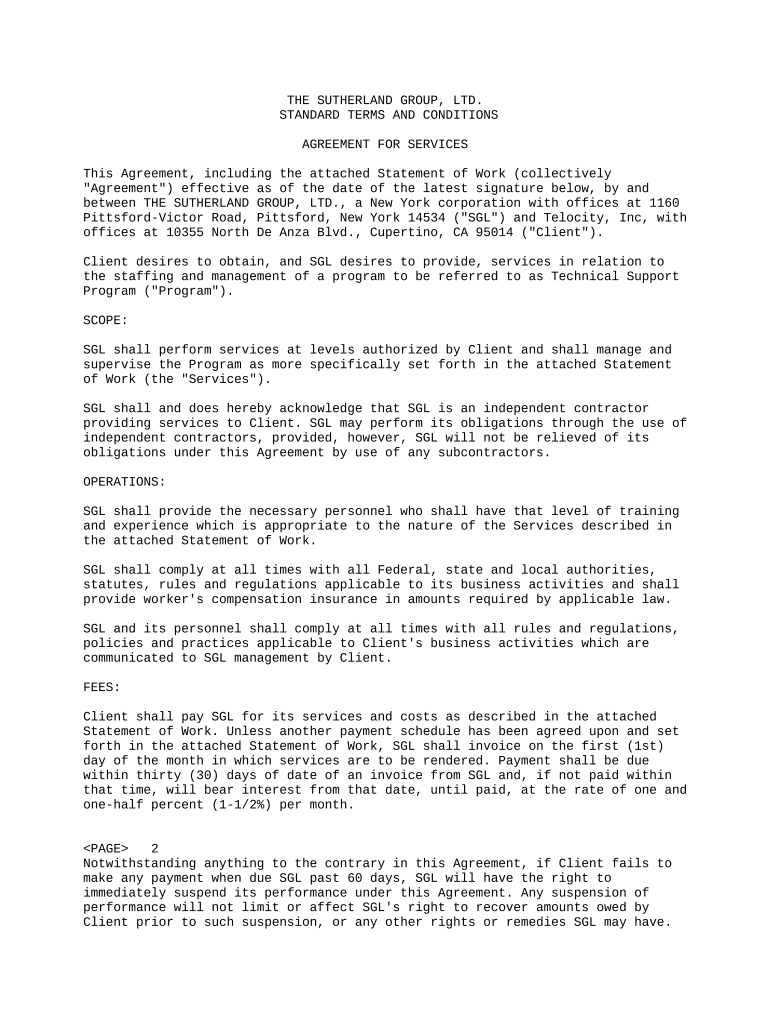
Services Agreement Group Form


What is the Services Agreement Group
The services agreement group refers to a collection of documents that outline the terms and conditions under which services are provided between parties. These agreements are essential for establishing clear expectations, responsibilities, and legal protections for both service providers and clients. They typically include details such as the scope of services, payment terms, duration of the agreement, and confidentiality clauses. Understanding this group of agreements is crucial for ensuring compliance and protecting the interests of all parties involved.
How to Use the Services Agreement Group
Utilizing the services agreement group involves several key steps. First, identify the specific services to be provided and the parties involved. Next, select the appropriate agreement template that aligns with your needs. Customize the document to reflect the unique terms of your arrangement, ensuring that all necessary details are included. Once completed, both parties should review the agreement carefully before signing. Using an electronic signature solution can streamline this process, making it easier to execute and store the agreement securely.
Key Elements of the Services Agreement Group
Each services agreement within the group should contain several critical elements to ensure its effectiveness. These include:
- Scope of Services: A detailed description of the services to be provided.
- Payment Terms: Clear information on how and when payments will be made.
- Duration: The length of time the agreement will be in effect.
- Confidentiality: Provisions to protect sensitive information shared during the engagement.
- Termination Clause: Conditions under which the agreement can be terminated by either party.
Including these elements helps prevent misunderstandings and provides a framework for resolving disputes if they arise.
Legal Use of the Services Agreement Group
For a services agreement group to be legally binding, it must meet certain criteria. This includes mutual consent from all parties, a lawful purpose, and the presence of consideration, which refers to something of value exchanged between the parties. Additionally, the agreement should comply with relevant laws and regulations, such as the ESIGN Act and UETA, which govern electronic signatures in the United States. Ensuring these legal standards are met enhances the enforceability of the agreements.
Steps to Complete the Services Agreement Group
Completing a services agreement group involves a systematic approach:
- Gather Information: Collect all necessary details about the services, parties, and terms.
- Select a Template: Choose a suitable agreement template that fits your specific needs.
- Customize the Document: Fill in the details, ensuring accuracy and clarity.
- Review: Both parties should review the document thoroughly to ensure mutual understanding.
- Sign: Use a reliable electronic signature tool to sign the agreement securely.
- Store: Keep a copy of the signed agreement in a secure location for future reference.
Following these steps can help ensure that the services agreement group is completed accurately and efficiently.
Quick guide on how to complete services agreement group
Effortlessly Prepare Services Agreement Group on Any Device
Managing documents online has gained traction among businesses and individuals alike. It serves as an ideal eco-friendly substitute for traditional printed and signed files, allowing you to acquire the necessary form and securely store it online. airSlate SignNow furnishes you with all the tools required to create, edit, and eSign your documents rapidly without delays. Handle Services Agreement Group on any device using the airSlate SignNow Android or iOS applications and enhance any document-focused process today.
How to Modify and eSign Services Agreement Group with Ease
- Obtain Services Agreement Group and click Get Form to begin.
- Utilize the tools we offer to complete your document.
- Emphasize important sections of the documents or conceal sensitive information with tools that airSlate SignNow specifically offers for that purpose.
- Create your signature using the Sign tool, which takes just seconds and holds the same legal validity as a conventional wet ink signature.
- Review the details and click on the Done button to save your modifications.
- Choose how you wish to send your form, via email, text message (SMS), invitation link, or download it to your PC.
Eliminate concerns about lost or misplaced files, tedious form searches, or mistakes that necessitate printing new document copies. airSlate SignNow addresses your document management needs in just a few clicks from any device you prefer. Modify and eSign Services Agreement Group to ensure outstanding communication throughout your form preparation journey with airSlate SignNow.
Create this form in 5 minutes or less
Create this form in 5 minutes!
People also ask
-
What is a services agreement group in the context of airSlate SignNow?
A services agreement group in airSlate SignNow refers to a collection of contracts tailored for services provided by businesses. This grouping allows organizations to streamline the signing process, manage multiple agreements efficiently, and maintain compliance with ease.
-
How does airSlate SignNow simplify the services agreement group process?
airSlate SignNow offers an intuitive platform that allows users to create, manage, and eSign multiple documents in one place. By centralizing your services agreement group, you can reduce paperwork, improve collaboration, and ensure faster turnaround times for contracts.
-
What pricing options are available for the services agreement group feature?
airSlate SignNow offers various pricing plans that cater to different business needs, including options for small teams and large enterprises. Each plan includes access to the services agreement group functionality, thereby providing flexibility and scalability for your business.
-
Are there any key features for managing a services agreement group with airSlate SignNow?
Key features for managing your services agreement group include customizable templates, automated workflows, secure cloud storage, and real-time tracking of document status. These tools help to enhance collaboration and ensure that agreements are handled efficiently.
-
What benefits can businesses expect from using airSlate SignNow's services agreement group?
By using airSlate SignNow's services agreement group, businesses can expect to increase their operational efficiency, reduce signing times, and minimize the risk of errors. These benefits help in streamlining workflows and ultimately contribute to overall business growth.
-
Does airSlate SignNow integrate with other software for managing services agreement groups?
Yes, airSlate SignNow supports integrations with various third-party applications, including CRM tools, project management software, and cloud storage providers. This flexibility allows users to seamlessly incorporate their services agreement group into their existing tech stack.
-
Is it secure to manage our services agreement group with airSlate SignNow?
Absolutely! airSlate SignNow prioritizes security, employing advanced encryption, secure access protocols, and compliance with industry standards to protect your documents. Managing your services agreement group will be safe and worry-free with these robust security measures.
Get more for Services Agreement Group
Find out other Services Agreement Group
- How To Sign Ohio Government Form
- Help Me With Sign Washington Government Presentation
- How To Sign Maine Healthcare / Medical PPT
- How Do I Sign Nebraska Healthcare / Medical Word
- How Do I Sign Washington Healthcare / Medical Word
- How Can I Sign Indiana High Tech PDF
- How To Sign Oregon High Tech Document
- How Do I Sign California Insurance PDF
- Help Me With Sign Wyoming High Tech Presentation
- How Do I Sign Florida Insurance PPT
- How To Sign Indiana Insurance Document
- Can I Sign Illinois Lawers Form
- How To Sign Indiana Lawers Document
- How To Sign Michigan Lawers Document
- How To Sign New Jersey Lawers PPT
- How Do I Sign Arkansas Legal Document
- How Can I Sign Connecticut Legal Document
- How Can I Sign Indiana Legal Form
- Can I Sign Iowa Legal Document
- How Can I Sign Nebraska Legal Document