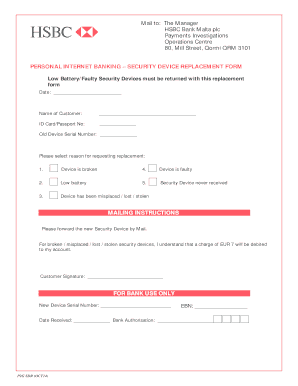
Hsbc Security Device Form


What is the Hsbc Security Device
The Hsbc Security Device is a vital tool designed to enhance the security of online banking transactions. It generates unique codes that users must enter to authenticate their identity when accessing their accounts. This device plays a crucial role in protecting sensitive information and ensuring that only authorized individuals can perform transactions. The Hsbc Security Device is particularly important in an era where online fraud is increasingly prevalent, providing an additional layer of security beyond traditional passwords.
How to Use the Hsbc Security Device
Using the Hsbc Security Device is straightforward. When logging into your Hsbc online account, you will be prompted to enter a code generated by the device. Follow these steps:
- Power on the Hsbc Security Device.
- Enter your personal identification number (PIN) when prompted.
- Retrieve the unique code displayed on the device.
- Input this code into the appropriate field on the Hsbc online banking login page.
This process ensures that your account remains secure, as the code changes with each login attempt, making it difficult for unauthorized users to gain access.
How to Obtain the Hsbc Security Device
To obtain an Hsbc Security Device, customers can follow these steps:
- Visit the Hsbc website or contact customer service.
- Request a security device through your online banking account or by speaking with a representative.
- Provide any necessary identification and verification information.
- Once your request is processed, the device will be mailed to your registered address.
It is essential to keep your contact information up to date to avoid delays in receiving the device.
Key Elements of the Hsbc Security Device
The Hsbc Security Device includes several key features that enhance its functionality:
- Unique Code Generation: Each code is time-sensitive and changes frequently, ensuring security.
- User-Friendly Interface: The device is designed for ease of use, with clear instructions displayed.
- PIN Protection: Users must enter a PIN to activate the device, adding an extra layer of security.
These elements work together to provide a reliable and secure method for online banking authentication.
Legal Use of the Hsbc Security Device
The Hsbc Security Device is legally recognized as a secure method of authentication for online transactions. Its use complies with various regulations surrounding electronic signatures and data protection. By using this device, customers can ensure that their transactions are not only secure but also legally binding. It is essential to follow all guidelines provided by Hsbc to maintain compliance and protect personal information.
Steps to Complete the Hsbc Security Device
Completing the setup of your Hsbc Security Device involves a few simple steps:
- Unbox the device and ensure it is powered on.
- Follow the on-screen instructions to set your PIN.
- Link the device to your Hsbc online banking account by following the prompts provided.
- Test the device by logging into your account and using it to generate a code.
These steps will ensure that your Hsbc Security Device is ready for secure transactions.
Quick guide on how to complete hsbc security device
Effortlessly Prepare Hsbc Security Device on Any Device
Digital document management has gained traction among businesses and individuals. It serves as an ideal eco-friendly alternative to traditional printed and signed documents, allowing you to locate the necessary form and securely archive it online. airSlate SignNow equips you with all the resources required to create, modify, and electronically sign your documents swiftly and without delays. Manage Hsbc Security Device on any device using the airSlate SignNow Android or iOS applications and simplify any document-related process today.
Edit and eSign Hsbc Security Device with Ease
- Locate Hsbc Security Device and click on Get Form to begin.
- Utilize the tools we provide to complete your form.
- Emphasize essential parts of your documents or conceal sensitive details with tools that airSlate SignNow offers specifically for that purpose.
- Generate your signature using the Sign tool, which takes just seconds and holds the same legal validity as a conventional wet ink signature.
- Review all the details and click on the Done button to save your modifications.
- Choose your preferred method for sending your form, whether by email, text message (SMS), invitation link, or download it to your computer.
No more worrying about lost or misfiled documents, tedious searches for forms, or errors that necessitate printing new copies. airSlate SignNow meets your document management needs in just a few clicks from any device of your choice. Edit and eSign Hsbc Security Device to ensure effective communication at every stage of the form preparation process with airSlate SignNow.
Create this form in 5 minutes or less
Create this form in 5 minutes!
How to create an eSignature for the hsbc security device
How to create an electronic signature for a PDF online
How to create an electronic signature for a PDF in Google Chrome
How to create an e-signature for signing PDFs in Gmail
How to create an e-signature right from your smartphone
How to create an e-signature for a PDF on iOS
How to create an e-signature for a PDF on Android
People also ask
-
What is the hsbc secure key battery and why is it important?
The hsbc secure key battery powers your HSBC Secure Key device, which is crucial for ensuring secure access to your HSBC online banking. A fully functioning battery provides the necessary authentication to protect your sensitive financial information.
-
How can I tell if my hsbc secure key battery is low?
You will receive a notification from your HSBC Secure Key device when the battery is low. Additionally, if your device fails to power on or perform authentications, it may indicate that the hsbc secure key battery needs to be replaced.
-
Where can I buy a replacement for the hsbc secure key battery?
Replacement hsbc secure key batteries can be purchased directly from HSBC's official website or authorized retailers. Make sure to choose the recommended specifications to ensure compatibility with your device.
-
How do I replace the hsbc secure key battery?
To replace your hsbc secure key battery, first, remove the back cover of your HSBC Secure Key device. Carefully replace the old battery with a new one, ensuring proper alignment, and then reattach the cover to restore functionality.
-
What are the benefits of having a functional hsbc secure key battery?
A functional hsbc secure key battery is essential for maintaining secure access to your HSBC online banking. It provides peace of mind by ensuring that your authentication process is seamless and protected against unauthorized access.
-
Can I use my HSBC Secure Key without a functioning hsbc secure key battery?
No, you cannot use your HSBC Secure Key without a functioning hsbc secure key battery. The device relies on the battery to generate the secure codes needed for authentication, making it critical for online banking operations.
-
How long does the hsbc secure key battery typically last?
The lifespan of an hsbc secure key battery varies, but it generally lasts about 2 to 3 years depending on usage. Frequent use may shorten its lifespan, so it's advisable to keep an eye on battery notifications.
Get more for Hsbc Security Device
Find out other Hsbc Security Device
- eSign West Virginia Police Lease Agreement Online
- eSign Wyoming Sports Residential Lease Agreement Online
- How Do I eSign West Virginia Police Quitclaim Deed
- eSignature Arizona Banking Moving Checklist Secure
- eSignature California Banking Warranty Deed Later
- eSignature Alabama Business Operations Cease And Desist Letter Now
- How To eSignature Iowa Banking Quitclaim Deed
- How To eSignature Michigan Banking Job Description Template
- eSignature Missouri Banking IOU Simple
- eSignature Banking PDF New Hampshire Secure
- How Do I eSignature Alabama Car Dealer Quitclaim Deed
- eSignature Delaware Business Operations Forbearance Agreement Fast
- How To eSignature Ohio Banking Business Plan Template
- eSignature Georgia Business Operations Limited Power Of Attorney Online
- Help Me With eSignature South Carolina Banking Job Offer
- eSignature Tennessee Banking Affidavit Of Heirship Online
- eSignature Florida Car Dealer Business Plan Template Myself
- Can I eSignature Vermont Banking Rental Application
- eSignature West Virginia Banking Limited Power Of Attorney Fast
- eSignature West Virginia Banking Limited Power Of Attorney Easy