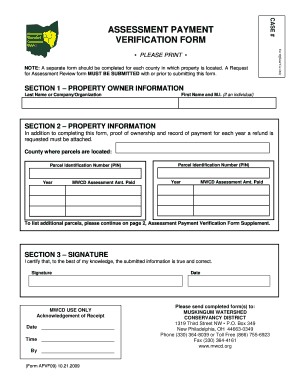
Payment Verification Letter 2009


What is the payment verification letter?
The payment verification letter serves as a formal document that confirms a payment has been made. This letter is often required by financial institutions, landlords, or service providers to validate that a transaction has occurred. It typically includes essential details such as the date of payment, the amount paid, the method of payment, and the recipient's information. This letter can be crucial for record-keeping and may also be necessary for tax purposes or disputes regarding payments.
Key elements of the payment verification letter
To ensure the payment verification letter is effective and meets legal standards, it should include the following key elements:
- Sender's Information: Name, address, and contact details of the individual or business issuing the letter.
- Recipient's Information: Name and address of the individual or organization receiving the payment.
- Date of Payment: The specific date when the payment was made.
- Payment Amount: The total amount that was paid.
- Payment Method: Details regarding how the payment was made (e.g., credit card, bank transfer, cash).
- Transaction Reference Number: Any unique identifier associated with the payment.
- Signature: A signature from the sender to authenticate the letter.
Steps to complete the payment verification letter
Completing a payment verification letter involves several straightforward steps:
- Gather Information: Collect all necessary details related to the payment, including dates, amounts, and recipient information.
- Draft the Letter: Use a clear and professional format to write the letter, ensuring all key elements are included.
- Review the Content: Check for accuracy and completeness, making sure there are no errors in the information provided.
- Sign the Letter: Add your signature to authenticate the document.
- Distribute the Letter: Send the letter to the recipient, either digitally or via mail, depending on their preference.
Legal use of the payment verification letter
The payment verification letter can be legally binding if it meets specific requirements. It must be clear, concise, and contain accurate information. Under U.S. law, electronic signatures are generally recognized as valid, provided they comply with regulations such as the ESIGN Act and UETA. This means that a payment verification letter signed electronically can hold the same weight as a traditional paper document, making it a reliable option for confirming payments.
How to obtain the payment verification letter
Obtaining a payment verification letter can be done through various methods, depending on the context of the payment. If you are a payer, you may request this letter from the recipient of your payment. Conversely, if you are a business or service provider, you can create your own payment verification letter using a template or drafting it from scratch. Many online resources provide templates that can be customized to fit specific needs, ensuring that all necessary information is included.
Examples of using the payment verification letter
Payment verification letters are commonly used in various scenarios, including:
- Confirming rent payments to landlords.
- Validating payments made for services rendered, such as freelance work.
- Providing proof of payment for tax purposes or audits.
- Documenting transactions for record-keeping in businesses.
Quick guide on how to complete payment verification letter
Prepare Payment Verification Letter effortlessly on any device
Managing documents online has gained signNow traction among businesses and individuals. It offers an ideal eco-friendly substitute for conventional printed and signed documents, enabling you to locate the appropriate form and securely store it online. airSlate SignNow equips you with all the necessary tools to create, modify, and electronically sign your documents swiftly without delays. Handle Payment Verification Letter on any platform using airSlate SignNow’s Android or iOS applications and simplify any document-related process today.
The easiest way to alter and electronically sign Payment Verification Letter seamlessly
- Locate Payment Verification Letter and then click Get Form to begin.
- Leverage the tools we provide to fill out your form.
- Emphasize important sections of the documents or redact sensitive information with tools that airSlate SignNow offers specifically for that purpose.
- Create your eSignature with the Sign feature, which takes mere seconds and holds the same legal validity as a conventional wet ink signature.
- Review all the details and then click on the Done button to save your modifications.
- Select your preferred method for delivering your form, whether by email, text message (SMS), invitation link, or download it to your computer.
Eliminate concerns about lost or misplaced documents, tedious form searches, or errors that necessitate printing new copies. airSlate SignNow fulfills all your document management needs in just a few clicks from any device of your choosing. Revise and electronically sign Payment Verification Letter ensuring effective communication at every stage of the form preparation process with airSlate SignNow.
Create this form in 5 minutes or less
Find and fill out the correct payment verification letter
Create this form in 5 minutes!
How to create an eSignature for the payment verification letter
How to create an electronic signature for a PDF online
How to create an electronic signature for a PDF in Google Chrome
How to create an e-signature for signing PDFs in Gmail
How to create an e-signature right from your smartphone
How to create an e-signature for a PDF on iOS
How to create an e-signature for a PDF on Android
People also ask
-
What is a payment verification letter?
A payment verification letter is a document that confirms payment received for goods or services. It provides essential details such as the amount paid, the date of transaction, and the parties involved. Using airSlate SignNow, you can easily create and send a payment verification letter in a digital format, ensuring efficiency and security.
-
How can airSlate SignNow help me generate a payment verification letter?
With airSlate SignNow, you can quickly draft a payment verification letter using customizable templates. Our user-friendly platform allows you to fill in the necessary details, eSign, and send the letter directly to your recipients. This streamlines the process, making it fast and cost-effective.
-
Is there a cost associated with using airSlate SignNow for payment verification letters?
airSlate SignNow offers various pricing plans to accommodate different business needs. The cost includes features that allow you to seamlessly create and manage your payment verification letters along with other document types. We also provide a free trial, so you can explore our capabilities before committing.
-
What are the key features of airSlate SignNow related to payment verification letters?
Key features of airSlate SignNow for payment verification letters include customizable templates, secure eSigning, and easy document sharing. Additionally, our platform allows for multi-user collaboration, real-time tracking, and integration with other applications to ensure your payment verification process is effective.
-
Can I integrate airSlate SignNow with other tools for payment verification letters?
Yes, airSlate SignNow provides integrations with popular tools like Google Drive, Microsoft Office, and CRM systems. This allows you to streamline your workflow and easily access documents, including payment verification letters, across your preferred applications. Integration enhances your productivity and efficiency.
-
How secure is the process of sending a payment verification letter with airSlate SignNow?
The security of your transactions and documents is our top priority at airSlate SignNow. Our platform utilizes state-of-the-art encryption and secure servers to ensure that your payment verification letters are protected during sending and storage. You can trust us to maintain confidentiality and integrity throughout the process.
-
Are there any legal considerations when creating a payment verification letter?
Yes, when creating a payment verification letter, it is important to include all pertinent details for legal accountability. This includes the payment amount, transaction date, and parties involved. airSlate SignNow helps you ensure that your payment verification letter meets all necessary legal standards and is legally binding once signed.
Get more for Payment Verification Letter
- Amendment of residential lease mississippi form
- Agreement for payment of unpaid rent mississippi form
- Commercial lease assignment from tenant to new tenant mississippi form
- Tenant consent to background and reference check mississippi form
- Mississippi month form
- Residential rental lease agreement mississippi form
- Tenant welcome letter mississippi form
- Warning of default on commercial lease mississippi form
Find out other Payment Verification Letter
- Can I eSignature Oregon Orthodontists LLC Operating Agreement
- How To eSignature Rhode Island Orthodontists LLC Operating Agreement
- Can I eSignature West Virginia Lawers Cease And Desist Letter
- eSignature Alabama Plumbing Confidentiality Agreement Later
- How Can I eSignature Wyoming Lawers Quitclaim Deed
- eSignature California Plumbing Profit And Loss Statement Easy
- How To eSignature California Plumbing Business Letter Template
- eSignature Kansas Plumbing Lease Agreement Template Myself
- eSignature Louisiana Plumbing Rental Application Secure
- eSignature Maine Plumbing Business Plan Template Simple
- Can I eSignature Massachusetts Plumbing Business Plan Template
- eSignature Mississippi Plumbing Emergency Contact Form Later
- eSignature Plumbing Form Nebraska Free
- How Do I eSignature Alaska Real Estate Last Will And Testament
- Can I eSignature Alaska Real Estate Rental Lease Agreement
- eSignature New Jersey Plumbing Business Plan Template Fast
- Can I eSignature California Real Estate Contract
- eSignature Oklahoma Plumbing Rental Application Secure
- How Can I eSignature Connecticut Real Estate Quitclaim Deed
- eSignature Pennsylvania Plumbing Business Plan Template Safe