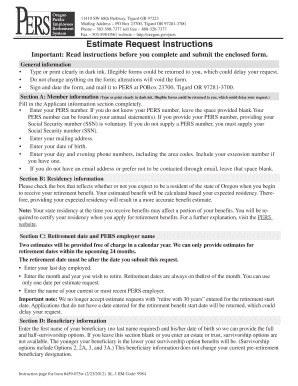
Pers Estimate Request Form


What is the Oregon PERS Estimate Request Form
The Oregon PERS Estimate Request Form is a crucial document for individuals seeking to understand their retirement benefits under the Public Employees Retirement System (PERS) in Oregon. This form allows members to request an estimate of their pension benefits based on their service credit and salary history. It is designed to provide clarity on what members can expect upon retirement, helping them make informed decisions about their financial future.
How to Use the Oregon PERS Estimate Request Form
Using the Oregon PERS Estimate Request Form is straightforward. Members need to fill out the required information, which typically includes personal details such as name, Social Security number, and employment history. Once completed, the form can be submitted to the Oregon PERS office for processing. It is advisable to ensure all information is accurate to avoid delays in receiving the estimate.
Steps to Complete the Oregon PERS Estimate Request Form
Completing the Oregon PERS Estimate Request Form involves several key steps:
- Gather necessary personal information, including your PERS member number and employment details.
- Fill out the form accurately, ensuring all required fields are completed.
- Review the form for any errors or missing information.
- Submit the form via the preferred method, whether online, by mail, or in person.
Legal Use of the Oregon PERS Estimate Request Form
The Oregon PERS Estimate Request Form is legally recognized as a valid document for requesting pension estimates. To ensure its legal standing, it must be filled out correctly and submitted according to the guidelines provided by the Oregon PERS. This adherence to protocol helps protect the rights of members and ensures compliance with state regulations governing retirement benefits.
Key Elements of the Oregon PERS Estimate Request Form
Several key elements are essential to the Oregon PERS Estimate Request Form:
- Personal Information: Full name, Social Security number, and contact details.
- Employment History: Details of employment with PERS-covered employers.
- Service Credit: Information regarding years of service that contribute to retirement benefits.
- Signature: A signature is required to validate the request.
Form Submission Methods
The Oregon PERS Estimate Request Form can be submitted through various methods, providing flexibility for members:
- Online: Members may have the option to submit the form electronically through the Oregon PERS website.
- By Mail: The completed form can be mailed to the designated PERS office address.
- In-Person: Members may choose to deliver the form directly to a PERS office for immediate processing.
Quick guide on how to complete pers estimate request form
Complete Pers Estimate Request Form seamlessly on any device
Digital document management has gained popularity among businesses and individuals. It serves as an ideal eco-friendly substitute for conventional printed and signed documents, allowing you to find the right form and securely store it online. airSlate SignNow provides all the tools necessary for you to create, modify, and eSign your documents quickly without delays. Manage Pers Estimate Request Form on any device using airSlate SignNow Android or iOS applications and enhance any document-oriented workflow today.
How to modify and eSign Pers Estimate Request Form effortlessly
- Find Pers Estimate Request Form and click on Get Form to begin.
- Utilize the tools we offer to complete your document.
- Emphasize pertinent sections of your documents or conceal sensitive information with tools that airSlate SignNow provides specifically for that purpose.
- Create your signature using the Sign tool, which takes mere seconds and holds the same legal validity as a traditional wet ink signature.
- Review the information and click on the Done button to save your modifications.
- Select how you wish to send your form, whether by email, SMS, or invite link, or download it to your computer.
Eliminate worries about lost or misplaced files, tedious form searches, or mistakes that require printing new document copies. airSlate SignNow meets all your document management needs with just a few clicks from any device you choose. Modify and eSign Pers Estimate Request Form to ensure excellent communication at every stage of the form preparation process with airSlate SignNow.
Create this form in 5 minutes or less
Create this form in 5 minutes!
How to create an eSignature for the pers estimate request form
How to create an electronic signature for a PDF online
How to create an electronic signature for a PDF in Google Chrome
How to create an e-signature for signing PDFs in Gmail
How to create an e-signature right from your smartphone
How to create an e-signature for a PDF on iOS
How to create an e-signature for a PDF on Android
People also ask
-
What is a pers estimate form?
A pers estimate form is a document that helps businesses outline estimated costs for projects or services. With airSlate SignNow, you can easily create, send, and eSign a pers estimate form, making the process streamlined and efficient for both you and your clients.
-
How can airSlate SignNow help with pers estimate forms?
airSlate SignNow simplifies the creation and management of pers estimate forms by providing user-friendly templates and eSignature capabilities. You can customize forms to fit your specific needs, ensuring that all necessary information is accurately captured and legally signed.
-
Is there a cost associated with using the pers estimate form feature?
Yes, airSlate SignNow offers flexible pricing plans that include features for managing pers estimate forms. You can choose a plan that best suits your budget and get access to powerful tools that enhance your document workflow.
-
Are there any integrations available with the pers estimate form?
Absolutely! airSlate SignNow integrates with various third-party applications, enabling you to connect your pers estimate form with other tools you use. This integration can enhance your workflow and improve overall efficiency in handling your business documents.
-
Can I customize my pers estimate form in airSlate SignNow?
Yes, airSlate SignNow allows you to fully customize your pers estimate form to meet your specific requirements. You can add fields, logos, and branding elements to ensure that the form aligns with your business identity and gathers all the necessary information.
-
How secure is my data when using pers estimate forms with airSlate SignNow?
Security is a top priority at airSlate SignNow. When using pers estimate forms, your data is protected through advanced encryption and compliance with industry standards, ensuring that your information remains confidential and secure throughout the signing process.
-
What benefits do pers estimate forms provide for my business?
Using pers estimate forms can streamline your business operations by reducing paperwork and speeding up the approval process. With airSlate SignNow, you can easily track the status of each form, leading to improved communication and faster decision-making.
Get more for Pers Estimate Request Form
- Notice of default on residential lease montana form
- Landlord tenant lease co signer agreement montana form
- Application for sublease montana form
- Inventory and condition of leased premises for pre lease and post lease montana form
- Montana joint dissolution form
- Montana declaration form
- Request hearing order form
- Letter from landlord to tenant with directions regarding cleaning and procedures for move out montana form
Find out other Pers Estimate Request Form
- Electronic signature Colorado Client and Developer Agreement Later
- Electronic signature Nevada Affiliate Program Agreement Secure
- Can I Electronic signature Pennsylvania Co-Branding Agreement
- Can I Electronic signature South Dakota Engineering Proposal Template
- How Do I Electronic signature Arizona Proforma Invoice Template
- Electronic signature California Proforma Invoice Template Now
- Electronic signature New York Equipment Purchase Proposal Now
- How Do I Electronic signature New York Proforma Invoice Template
- How Can I Electronic signature Oklahoma Equipment Purchase Proposal
- Can I Electronic signature New Jersey Agreement
- How To Electronic signature Wisconsin Agreement
- Electronic signature Tennessee Agreement contract template Mobile
- How To Electronic signature Florida Basic rental agreement or residential lease
- Electronic signature California Business partnership agreement Myself
- Electronic signature Wisconsin Business associate agreement Computer
- eSignature Colorado Deed of Indemnity Template Safe
- Electronic signature New Mexico Credit agreement Mobile
- Help Me With Electronic signature New Mexico Credit agreement
- How Do I eSignature Maryland Articles of Incorporation Template
- How Do I eSignature Nevada Articles of Incorporation Template