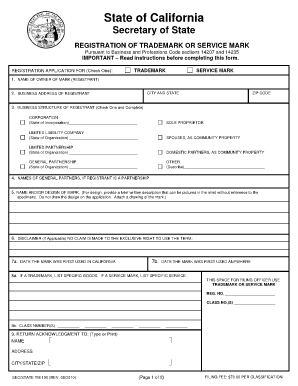
Registration of TrademarkService Mark California Secretary of State Sos Ca Form


Understanding the Registration of Trademark/Service Mark with the California Secretary of State
The registration of a trademark or service mark with the California Secretary of State is a crucial step for businesses seeking to protect their brand identity. This process provides legal recognition of a mark, ensuring that the owner has exclusive rights to use it in connection with their goods or services. A registered mark can deter others from using similar identifiers that could confuse consumers. The registration process involves submitting an application that meets specific criteria set forth by the state, which includes providing detailed information about the mark and its intended use.
Steps to Complete the Registration of Trademark/Service Mark
Completing the registration of a trademark or service mark involves several key steps:
- Conduct a thorough search to ensure the mark is not already in use.
- Prepare the application, including a clear representation of the mark and a description of the goods or services associated with it.
- Submit the application to the California Secretary of State, along with the required filing fee.
- Respond to any inquiries or requests for additional information from the Secretary of State’s office.
- Monitor the status of the application until it is approved or denied.
Key Elements of the Registration Process
Several key elements are essential for successfully registering a trademark or service mark:
- Mark Description: A clear description of the mark and its intended use is necessary.
- Filing Fee: A non-refundable fee must accompany the application.
- Specimen: A specimen showing the mark as used in commerce may be required.
- Classification: The goods or services must be classified according to established categories.
Eligibility Criteria for Registration
To be eligible for registration, the mark must meet certain criteria:
- The mark must be distinctive, either inherently or through acquired distinctiveness.
- The mark should not be confusingly similar to existing registered marks.
- The applicant must be the owner of the mark and actively using it in commerce.
Form Submission Methods for Registration
The registration application can be submitted through various methods:
- Online: Submissions can be made through the California Secretary of State’s online portal.
- By Mail: Applications can be mailed to the appropriate office, ensuring that all documents are included.
- In-Person: Applicants may also choose to submit their applications in person at designated offices.
Legal Use of Registered Marks
Once registered, the trademark or service mark provides the owner with exclusive rights to its use within California. This legal protection helps prevent unauthorized use by others and can be enforced through legal action if necessary. Additionally, federal registration may provide broader protections, so businesses should consider their options based on their market reach.
Quick guide on how to complete registration of trademarkservice mark california secretary of state sos ca
Complete Registration Of TrademarkService Mark California Secretary Of State Sos Ca effortlessly on any device
Web-based document management has gained traction among companies and individuals. It serves as an ideal sustainable alternative to conventional printed and signed papers, as you can access the necessary form and securely keep it online. airSlate SignNow provides you with all the features required to create, modify, and eSign your documents swiftly without complications. Handle Registration Of TrademarkService Mark California Secretary Of State Sos Ca on any platform using airSlate SignNow Android or iOS applications and simplify any document-related task today.
The easiest way to modify and eSign Registration Of TrademarkService Mark California Secretary Of State Sos Ca without hassle
- Find Registration Of TrademarkService Mark California Secretary Of State Sos Ca and then click Get Form to initiate the process.
- Utilize the tools we provide to fill out your document.
- Emphasize important sections of your documents or obscure confidential information with tools that airSlate SignNow provides specifically for that purpose.
- Create your signature with the Sign tool, which takes only seconds and carries the same legal validity as a standard wet ink signature.
- Review the details and then click the Done button to save your changes.
- Choose how you would prefer to send your form, whether by email, SMS, or invitation link, or download it to your computer.
Eliminate worries about lost or misplaced files, tedious form searching, or errors that necessitate printing new document copies. airSlate SignNow fulfills all your document management needs in just a few clicks from any device of your preference. Edit and eSign Registration Of TrademarkService Mark California Secretary Of State Sos Ca and ensure effective communication at any stage of the form preparation process with airSlate SignNow.
Create this form in 5 minutes or less
Create this form in 5 minutes!
How to create an eSignature for the registration of trademarkservice mark california secretary of state sos ca
How to create an electronic signature for a PDF online
How to create an electronic signature for a PDF in Google Chrome
How to create an e-signature for signing PDFs in Gmail
How to create an e-signature right from your smartphone
How to create an e-signature for a PDF on iOS
How to create an e-signature for a PDF on Android
People also ask
-
What is the process for Registration Of TrademarkService Mark California Secretary Of State Sos Ca?
The process for Registration Of TrademarkService Mark California Secretary Of State Sos Ca involves completing an application and submitting it to the Secretary of State's office. You'll need to provide details about the trademark, including the class of goods or services it represents. Ensure your trademark is unique to avoid potential rejections.
-
How much does it cost to file for Registration Of TrademarkService Mark California Secretary Of State Sos Ca?
The filing fee for Registration Of TrademarkService Mark California Secretary Of State Sos Ca typically ranges from $70 to $100, depending on the specifics of your application. Additional fees may apply if you require expedited processing or if you need to make amendments after submission. It's advisable to check the current fee schedule to budget appropriately.
-
What are the benefits of using airSlate SignNow for Registration Of TrademarkService Mark California Secretary Of State Sos Ca?
Using airSlate SignNow for Registration Of TrademarkService Mark California Secretary Of State Sos Ca simplifies the documentation process, enabling you to prepare, send, and eSign your trademark applications easily. Its user-friendly interface saves time, ensuring that you can focus on other crucial aspects of your business while staying compliant.
-
How does airSlate SignNow integrate with other business tools for trademark registration?
airSlate SignNow seamlessly integrates with various business applications such as Google Drive, Dropbox, and CRM systems. This allows for a smoother workflow and document management when handling your Registration Of TrademarkService Mark California Secretary Of State Sos Ca. Integrations enhance collaboration and make it easier to manage all related documents in one place.
-
Can I track the status of my trademark application after using airSlate SignNow?
Yes, you can track the status of your trademark application after submitting it through airSlate SignNow. The platform provides notifications and updates to keep you informed about your Registration Of TrademarkService Mark California Secretary Of State Sos Ca. Monitoring your application helps ensure that you can address any issues quickly if they arise.
-
Is airSlate SignNow suitable for small businesses looking to register a trademark?
Absolutely! airSlate SignNow is designed to be cost-effective and user-friendly, making it suitable for small businesses looking to navigate the Registration Of TrademarkService Mark California Secretary Of State Sos Ca process. With its affordable pricing model and easy-to-use features, small businesses can manage their trademark needs without extensive resources.
-
What documents do I need for Registration Of TrademarkService Mark California Secretary Of State Sos Ca?
For Registration Of TrademarkService Mark California Secretary Of State Sos Ca, you will typically need a completed application, a specimen showing the trademark in use, and any necessary fees. Additional documentation may be required depending on the specifics of your trademark. Consulting an expert can be helpful to ensure you have all the pertinent materials ready.
Get more for Registration Of TrademarkService Mark California Secretary Of State Sos Ca
- Credit repair application bfillableb version 215pdf form
- Santa monica revision application form
- Affidavit of vessel purchase and resale form
- Practitioner certification ascend management innovations form
- Sheet 09 05 compound events pre algebra sewanhaka k12 ny form
- Fhwa nhi 00 044 geotechnical info ftp odot state or form
- Chemistry form ws6 1 3a answer key
- Voluntary deposit scheme bapplicationb bb mahanagar gas form
Find out other Registration Of TrademarkService Mark California Secretary Of State Sos Ca
- Sign Montana Finance & Tax Accounting LLC Operating Agreement Computer
- How Can I Sign Montana Finance & Tax Accounting Residential Lease Agreement
- Sign Montana Finance & Tax Accounting Residential Lease Agreement Safe
- How To Sign Nebraska Finance & Tax Accounting Letter Of Intent
- Help Me With Sign Nebraska Finance & Tax Accounting Letter Of Intent
- Sign Nebraska Finance & Tax Accounting Business Letter Template Online
- Sign Rhode Island Finance & Tax Accounting Cease And Desist Letter Computer
- Sign Vermont Finance & Tax Accounting RFP Later
- Can I Sign Wyoming Finance & Tax Accounting Cease And Desist Letter
- Sign California Government Job Offer Now
- How Do I Sign Colorado Government Cease And Desist Letter
- How To Sign Connecticut Government LLC Operating Agreement
- How Can I Sign Delaware Government Residential Lease Agreement
- Sign Florida Government Cease And Desist Letter Online
- Sign Georgia Government Separation Agreement Simple
- Sign Kansas Government LLC Operating Agreement Secure
- How Can I Sign Indiana Government POA
- Sign Maryland Government Quitclaim Deed Safe
- Sign Louisiana Government Warranty Deed Easy
- Sign Government Presentation Massachusetts Secure