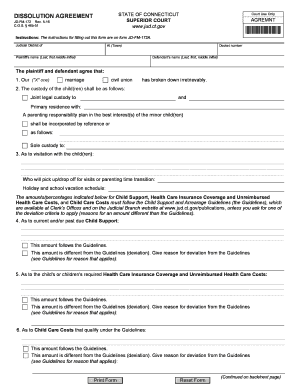
Jd Fm 172 Form


What is the JD FM 172?
The JD FM 172 is a specific form used within certain legal and administrative contexts in the United States. It serves as a formal document that may be required for various applications or submissions, depending on the jurisdiction and the nature of the request. Understanding its purpose is crucial for ensuring compliance with relevant regulations and requirements.
How to use the JD FM 172
Using the JD FM 172 involves several key steps to ensure that the form is completed accurately and submitted correctly. First, gather all necessary information and documents that may be required to fill out the form. Next, carefully complete each section of the form, ensuring that all information is accurate and up-to-date. After filling out the form, review it for any errors or omissions before submission. Finally, follow the designated submission process, which may include online submission, mailing, or in-person delivery, depending on the specific requirements.
Steps to complete the JD FM 172
Completing the JD FM 172 involves a series of methodical steps:
- Gather necessary information, including personal details and any supporting documentation.
- Carefully read the instructions provided with the form to understand the requirements.
- Fill out the form accurately, ensuring that all fields are completed as required.
- Review the completed form for accuracy and completeness.
- Submit the form according to the specified submission method.
Legal use of the JD FM 172
The legal use of the JD FM 172 is defined by the regulations governing its application. This form must be filled out and submitted in accordance with the laws applicable in the relevant jurisdiction. It is essential to ensure that the form is completed accurately to avoid any legal complications or issues that may arise from incorrect submissions.
Who Issues the Form
The JD FM 172 is typically issued by a designated governmental or regulatory body. This may vary depending on the specific use of the form and the jurisdiction in which it is being utilized. It is important for users to verify the issuing authority to ensure they are using the correct and most current version of the form.
Form Submission Methods
Submitting the JD FM 172 can be done through various methods, depending on the requirements set by the issuing authority. Common submission methods include:
- Online submission through a designated portal or website.
- Mailing the completed form to the appropriate office.
- In-person submission at a designated location.
Required Documents
When completing the JD FM 172, certain documents may be required to support the information provided on the form. These documents can include identification, proof of residency, or other relevant paperwork that verifies the information submitted. It is advisable to check the specific requirements associated with the form to ensure all necessary documents are included.
Quick guide on how to complete jd fm 172 5300734
Prepare Jd Fm 172 easily on any device
Online document management has become increasingly popular among organizations and individuals. It offers an ideal eco-friendly substitute for traditional printed and signed documents, allowing you to find the right form and securely store it online. airSlate SignNow equips you with all the tools necessary to create, modify, and eSign your documents quickly without delays. Handle Jd Fm 172 on any platform with airSlate SignNow Android or iOS applications and enhance any document-centric process today.
How to modify and eSign Jd Fm 172 effortlessly
- Find Jd Fm 172 and click Get Form to begin.
- Utilize the tools we offer to fill out your form.
- Mark important sections of your documents or obscure sensitive details with tools that airSlate SignNow offers specifically for this purpose.
- Generate your eSignature using the Sign tool, which takes seconds and carries the same legal validity as a conventional wet ink signature.
- Review all the information and click on the Done button to save your updates.
- Choose how you wish to send your form, via email, SMS, or invitation link, or download it to your computer.
Say goodbye to lost or misplaced files, tiring form searches, or mistakes that necessitate printing new document copies. airSlate SignNow meets all your document management needs in just a few clicks from any device you choose. Modify and eSign Jd Fm 172 and ensure excellent communication at any stage of your form preparation process with airSlate SignNow.
Create this form in 5 minutes or less
Create this form in 5 minutes!
How to create an eSignature for the jd fm 172 5300734
How to create an electronic signature for a PDF online
How to create an electronic signature for a PDF in Google Chrome
How to create an e-signature for signing PDFs in Gmail
How to create an e-signature right from your smartphone
How to create an e-signature for a PDF on iOS
How to create an e-signature for a PDF on Android
People also ask
-
What is jd fm 172?
jd fm 172 refers to a specific framework or requirement within the airSlate SignNow ecosystem aimed at streamlining document signing processes. It is designed to ensure compliance and enhance the efficiency of eSigning documents online. Understanding jd fm 172 is crucial for businesses looking to optimize their document workflows.
-
How does airSlate SignNow comply with jd fm 172?
airSlate SignNow complies with jd fm 172 by implementing necessary security and verification measures that meet regulatory standards. This allows businesses to confidently send and eSign documents while adhering to legal requirements. Our platform continuously updates to ensure ongoing compliance with the latest guidelines set by jd fm 172.
-
What pricing options are available for airSlate SignNow that supports jd fm 172?
airSlate SignNow offers flexible pricing plans that cater to businesses of all sizes looking to meet jd fm 172 requirements. The pricing is transparent and designed to provide cost-effective solutions without compromising on features. You can choose from several tiers based on your business needs, ensuring you pay only for what you use.
-
What features does airSlate SignNow provide for jd fm 172 users?
For users operating under jd fm 172, airSlate SignNow provides robust features such as secure document storage, customizable templates, and advanced eSigning options. These features enhance user experience and compliance, making document management seamless. Additionally, our platform offers audit trails for all signed documents to ensure accountability.
-
What are the benefits of using airSlate SignNow for jd fm 172 compliant businesses?
Using airSlate SignNow enables jd fm 172 compliant businesses to speed up their document signing processes while maintaining legal compliance. The user-friendly interface and automation features reduce errors and enhance productivity. As a result, businesses can focus more on their core operations rather than getting bogged down by paperwork.
-
Can airSlate SignNow integrate with other tools for jd fm 172 compliance?
Yes, airSlate SignNow seamlessly integrates with various third-party applications to enhance the jd fm 172 compliance experience. Whether you're using CRM systems, document management software, or storage solutions, our platform connects effortlessly. This makes it easier to streamline your workflows and maintain compliance across different tools and processes.
-
Is there a mobile app for airSlate SignNow that supports jd fm 172?
Absolutely! airSlate SignNow offers a mobile app that supports jd fm 172 compliance, allowing users to sign documents on the go. The app is equipped with essential features to ensure that you can manage your documents anytime, anywhere without compromising security. This flexibility helps businesses to stay compliant even while away from the office.
Get more for Jd Fm 172
Find out other Jd Fm 172
- eSignature New Jersey Healthcare / Medical Credit Memo Myself
- eSignature North Dakota Healthcare / Medical Medical History Simple
- Help Me With eSignature Arkansas High Tech Arbitration Agreement
- eSignature Ohio Healthcare / Medical Operating Agreement Simple
- eSignature Oregon Healthcare / Medical Limited Power Of Attorney Computer
- eSignature Pennsylvania Healthcare / Medical Warranty Deed Computer
- eSignature Texas Healthcare / Medical Bill Of Lading Simple
- eSignature Virginia Healthcare / Medical Living Will Computer
- eSignature West Virginia Healthcare / Medical Claim Free
- How To eSignature Kansas High Tech Business Plan Template
- eSignature Kansas High Tech Lease Agreement Template Online
- eSignature Alabama Insurance Forbearance Agreement Safe
- How Can I eSignature Arkansas Insurance LLC Operating Agreement
- Help Me With eSignature Michigan High Tech Emergency Contact Form
- eSignature Louisiana Insurance Rental Application Later
- eSignature Maryland Insurance Contract Safe
- eSignature Massachusetts Insurance Lease Termination Letter Free
- eSignature Nebraska High Tech Rental Application Now
- How Do I eSignature Mississippi Insurance Separation Agreement
- Help Me With eSignature Missouri Insurance Profit And Loss Statement