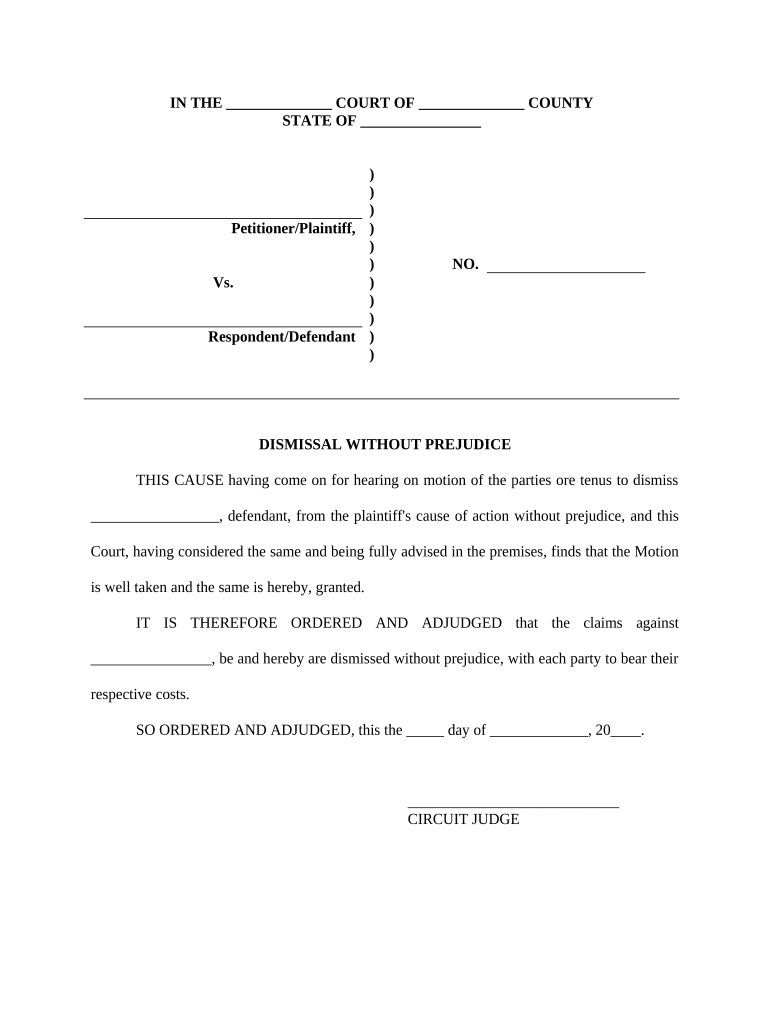
Dismissing Prejudice Form


What is the Dismissing Prejudice
The dismissing prejudice form is a legal document used in court proceedings to formally request the dismissal of a case without prejudice. This means that the case can be refiled in the future if necessary. It is often utilized when a plaintiff wishes to withdraw their case but retains the right to pursue the same claim at a later date. Understanding this form is crucial for anyone involved in legal proceedings, as it impacts the rights of the parties involved.
How to Use the Dismissing Prejudice
Using the dismissing prejudice form involves several steps. First, the individual must complete the form accurately, providing all required information, including case details and reasons for dismissal. Next, the completed form should be filed with the appropriate court. Depending on the jurisdiction, there may be specific filing fees or additional documentation required. After submission, it is important to ensure that all parties involved in the case are notified of the dismissal.
Steps to Complete the Dismissing Prejudice
Completing the dismissing prejudice form requires careful attention to detail. Here are the steps to follow:
- Obtain the correct form from the court or legal resources.
- Fill in the case number, names of the parties involved, and the court's name.
- Clearly state your intention to dismiss the case without prejudice.
- Sign and date the form, ensuring it is properly witnessed if required.
- File the form with the court clerk and pay any applicable fees.
Legal Use of the Dismissing Prejudice
The dismissing prejudice form is legally recognized in many jurisdictions, allowing parties to withdraw their cases while preserving their rights. It is important to understand the implications of this form, as it can affect future legal actions. Courts may have specific rules governing its use, including timelines for filing and requirements for notifying other parties. Compliance with these rules is essential to ensure the dismissal is valid.
Key Elements of the Dismissing Prejudice
When preparing the dismissing prejudice form, certain key elements must be included to ensure its validity:
- Case Information: Include the case number and names of all parties involved.
- Statement of Dismissal: Clearly indicate the request to dismiss the case without prejudice.
- Signature: The form must be signed by the party requesting the dismissal.
- Date: The date of signing should be included to establish a timeline.
Examples of Using the Dismissing Prejudice
There are various scenarios in which a dismissing prejudice form may be utilized. For instance, a plaintiff may decide to withdraw a lawsuit due to new evidence or a change in circumstances. Another example could involve a party seeking to re-evaluate their legal strategy before proceeding with a case. In both instances, the dismissing prejudice form allows for the case to be dismissed while retaining the option to refile later.
Quick guide on how to complete dismissing prejudice
Complete Dismissing Prejudice seamlessly on any device
Digital document management has gained popularity among companies and individuals. It serves as an ideal environmentally friendly alternative to conventional printed and signed documents, allowing you to obtain the necessary form and securely save it online. airSlate SignNow equips you with all the tools required to create, modify, and eSign your documents swiftly without delays. Manage Dismissing Prejudice across any platform using airSlate SignNow's Android or iOS applications and enhance any document-driven process today.
The easiest method to modify and eSign Dismissing Prejudice with ease
- Obtain Dismissing Prejudice and click on Get Form to begin.
- Utilize the tools we offer to fill out your form.
- Emphasize important sections of your documents or obscure sensitive information with tools provided by airSlate SignNow specifically for that purpose.
- Create your signature with the Sign feature, which takes mere seconds and holds the same legal validity as a traditional handwritten signature.
- Review the details and click on the Done button to save your changes.
- Select how you wish to send your form, via email, SMS, or invite link, or download it to your computer.
No more worrying about lost or misfiled documents, tedious form searches, or errors that require printing new copies. airSlate SignNow addresses all your document management needs in just a few clicks from any device you choose. Edit and eSign Dismissing Prejudice and ensure excellent communication at every stage of the form preparation process with airSlate SignNow.
Create this form in 5 minutes or less
Create this form in 5 minutes!
People also ask
-
What does 'dismissing prejudice' mean in the context of airSlate SignNow?
In the context of airSlate SignNow, 'dismissing prejudice' refers to the fair and unbiased treatment of all documents and individuals during the signing process. Our platform ensures that every document is processed equally, helping to eliminate any bias that may arise due to manual handling or traditional signing methods.
-
How does airSlate SignNow help in dismissing prejudice in document workflows?
airSlate SignNow aids in dismissing prejudice by automating the document signing process, ensuring that every signature is treated uniformly without favoritism. This technology enhances the integrity of workflows by minimizing human error and upholding a fair processing standard.
-
What are the pricing options for airSlate SignNow?
airSlate SignNow offers flexible pricing plans tailored to meet diverse business needs. By choosing the right plan, you can enjoy key features that support dismissing prejudice in document management, all at an affordable rate.
-
Can airSlate SignNow integrate with other tools to improve efficiency?
Yes, airSlate SignNow integrates seamlessly with various tools like CRM systems and workflow applications. This integration supports dismissing prejudice by streamlining document handling across platforms, ensuring consistency and fairness in all transactions.
-
What features make airSlate SignNow ideal for businesses looking to dismiss prejudice?
Key features of airSlate SignNow that promote dismissing prejudice include automated workflows, secure e-signatures, and robust compliance measures. These functionalities ensure that every document is handled fairly and accurately, reducing the risk of discrimination in processes.
-
Is airSlate SignNow suitable for all business sizes?
Absolutely! airSlate SignNow is designed to accommodate businesses of all sizes, from startups to large enterprises. By providing a platform focused on dismissing prejudice, it ensures that all businesses can manage their documents fairly and efficiently.
-
How secure is the document signing process with airSlate SignNow?
The document signing process with airSlate SignNow is highly secure, employing encryption and authentication measures to protect sensitive information. This security helps in dismissing prejudice, ensuring that all documents are treated with the utmost confidentiality and integrity.
Get more for Dismissing Prejudice
- Forms admissions yakima valley college
- Adult volunteer application form new mexico state university
- County federal credit union scholarship form
- New international students marymount university form
- Fillable online famu request for loan award adjustment form
- Confidentiality agreement jacksonville state university form
- Application for prior learning assessment pla lone star college lonestar form
- Certification finances form
Find out other Dismissing Prejudice
- How To Sign Iowa Education PDF
- Help Me With Sign Michigan Education Document
- How Can I Sign Michigan Education Document
- How Do I Sign South Carolina Education Form
- Can I Sign South Carolina Education Presentation
- How Do I Sign Texas Education Form
- How Do I Sign Utah Education Presentation
- How Can I Sign New York Finance & Tax Accounting Document
- How Can I Sign Ohio Finance & Tax Accounting Word
- Can I Sign Oklahoma Finance & Tax Accounting PPT
- How To Sign Ohio Government Form
- Help Me With Sign Washington Government Presentation
- How To Sign Maine Healthcare / Medical PPT
- How Do I Sign Nebraska Healthcare / Medical Word
- How Do I Sign Washington Healthcare / Medical Word
- How Can I Sign Indiana High Tech PDF
- How To Sign Oregon High Tech Document
- How Do I Sign California Insurance PDF
- Help Me With Sign Wyoming High Tech Presentation
- How Do I Sign Florida Insurance PPT