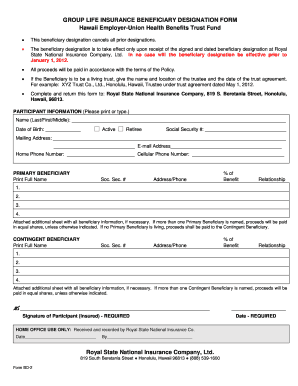
Beneficiary Form


What is the Beneficiary Form
The beneficiary form is a crucial document used to designate individuals or entities that will receive benefits from a financial account, insurance policy, or retirement plan upon the account holder's death. This form ensures that the assets are distributed according to the holder's wishes, avoiding potential disputes among heirs. It is essential to complete this form accurately to ensure that the intended beneficiaries receive their rightful share without complications.
How to Use the Beneficiary Form
Using the beneficiary form involves a few straightforward steps. First, obtain the appropriate beneficiary form from the financial institution or insurance provider. Next, fill in the required information, including the names and contact details of the beneficiaries. It is important to specify the type of beneficiary, such as primary or contingent, to clarify the order of distribution. After completing the form, review it for accuracy before submitting it to the relevant institution.
Steps to Complete the Beneficiary Form
Completing the beneficiary form requires careful attention to detail. Follow these steps for a smooth process:
- Gather necessary information about your beneficiaries, including full names, addresses, and Social Security numbers.
- Determine the type of beneficiary for each individual or entity you wish to designate.
- Fill out the form clearly, ensuring all sections are completed as required.
- Review the form for any errors or omissions.
- Submit the form according to the instructions provided by the institution, whether online, by mail, or in person.
Legal Use of the Beneficiary Form
The legal use of the beneficiary form is governed by state laws and regulations. It is important to ensure that the form complies with the legal requirements of the state in which it is submitted. A properly executed beneficiary form can help avoid probate, allowing for a quicker transfer of assets to the designated beneficiaries. Always consult legal counsel if you have questions about the legal implications of your beneficiary designations.
Key Elements of the Beneficiary Form
Several key elements must be included in a beneficiary form to ensure its validity:
- Beneficiary Information: Full names and contact details of all designated beneficiaries.
- Type of Beneficiary: Clear indication of whether the beneficiary is primary or contingent.
- Signature: The account holder’s signature, which verifies the authenticity of the form.
- Date: The date on which the form is completed and signed.
Examples of Using the Beneficiary Form
Beneficiary forms can be utilized in various scenarios, including:
- Designating beneficiaries for life insurance policies.
- Assigning beneficiaries for retirement accounts, such as 401(k) plans.
- Specifying beneficiaries for bank accounts or investment accounts.
Each of these examples highlights the importance of clearly defining who will inherit assets upon the account holder's passing, ensuring a smooth transition of benefits to the intended parties.
Quick guide on how to complete beneficiary form 43870241
Complete Beneficiary Form easily on any device
Digital document management has become increasingly favored by companies and individuals alike. It offers an ideal eco-friendly solution to traditional printed and signed documents, allowing you to find the right form and securely store it online. airSlate SignNow equips you with all the tools you need to create, modify, and eSign your documents promptly without delays. Handle Beneficiary Form on any platform using airSlate SignNow's Android or iOS applications and simplify any document-based process today.
Effortless methods to modify and eSign Beneficiary Form
- Find Beneficiary Form and click Get Form to begin.
- Utilize the tools provided to fill out your document.
- Emphasize important sections of your documents or redact sensitive information with tools specifically designed for that purpose by airSlate SignNow.
- Create your eSignature using the Sign feature, which takes mere seconds and holds the same legal validity as a traditional handwritten signature.
- Review all the details and click the Done button to confirm your changes.
- Select your preferred method of sharing your form, whether by email, SMS, or invitation link, or download it directly to your computer.
Eliminate concerns about lost or misplaced files, tedious document searches, or errors that necessitate new copies. airSlate SignNow addresses all your document management needs in just a few clicks from any device of your choice. Modify and eSign Beneficiary Form while ensuring smooth communication at every step of your document preparation process with airSlate SignNow.
Create this form in 5 minutes or less
Create this form in 5 minutes!
How to create an eSignature for the beneficiary form 43870241
How to create an electronic signature for a PDF online
How to create an electronic signature for a PDF in Google Chrome
How to create an e-signature for signing PDFs in Gmail
How to create an e-signature right from your smartphone
How to create an e-signature for a PDF on iOS
How to create an e-signature for a PDF on Android
People also ask
-
What is a beneficiary type in airSlate SignNow?
In airSlate SignNow, a beneficiary type refers to the classification of individuals or entities who will receive signed documents or benefits from a transaction. Understanding the beneficiary type is crucial for ensuring that the right parties are included in the eSigning process.
-
How does airSlate SignNow handle different beneficiary types?
airSlate SignNow allows users to customize the document workflow based on the beneficiary type. This feature ensures that specific roles and responsibilities are appropriately assigned, making the eSigning process more efficient and accurate.
-
Is there a cost associated with different beneficiary types in airSlate SignNow?
While airSlate SignNow offers various pricing plans, the cost does not directly vary based on the beneficiary type. Instead, pricing is determined by the plan's features and the number of users, enabling businesses to choose a solution that fits their needs.
-
What features are included for different beneficiary types with airSlate SignNow?
Each beneficiary type benefits from a range of features in airSlate SignNow, including secure eSigning, workflow automation, and document tracking. These features streamline the process for all users, regardless of their beneficiary type, enhancing overall efficiency.
-
Can I integrate airSlate SignNow with other platforms to manage beneficiary types?
Yes, airSlate SignNow can be integrated with various platforms such as CRMs and document management systems to streamline the management of beneficiary types. This integration helps maintain a seamless workflow across applications, improving operational efficiency.
-
What are the benefits of understanding beneficiary types in eSigning?
Acknowledging the different beneficiary types helps in tailoring the document handling process to meet each party's needs. This understanding plays a vital role in compliance and accuracy during the eSigning process, leading to faster transaction completions.
-
How does airSlate SignNow ensure security for different beneficiary types?
airSlate SignNow provides robust security measures for all beneficiary types, including encryption and secure access controls. These features protect sensitive information and ensure that only authorized individuals can access signed documents.
Get more for Beneficiary Form
Find out other Beneficiary Form
- Can I eSignature Oregon Orthodontists LLC Operating Agreement
- How To eSignature Rhode Island Orthodontists LLC Operating Agreement
- Can I eSignature West Virginia Lawers Cease And Desist Letter
- eSignature Alabama Plumbing Confidentiality Agreement Later
- How Can I eSignature Wyoming Lawers Quitclaim Deed
- eSignature California Plumbing Profit And Loss Statement Easy
- How To eSignature California Plumbing Business Letter Template
- eSignature Kansas Plumbing Lease Agreement Template Myself
- eSignature Louisiana Plumbing Rental Application Secure
- eSignature Maine Plumbing Business Plan Template Simple
- Can I eSignature Massachusetts Plumbing Business Plan Template
- eSignature Mississippi Plumbing Emergency Contact Form Later
- eSignature Plumbing Form Nebraska Free
- How Do I eSignature Alaska Real Estate Last Will And Testament
- Can I eSignature Alaska Real Estate Rental Lease Agreement
- eSignature New Jersey Plumbing Business Plan Template Fast
- Can I eSignature California Real Estate Contract
- eSignature Oklahoma Plumbing Rental Application Secure
- How Can I eSignature Connecticut Real Estate Quitclaim Deed
- eSignature Pennsylvania Plumbing Business Plan Template Safe