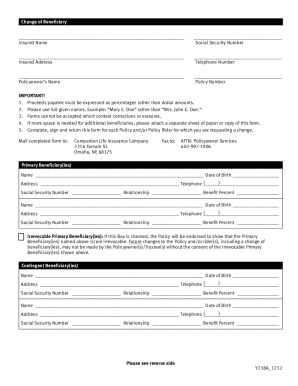
Application for Change of Beneficiary Companion Life Insurance Company 3316 Farnam Street Omaha, NE 68175 Instructions for Compl Form


Understanding the Mutual of Omaha Beneficiary Change Form
The Mutual of Omaha beneficiary change form is a crucial document for policyholders wishing to update their designated beneficiaries on life insurance policies. This form allows individuals to specify who will receive the benefits upon their passing, ensuring that their wishes are honored. It is essential to complete this form accurately to avoid any potential disputes or delays in benefit distribution. The form typically requires the policyholder's information, details of the current beneficiary, and the new beneficiary's information.
Instructions for Completing the Mutual of Omaha Change of Beneficiary Form
Filling out the Mutual of Omaha change of beneficiary form involves several straightforward steps. First, ensure you have your policy number and personal identification details ready. Begin by entering your name and contact information at the top of the form. Next, indicate the current beneficiary's details, including their name and relationship to you. After that, provide the new beneficiary's information, ensuring accuracy in spelling and contact details. Finally, sign and date the form to validate your request. It is advisable to keep a copy of the completed form for your records.
Key Elements of the Mutual of Omaha Beneficiary Change Form
Several key elements must be included in the Mutual of Omaha beneficiary change form to ensure its validity. These elements typically include:
- Policyholder Information: Full name, address, and policy number.
- Current Beneficiary Details: Name, relationship, and contact information of the existing beneficiary.
- New Beneficiary Information: Full name, relationship, and contact details of the new beneficiary.
- Signature: The policyholder's signature and date to confirm the change.
Steps to Submit the Mutual of Omaha Beneficiary Change Form
Once you have completed the Mutual of Omaha beneficiary change form, the next step is submission. You can typically submit the form in one of three ways:
- Online: If Mutual of Omaha offers an online submission option, follow the instructions on their website to upload your completed form.
- Mail: Print the form and send it to the designated address provided by Mutual of Omaha, ensuring you use the correct postage.
- In-Person: Visit a local Mutual of Omaha office to submit the form directly.
Legal Considerations for the Mutual of Omaha Beneficiary Change Form
When completing the Mutual of Omaha beneficiary change form, it is essential to understand the legal implications. The form must comply with applicable state laws regarding beneficiary designations. Additionally, the policyholder must have the legal capacity to make changes, meaning they should be of sound mind and not under duress. Proper execution of the form, including signatures and dates, is crucial for it to be legally binding and recognized by the insurance company.
Digital vs. Paper Version of the Mutual of Omaha Beneficiary Change Form
Both digital and paper versions of the Mutual of Omaha beneficiary change form serve the same purpose, but there are differences in convenience and processing time. The digital version allows for quicker completion and submission, often resulting in faster processing by the insurance company. Conversely, the paper version may require additional time for mailing and processing. Regardless of the method chosen, ensure that all information is accurate and that the form is submitted according to the guidelines provided by Mutual of Omaha.
Quick guide on how to complete application for change of beneficiary companion life insurance company 3316 farnam street omaha ne 68175 instructions for
Effortlessly Accomplish Application For Change Of Beneficiary Companion Life Insurance Company 3316 Farnam Street Omaha, NE 68175 Instructions For Compl on Any Device
Managing documents online has gained popularity among businesses and individuals. It offers an excellent eco-friendly substitute for traditional printed and signed documents, as you can locate the right template and securely save it online. airSlate SignNow provides all the tools you need to create, modify, and electronically sign your files swiftly without any hold-ups. Handle Application For Change Of Beneficiary Companion Life Insurance Company 3316 Farnam Street Omaha, NE 68175 Instructions For Compl on any platform with airSlate SignNow Android or iOS applications and enhance any document-centric process today.
The Easiest Way to Edit and Electronically Sign Application For Change Of Beneficiary Companion Life Insurance Company 3316 Farnam Street Omaha, NE 68175 Instructions For Compl with Ease
- Obtain Application For Change Of Beneficiary Companion Life Insurance Company 3316 Farnam Street Omaha, NE 68175 Instructions For Compl and click on Get Form to begin.
- Utilize the tools we provide to complete your document.
- Emphasize important sections of your documents or obscure sensitive data using tools specifically designed for that purpose by airSlate SignNow.
- Create your eSignature with the Sign tool, which takes moments and holds the same legal significance as a conventional wet ink signature.
- Review all the details and click on the Done button to save your modifications.
- Select how you would like to send your form, be it through email, SMS, or an invitation link, or download it to your computer.
Eliminate concerns about lost or misplaced documents, tedious form searching, or errors that necessitate printing new document copies. airSlate SignNow meets your document management needs in just a few clicks from any device you prefer. Edit and eSign Application For Change Of Beneficiary Companion Life Insurance Company 3316 Farnam Street Omaha, NE 68175 Instructions For Compl and ensure excellent communication at every step of the form preparation process with airSlate SignNow.
Create this form in 5 minutes or less
Create this form in 5 minutes!
How to create an eSignature for the application for change of beneficiary companion life insurance company 3316 farnam street omaha ne 68175 instructions for
How to create an electronic signature for a PDF online
How to create an electronic signature for a PDF in Google Chrome
How to create an e-signature for signing PDFs in Gmail
How to create an e-signature right from your smartphone
How to create an e-signature for a PDF on iOS
How to create an e-signature for a PDF on Android
People also ask
-
What is the mutual of omaha beneficiary change form?
The mutual of omaha beneficiary change form is a document that allows policyholders to update the designated beneficiaries on their insurance policies. This form ensures that the correct individuals receive the benefits upon the policyholder's passing, providing peace of mind and clarity.
-
How do I complete the mutual of omaha beneficiary change form?
To complete the mutual of omaha beneficiary change form, obtain the form from the Mutual of Omaha website or your agent. Fill out the required fields, including your information and that of the new beneficiaries, and then submit the form as instructed by the insurance company.
-
Is there a fee associated with the mutual of omaha beneficiary change form?
Typically, there is no fee associated with submitting the mutual of omaha beneficiary change form. However, it's best to check with Mutual of Omaha directly or consult your policy details to confirm any potential charges.
-
What happens after I submit my mutual of omaha beneficiary change form?
After submitting your mutual of omaha beneficiary change form, the company will process it and update your policy records. You should receive confirmation of the changes, ensuring that your beneficiaries are correctly designated.
-
Can I change my beneficiaries multiple times using the mutual of omaha beneficiary change form?
Yes, policyholders can use the mutual of omaha beneficiary change form to change their beneficiaries as many times as necessary. It’s important to keep your beneficiary information current to reflect your wishes accurately.
-
Are there any limits on who I can name as a beneficiary using the mutual of omaha beneficiary change form?
Generally, there are no strict limits on who you can name as a beneficiary using the mutual of omaha beneficiary change form. Beneficiaries can include family members, friends, or even charities, but ensure you follow the guidelines set by Mutual of Omaha.
-
Can I eSign the mutual of omaha beneficiary change form?
Yes, the mutual of omaha beneficiary change form can often be eSigned for convenience. Utilizing platforms like airSlate SignNow makes the signing process simple, secure, and efficient, allowing for faster updates to your policy.
Get more for Application For Change Of Beneficiary Companion Life Insurance Company 3316 Farnam Street Omaha, NE 68175 Instructions For Compl
- Assignment of mortgage package virginia form
- Assignment of lease package virginia form
- Lease purchase agreements package virginia form
- Satisfaction cancellation or release of mortgage package virginia form
- Premarital agreements package virginia form
- Painting contractor package virginia form
- Framing contractor package virginia form
- Foundation contractor package virginia form
Find out other Application For Change Of Beneficiary Companion Life Insurance Company 3316 Farnam Street Omaha, NE 68175 Instructions For Compl
- Send Sign PDF Free
- How To Send Sign PDF
- Send Sign Word Online
- Send Sign Word Now
- Send Sign Word Free
- Send Sign Word Android
- Send Sign Word iOS
- Send Sign Word iPad
- How To Send Sign Word
- Can I Send Sign Word
- How Can I Send Sign Word
- Send Sign Document Online
- Send Sign Document Computer
- Send Sign Document Myself
- Send Sign Document Secure
- Send Sign Document iOS
- Send Sign Document iPad
- How To Send Sign Document
- Fax Sign PDF Online
- How To Fax Sign PDF