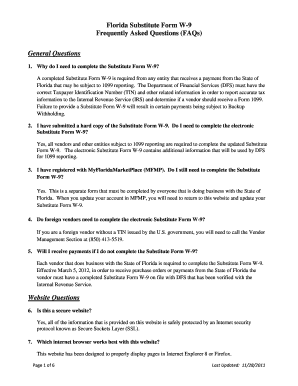
W 9 Florida Form


What is the W-9 Florida
The W-9 form, specifically the W-9 Florida version, is a tax document used in the United States to provide taxpayer identification information to businesses or individuals who are required to report income paid to you. This form is essential for freelancers, contractors, and vendors working with Florida-based companies. It includes details such as your name, business name (if applicable), address, and taxpayer identification number (TIN), which can be your Social Security number (SSN) or Employer Identification Number (EIN).
How to use the W-9 Florida
To use the W-9 Florida form effectively, you must fill it out accurately and submit it to the requesting party, typically a business or organization that will be reporting payments to the IRS. This form is not submitted directly to the IRS; instead, it is retained by the requester for their records. Ensure that you provide all required information and sign the form to certify that the information is correct. This helps prevent any issues with tax reporting and withholding.
Steps to complete the W-9 Florida
Completing the W-9 Florida form involves several straightforward steps:
- Begin by entering your name as it appears on your tax return.
- If applicable, provide your business name in the designated field.
- Fill in your address, including street, city, state, and ZIP code.
- Indicate your taxpayer identification number, either your SSN or EIN.
- Select the appropriate tax classification that applies to you, such as individual, corporation, or partnership.
- Sign and date the form to certify that the information is accurate.
Legal use of the W-9 Florida
The W-9 Florida form is legally binding when completed and signed, as it serves to verify your taxpayer information. It is crucial to ensure compliance with IRS regulations regarding the accuracy of the information provided. The form protects both the taxpayer and the requester by establishing clear documentation of the relationship and the financial transactions involved. Misrepresentation or failure to provide accurate information can lead to penalties or withholding of taxes.
IRS Guidelines
The IRS provides specific guidelines for completing and submitting the W-9 form. These guidelines emphasize the importance of accuracy in the information provided, as it is used for reporting income. The IRS may require a new W-9 to be submitted if there are changes in your tax status or if the information previously provided is no longer accurate. Familiarizing yourself with these guidelines ensures compliance and helps avoid potential issues with tax reporting.
Required Documents
When filling out the W-9 Florida form, you typically do not need to submit any additional documents. However, you should have your taxpayer identification number (SSN or EIN) readily available. If you are a business entity, you may also need to provide documentation that verifies your business status or structure. Keeping your tax documents organized will facilitate the completion of the W-9 and ensure that you can provide accurate information.
Quick guide on how to complete w 9 florida
Complete W 9 Florida easily on any device
Digital document management has gained traction among businesses and individuals. It offers an ideal environmentally friendly alternative to conventional printed and signed documents, allowing you to locate the right form and securely store it online. airSlate SignNow provides all the necessary tools to generate, adjust, and electronically sign your documents promptly without disruptions. Manage W 9 Florida on any device with airSlate SignNow mobile applications for Android or iOS and simplify any document-related task today.
How to modify and electronically sign W 9 Florida with ease
- Obtain W 9 Florida and click on Get Form to begin.
- Utilize the tools we provide to complete your document.
- Emphasize important sections of the documents or redact sensitive information using tools designed by airSlate SignNow specifically for that purpose.
- Generate your eSignature with the Sign tool, which only takes seconds and has the same legal validity as a traditional handwritten signature.
- Review all the details and click on the Done button to save your changes.
- Choose how you want to send your form, whether by email, SMS, or invitation link, or download it to your computer.
Eliminate the worry of lost or misfiled documents, tedious form searches, or errors that necessitate printing new copies. airSlate SignNow fulfills all your document management needs in just a few clicks from any device you prefer. Adjust and eSign W 9 Florida and guarantee effective communication at every stage of your form preparation process with airSlate SignNow.
Create this form in 5 minutes or less
Create this form in 5 minutes!
How to create an eSignature for the w 9 florida
How to create an electronic signature for a PDF online
How to create an electronic signature for a PDF in Google Chrome
How to create an e-signature for signing PDFs in Gmail
How to create an e-signature right from your smartphone
How to create an e-signature for a PDF on iOS
How to create an e-signature for a PDF on Android
People also ask
-
What is a W9 form, and how is it used in Florida?
A W9 form is a tax document used in the United States to provide taxpayer information to businesses and clients. In Florida, filling out a W9 is essential for independent contractors and freelancers to report income accurately. Using airSlate SignNow makes it easy to complete and send your W9 Florida forms securely and efficiently.
-
How can I electronically sign a W9 form in Florida?
You can electronically sign a W9 form in Florida using airSlate SignNow. Our platform allows you to upload your W9 document, add your signature digitally, and send it securely to recipients without needing to print or scan. This simplifies the process, making it faster and more convenient.
-
What features does airSlate SignNow offer for managing W9 forms in Florida?
airSlate SignNow offers features like customizable templates, document tracking, and secure eSigning specifically for W9 forms in Florida. Users can manage their forms effectively with reminders and status updates, ensuring smooth processing. Our intuitive interface allows users to navigate easily, making it suitable for all levels of tech-savviness.
-
Is there a cost associated with using airSlate SignNow for W9 forms in Florida?
Yes, airSlate SignNow operates on a subscription model that is cost-effective for businesses needing to handle W9 forms in Florida. We offer various plans to accommodate different user needs, from basic eSigning features to advanced document management capabilities. You can choose the plan that best fits your requirements.
-
Can airSlate SignNow integrate with other software for W9 form submissions in Florida?
Absolutely! airSlate SignNow can seamlessly integrate with various applications to streamline your W9 form submissions in Florida. Whether you use CRM systems, project management tools, or accounting software, our integrations help automate workflows and enhance productivity.
-
What are the benefits of using airSlate SignNow for W9 forms in Florida?
Using airSlate SignNow for W9 forms in Florida offers numerous benefits, including increased efficiency, security, and compliance. You can send, sign, and manage your documents online, reducing processing time and minimizing errors. Additionally, our platform adheres to legal guidelines, ensuring your documents are valid and secure.
-
How does airSlate SignNow ensure the security of my W9 forms in Florida?
airSlate SignNow prioritizes security by employing advanced encryption protocols for your W9 forms in Florida. We ensure that all documents are stored securely and only accessible to authorized users. This commitment to security allows you to focus on your business, knowing that your sensitive information is protected.
Get more for W 9 Florida
- Quitclaim deed from husband and wife to husband and wife north dakota form
- Warranty deed from husband and wife to husband and wife north dakota form
- North dakota agreement form
- Postnuptial property agreement north dakota north dakota form
- North dakota agreement 497317435 form
- Quitclaim deed from husband and wife to an individual north dakota form
- Warranty deed from husband and wife to an individual north dakota form
- North dakota quitclaim deed form
Find out other W 9 Florida
- eSign Ohio High Tech Letter Of Intent Later
- eSign North Dakota High Tech Quitclaim Deed Secure
- eSign Nebraska Healthcare / Medical LLC Operating Agreement Simple
- eSign Nebraska Healthcare / Medical Limited Power Of Attorney Mobile
- eSign Rhode Island High Tech Promissory Note Template Simple
- How Do I eSign South Carolina High Tech Work Order
- eSign Texas High Tech Moving Checklist Myself
- eSign Texas High Tech Moving Checklist Secure
- Help Me With eSign New Hampshire Government Job Offer
- eSign Utah High Tech Warranty Deed Simple
- eSign Wisconsin High Tech Cease And Desist Letter Fast
- eSign New York Government Emergency Contact Form Online
- eSign North Carolina Government Notice To Quit Now
- eSign Oregon Government Business Plan Template Easy
- How Do I eSign Oklahoma Government Separation Agreement
- How Do I eSign Tennessee Healthcare / Medical Living Will
- eSign West Virginia Healthcare / Medical Forbearance Agreement Online
- eSign Alabama Insurance LLC Operating Agreement Easy
- How Can I eSign Alabama Insurance LLC Operating Agreement
- eSign Virginia Government POA Simple