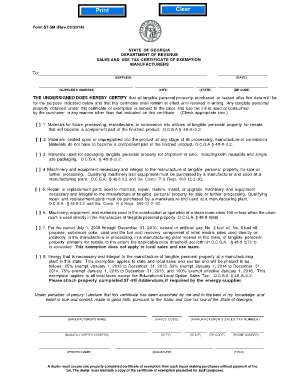
Undersigned Form


What is the undersigned?
The term "undersigned" refers to individuals who have signed a document, indicating their agreement or acknowledgment of its contents. In legal contexts, the undersigned may be required to provide their full name and signature, ensuring that the document is binding. Understanding the undersigned's role is crucial in various scenarios, such as contracts, agreements, and legal forms, where clarity about who is committing to the terms is essential.
How to use the undersigned
Using the undersigned in a document involves clearly identifying the individuals who are signing. Typically, a section is included at the end of the document where the undersigned can print their name, sign, and date the form. This process ensures that all parties are aware of their responsibilities and obligations. When utilizing electronic signature solutions, the process remains straightforward, allowing users to sign documents securely and efficiently.
Legal use of the undersigned
Legally, the undersigned must adhere to specific requirements for their signatures to be considered valid. This includes ensuring that the document complies with applicable laws, such as the ESIGN Act and UETA in the United States. These laws affirm that electronic signatures hold the same legal weight as handwritten signatures, provided certain conditions are met. The undersigned should also be aware of any additional stipulations that may apply based on the nature of the document or the jurisdiction in which it is executed.
Key elements of the undersigned
Several key elements define the undersigned in a legal context. These include:
- Identification: The undersigned must provide clear identification, typically their full name and possibly additional details such as an address or title.
- Signature: A signature, whether electronic or handwritten, is essential for validating the document.
- Date: Including the date of signing is crucial for establishing timelines related to the agreement.
- Consent: The undersigned must demonstrate their consent to the terms outlined in the document.
Steps to complete the undersigned
Completing the undersigned section of a document involves several straightforward steps:
- Review the document thoroughly to understand its contents and implications.
- Locate the undersigned section, usually found at the end of the document.
- Print your full name as required.
- Sign the document, ensuring your signature matches any previous signatures you have used.
- Date the document to indicate when you signed it.
Examples of using the undersigned
Examples of situations where the undersigned is relevant include:
- Contracts between two parties, where both must sign to indicate agreement.
- Legal documents such as wills or powers of attorney, requiring signatures for validity.
- Business agreements, where multiple stakeholders may need to sign off on terms.
Quick guide on how to complete undersigned
Effortlessly Manage Undersigned on Any Device
Digital document management has become increasingly favored by both businesses and individuals. It offers an excellent eco-friendly substitute to traditional printed and signed documents, allowing you to locate the correct form and securely save it online. airSlate SignNow equips you with all the features necessary to generate, modify, and eSign your documents swiftly without any hold-ups. Handle Undersigned on any device using airSlate SignNow's Android or iOS applications and enhance any document-driven procedure today.
How to Modify and eSign Undersigned Seamlessly
- Locate Undersigned and click Get Form to initiate the process.
- Utilize the tools provided to fill out your document.
- Emphasize relevant sections of the documents or obscure sensitive information with tools specifically designed for that purpose by airSlate SignNow.
- Create your eSignature with the Sign tool, which takes just seconds and holds the same legal validity as a conventional wet ink signature.
- Review the details and click the Done button to save your changes.
- Select your preference for delivering your form, via email, text message (SMS), or invitation link, or download it to your computer.
Eliminate concerns about lost or mislaid documents, tedious form searches, or errors that necessitate printing additional document versions. airSlate SignNow meets your requirements in document management with just a few clicks from any device of your choice. Alter and eSign Undersigned to guarantee outstanding communication at every phase of the document preparation process with airSlate SignNow.
Create this form in 5 minutes or less
Create this form in 5 minutes!
How to create an eSignature for the undersigned
How to create an electronic signature for a PDF online
How to create an electronic signature for a PDF in Google Chrome
How to create an e-signature for signing PDFs in Gmail
How to create an e-signature right from your smartphone
How to create an e-signature for a PDF on iOS
How to create an e-signature for a PDF on Android
People also ask
-
What is the undersigned meaning in legal documents?
The undersigned meaning refers to the individuals or entities that have signed a document, indicating their agreement or acknowledgment. In legal contexts, understanding the undersigned's role is essential, as it clarifies who is bound by the contract or agreement. This significance ensures that all parties are aware of their commitments.
-
How does airSlate SignNow simplify the undersigned process?
airSlate SignNow streamlines the signing process by allowing users to easily eSign documents from any device. This means that once you understand the undersigned meaning, you can efficiently manage signatures without the hassle of printing or mailing. Our platform enhances efficiency while maintaining legal validity.
-
What pricing plans does airSlate SignNow offer for businesses?
airSlate SignNow provides flexible pricing plans tailored for various business sizes. Our packages enable companies to choose the features that best suit their needs, whether they are looking for basic eSigning functionalities or advanced integrations. Understanding the undersigned meaning can help businesses ensure that all signatories are properly accounted for in their chosen plan.
-
Can I use airSlate SignNow for international documents?
Yes, airSlate SignNow supports eSigning for international documents, making it ideal for global businesses. The undersigned meaning remains consistent across different jurisdictions, ensuring that all parties understand their responsibilities. Our platform complies with various international eSignature laws, facilitating seamless transactions.
-
What features does airSlate SignNow provide for document management?
airSlate SignNow offers an array of features including template creation, document tracking, and advanced security options. These capabilities help businesses manage their documents effectively, ensuring that all undersigned parties are kept informed throughout the signing process. A solid understanding of the undersigned meaning aids in creating clear and binding agreements.
-
How does airSlate SignNow integrate with other applications?
AirSlate SignNow easily integrates with popular applications such as Google Drive, Salesforce, and Microsoft Teams. This seamless integration simplifies document workflows, making it easier for users to understand the undersigned meaning within the context of various platforms. Enhancing productivity through integrations allows businesses to focus on signing rather than administrative tasks.
-
What are the benefits of using airSlate SignNow for eSigning?
Using airSlate SignNow for eSigning delivers numerous benefits, including enhanced speed, security, and reduced costs. Understanding the undersigned meaning helps ensure all signers are clearly identified and their agreements properly recorded. This transparency fosters trust and reliability in business transactions.
Get more for Undersigned
- Agreement or contract for deed for sale and purchase of real estate aka land or executory contract nebraska form
- Notice of intent to enforce forfeiture provisions of contact for deed nebraska form
- Final notice of forfeiture and request to vacate property under contract for deed nebraska form
- Buyers request for accounting from seller under contract for deed nebraska form
- Buyers notice of intent to vacate and surrender property to seller under contract for deed nebraska form
- General notice of default for contract for deed nebraska form
- Nebraska seller disclosure form
- Sellers disclosure of financing terms for residential property in connection with contract or agreement for deed aka land 497317939 form
Find out other Undersigned
- Can I eSignature Wyoming High Tech Residential Lease Agreement
- eSignature Connecticut Lawers Promissory Note Template Safe
- eSignature Hawaii Legal Separation Agreement Now
- How To eSignature Indiana Legal Lease Agreement
- eSignature Kansas Legal Separation Agreement Online
- eSignature Georgia Lawers Cease And Desist Letter Now
- eSignature Maryland Legal Quitclaim Deed Free
- eSignature Maryland Legal Lease Agreement Template Simple
- eSignature North Carolina Legal Cease And Desist Letter Safe
- How Can I eSignature Ohio Legal Stock Certificate
- How To eSignature Pennsylvania Legal Cease And Desist Letter
- eSignature Oregon Legal Lease Agreement Template Later
- Can I eSignature Oregon Legal Limited Power Of Attorney
- eSignature South Dakota Legal Limited Power Of Attorney Now
- eSignature Texas Legal Affidavit Of Heirship Easy
- eSignature Utah Legal Promissory Note Template Free
- eSignature Louisiana Lawers Living Will Free
- eSignature Louisiana Lawers Last Will And Testament Now
- How To eSignature West Virginia Legal Quitclaim Deed
- eSignature West Virginia Legal Lease Agreement Template Online