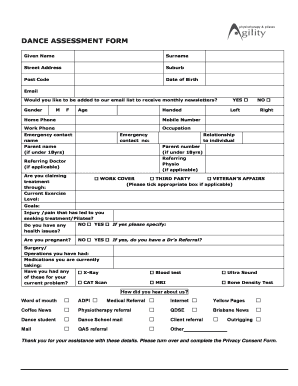
Pilates Assessment Form


What is the Pilates Assessment Form
The pilates assessment form is a structured document designed to evaluate an individual's physical condition, flexibility, strength, and overall fitness level before starting a pilates program. This form typically includes various sections that assess the participant's health history, current fitness level, and specific goals related to pilates practice. By gathering this information, instructors can tailor sessions to meet individual needs and ensure a safe and effective experience.
How to use the Pilates Assessment Form
Using the pilates assessment form involves several steps. First, participants fill out their personal information, including contact details and medical history. Next, they assess their current fitness level by answering questions related to flexibility, strength, and any previous injuries. Instructors can then review the completed form to understand the participant's needs and create a personalized pilates program. This ensures that the sessions are aligned with the individual's goals and capabilities.
Steps to complete the Pilates Assessment Form
Completing the pilates assessment form involves a few straightforward steps:
- Begin by entering your personal information, including your name, age, and contact details.
- Provide your medical history, noting any past injuries or conditions that may affect your pilates practice.
- Assess your current fitness level by answering questions about your flexibility, strength, and exercise routine.
- Set specific goals for your pilates practice, such as improving flexibility or building core strength.
- Review your answers for accuracy before submitting the form to your instructor.
Legal use of the Pilates Assessment Form
The pilates assessment form can be considered legally binding when completed and signed electronically, provided it meets specific legal requirements. To ensure compliance, it is essential to use a reliable eSignature platform that adheres to the ESIGN and UETA acts. This guarantees that the signatures are valid and that the document can be enforced in a court of law if necessary. Instructors and participants should ensure that all information is accurate and complete to avoid potential legal issues.
Key elements of the Pilates Assessment Form
Several key elements make up the pilates assessment form, which are crucial for gathering comprehensive information:
- Personal Information: Basic details such as name, age, and contact information.
- Health History: Information about past injuries, surgeries, and medical conditions.
- Fitness Level Assessment: Questions regarding flexibility, strength, and current exercise habits.
- Goals: Specific objectives that the participant hopes to achieve through pilates.
- Instructor Notes: Space for instructors to add comments or recommendations based on the assessment.
Examples of using the Pilates Assessment Form
The pilates assessment form can be utilized in various scenarios. For instance, a new participant may complete the form before their first session to help the instructor design an appropriate program. Additionally, existing clients may fill out the form periodically to track their progress and adjust their goals. Instructors can use the information to modify routines, ensuring that each participant receives a personalized experience that aligns with their evolving fitness journey.
Quick guide on how to complete pilates assessment form
Complete Pilates Assessment Form effortlessly on any device
Online document management has gained popularity among businesses and individuals. It offers a perfect eco-friendly substitute to traditional printed and signed documents, allowing you to locate the appropriate form and securely store it online. airSlate SignNow provides all the tools you need to create, edit, and electronically sign your documents quickly without delays. Manage Pilates Assessment Form on any device with airSlate SignNow's Android or iOS applications and enhance any document-based process today.
How to edit and electronically sign Pilates Assessment Form with ease
- Obtain Pilates Assessment Form and click Get Form to begin.
- Utilize the tools we offer to complete your form.
- Emphasize important sections of your documents or obscure sensitive information using tools specifically provided by airSlate SignNow for that purpose.
- Create your electronic signature with the Sign tool, which takes seconds and holds the same legal validity as a conventional wet ink signature.
- Review all the information and click the Done button to save your changes.
- Choose how you want to send your form, via email, SMS, or invitation link, or download it to your computer.
Eliminate concerns about lost or misplaced documents, tedious form searching, or errors that necessitate printing new document copies. airSlate SignNow meets your document management needs in just a few clicks from any device you prefer. Edit and electronically sign Pilates Assessment Form and ensure effective communication at every stage of your form preparation process with airSlate SignNow.
Create this form in 5 minutes or less
Create this form in 5 minutes!
How to create an eSignature for the pilates assessment form
How to create an electronic signature for a PDF online
How to create an electronic signature for a PDF in Google Chrome
How to create an e-signature for signing PDFs in Gmail
How to create an e-signature right from your smartphone
How to create an e-signature for a PDF on iOS
How to create an e-signature for a PDF on Android
People also ask
-
What is a pilates assessment form?
A pilates assessment form is a structured document used to evaluate an individual's fitness level, flexibility, and specific needs in relation to pilates training. It typically includes questions about previous injuries, exercise habits, and goals. By utilizing a pilates assessment form, instructors can create tailored programs that enhance the client's experience and results.
-
How can I create a digital pilates assessment form with airSlate SignNow?
Creating a digital pilates assessment form with airSlate SignNow is straightforward. You can customize templates to suit your specific requirements, adding fields for client information and signature options. This digital process simplifies data collection and enhances the client's onboarding experience.
-
Are there any costs associated with using the pilates assessment form feature?
Pricing for the pilates assessment form feature is included in the various subscription plans offered by airSlate SignNow. These plans are designed to be cost-effective and scalable, allowing you to choose one that best fits your needs. Additionally, you have access to a free trial, enabling you to explore the platform before committing to any costs.
-
What are the key benefits of using a pilates assessment form?
Using a pilates assessment form helps streamline the client intake process and ensures that all necessary information is collected efficiently. It provides a clear framework for assessing individual client needs, leading to more personalized training sessions. Overall, this enhances client satisfaction and retention.
-
Can the pilates assessment form be integrated with other tools?
Yes, airSlate SignNow allows for seamless integration with various third-party applications, which can enhance the functionality of your pilates assessment form. This includes integration with CRM tools, scheduling software, and payment platforms, enabling a comprehensive solution for managing client information and workflows.
-
Is it easy to share the pilates assessment form with clients?
Absolutely! With airSlate SignNow, you can easily share the pilates assessment form with clients via email or direct links. The recipients can fill out the form on any device, making the collection of responses quick and convenient. This accessibility ensures you can gather vital information without unnecessary delays.
-
How does airSlate SignNow ensure the security of my pilates assessment form?
airSlate SignNow prioritizes the security of your pilates assessment form by implementing industry-leading encryption protocols and secure access controls. All data shared through the platform is protected, complying with privacy regulations to ensure that your clients' sensitive information remains confidential and secure.
Get more for Pilates Assessment Form
- Demand that suit be commenced and filed individual north dakota form
- 30 day notice to terminate month to month lease residential from landlord to tenant north dakota form
- 30 day notice to terminate month to month lease for residential from tenant to landlord north dakota form
- 3 day notice to pay rent or lease terminates for residential property north dakota form
- 3 day notice to pay rent or lease terminates for nonresidential or commercial property north dakota form
- Assignment of mortgage by individual mortgage holder north dakota form
- Assignment of mortgage by corporate mortgage holder north dakota form
- Demand that suit be commenced and filed corporation or llc north dakota form
Find out other Pilates Assessment Form
- How Can I eSign Kansas Education Word
- How To eSign Kansas Education Document
- How Do I eSign Maine Education PPT
- Can I eSign Maine Education PPT
- How To eSign Massachusetts Education PDF
- How To eSign Minnesota Education PDF
- Can I eSign New Jersey Education Form
- How Can I eSign Oregon Construction Word
- How Do I eSign Rhode Island Construction PPT
- How Do I eSign Idaho Finance & Tax Accounting Form
- Can I eSign Illinois Finance & Tax Accounting Presentation
- How To eSign Wisconsin Education PDF
- Help Me With eSign Nebraska Finance & Tax Accounting PDF
- How To eSign North Carolina Finance & Tax Accounting Presentation
- How To eSign North Dakota Finance & Tax Accounting Presentation
- Help Me With eSign Alabama Healthcare / Medical PDF
- How To eSign Hawaii Government Word
- Can I eSign Hawaii Government Word
- How To eSign Hawaii Government Document
- How To eSign Hawaii Government Document