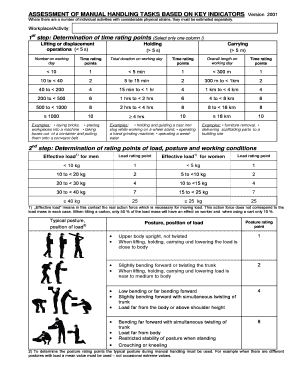
ASSESSMENT of MANUAL HANDLING TASKS BASED on KEY INDICATORS Version Form


What is the ASSESSMENT OF MANUAL HANDLING TASKS BASED ON KEY INDICATORS Version
The ASSESSMENT OF MANUAL HANDLING TASKS BASED ON KEY INDICATORS Version is a crucial tool designed to evaluate the safety and efficiency of manual handling tasks in various work environments. This assessment focuses on identifying key indicators that can influence the risk of injury among employees. By systematically analyzing these indicators, organizations can implement strategies to minimize risks, enhance workplace safety, and ensure compliance with occupational health standards.
How to use the ASSESSMENT OF MANUAL HANDLING TASKS BASED ON KEY INDICATORS Version
Using the ASSESSMENT OF MANUAL HANDLING TASKS BASED ON KEY INDICATORS Version involves a structured approach. First, gather relevant data regarding the manual handling tasks performed within your organization. Next, utilize the assessment form to evaluate each task against the established key indicators. This process may include assessing factors such as load weight, frequency of handling, and employee posture. After completing the assessment, analyze the results to identify areas for improvement and develop action plans to address any identified risks.
Steps to complete the ASSESSMENT OF MANUAL HANDLING TASKS BASED ON KEY INDICATORS Version
Completing the ASSESSMENT OF MANUAL HANDLING TASKS BASED ON KEY INDICATORS Version involves several key steps:
- Identify the manual handling tasks that need assessment.
- Collect data on each task, including load characteristics and handling methods.
- Fill out the assessment form, ensuring that all relevant indicators are addressed.
- Review the completed form for accuracy and completeness.
- Analyze the results and prioritize actions based on identified risks.
- Implement necessary changes and monitor their effectiveness over time.
Legal use of the ASSESSMENT OF MANUAL HANDLING TASKS BASED ON KEY INDICATORS Version
The legal use of the ASSESSMENT OF MANUAL HANDLING TASKS BASED ON KEY INDICATORS Version is essential for compliance with workplace safety regulations. This assessment must be conducted in accordance with local, state, and federal laws governing occupational health and safety. Proper documentation of the assessment process and results is necessary to demonstrate compliance during inspections or audits. Additionally, organizations should ensure that all employees involved in manual handling are trained in safe practices and aware of the assessment's findings.
Key elements of the ASSESSMENT OF MANUAL HANDLING TASKS BASED ON KEY INDICATORS Version
Key elements of the ASSESSMENT OF MANUAL HANDLING TASKS BASED ON KEY INDICATORS Version include:
- Load Characteristics: Weight, size, and shape of the items being handled.
- Frequency of Handling: How often tasks are performed throughout the workday.
- Posture: Positioning of the body during manual handling tasks.
- Environmental Factors: Conditions such as space limitations and surface types.
- Employee Training: Knowledge and skills related to safe manual handling practices.
Examples of using the ASSESSMENT OF MANUAL HANDLING TASKS BASED ON KEY INDICATORS Version
Examples of using the ASSESSMENT OF MANUAL HANDLING TASKS BASED ON KEY INDICATORS Version can be found in various industries. For instance, in a warehouse setting, the assessment may focus on the lifting techniques used by employees when moving heavy boxes. In a healthcare environment, the assessment might evaluate how staff members assist patients in transferring from beds to wheelchairs. Each example highlights the importance of identifying risks and implementing effective strategies to promote safety in manual handling tasks.
Quick guide on how to complete assessment of manual handling tasks based on key indicators version
Complete ASSESSMENT OF MANUAL HANDLING TASKS BASED ON KEY INDICATORS Version seamlessly on any device
Digital document management has become increasingly popular among businesses and individuals. It offers an ideal eco-friendly substitute for traditional printed and signed documents, as you can obtain the necessary form and securely store it online. airSlate SignNow provides you with all the tools required to create, modify, and eSign your documents quickly without delays. Manage ASSESSMENT OF MANUAL HANDLING TASKS BASED ON KEY INDICATORS Version on any device with airSlate SignNow Android or iOS applications and enhance any document-based process today.
The easiest way to modify and eSign ASSESSMENT OF MANUAL HANDLING TASKS BASED ON KEY INDICATORS Version effortlessly
- Obtain ASSESSMENT OF MANUAL HANDLING TASKS BASED ON KEY INDICATORS Version and then click Get Form to begin.
- Utilize the tools we offer to complete your form.
- Highlight pertinent sections of the documents or obscure sensitive information with tools that airSlate SignNow provides specifically for that purpose.
- Create your eSignature with the Sign tool, which takes seconds and carries the same legal validity as a traditional handwritten signature.
- Verify all the details and then click on the Done button to save your modifications.
- Select how you wish to send your form, via email, SMS, or invitation link, or download it to your computer.
Say goodbye to lost or misplaced files, cumbersome form searching, or errors that require new document copies. airSlate SignNow meets your document management needs in just a few clicks from any device of your choice. Modify and eSign ASSESSMENT OF MANUAL HANDLING TASKS BASED ON KEY INDICATORS Version and ensure excellent communication at any stage of your form preparation process with airSlate SignNow.
Create this form in 5 minutes or less
Create this form in 5 minutes!
How to create an eSignature for the assessment of manual handling tasks based on key indicators version
How to create an electronic signature for a PDF online
How to create an electronic signature for a PDF in Google Chrome
How to create an e-signature for signing PDFs in Gmail
How to create an e-signature right from your smartphone
How to create an e-signature for a PDF on iOS
How to create an e-signature for a PDF on Android
People also ask
-
What is the ASSESSMENT OF MANUAL HANDLING TASKS BASED ON KEY INDICATORS Version?
The ASSESSMENT OF MANUAL HANDLING TASKS BASED ON KEY INDICATORS Version is a comprehensive tool designed to evaluate manual handling tasks effectively. It utilizes key performance indicators to highlight risks and improve safety standards in the workplace, ensuring compliance with industry regulations.
-
How does airSlate SignNow facilitate the ASSESSMENT OF MANUAL HANDLING TASKS BASED ON KEY INDICATORS Version?
airSlate SignNow enhances the ASSESSMENT OF MANUAL HANDLING TASKS BASED ON KEY INDICATORS Version by allowing businesses to easily send and eSign important documentation. This streamlines the assessment process, enabling swift approvals and ensuring that safety measures are documented and implemented efficiently.
-
What are the pricing options for the ASSESSMENT OF MANUAL HANDLING TASKS BASED ON KEY INDICATORS Version?
Pricing for the ASSESSMENT OF MANUAL HANDLING TASKS BASED ON KEY INDICATORS Version varies based on user needs and the size of the business. airSlate SignNow offers flexible plans that accommodate different budgets, providing a cost-effective solution for organizations of all sizes.
-
What features come with the ASSESSMENT OF MANUAL HANDLING TASKS BASED ON KEY INDICATORS Version?
The ASSESSMENT OF MANUAL HANDLING TASKS BASED ON KEY INDICATORS Version includes essential features such as customizable templates, electronic signatures, secure storage, and real-time tracking. These features empower businesses to conduct thorough assessments while maintaining efficiency in their handling processes.
-
What are the benefits of using the ASSESSMENT OF MANUAL HANDLING TASKS BASED ON KEY INDICATORS Version?
By utilizing the ASSESSMENT OF MANUAL HANDLING TASKS BASED ON KEY INDICATORS Version, businesses can signNowly enhance workplace safety and reduce injury risk. The tool helps organizations comply with regulations while also improving overall productivity by streamlining assessment processes and documentation.
-
Can the ASSESSMENT OF MANUAL HANDLING TASKS BASED ON KEY INDICATORS Version be integrated with other software?
Yes, the ASSESSMENT OF MANUAL HANDLING TASKS BASED ON KEY INDICATORS Version seamlessly integrates with various platforms and tools. This compatibility allows users to synchronize data and enhance workflow efficiency across different applications, making it easier to manage assessments and documentation.
-
Is training provided for implementing the ASSESSMENT OF MANUAL HANDLING TASKS BASED ON KEY INDICATORS Version?
airSlate SignNow offers comprehensive training resources and support for users implementing the ASSESSMENT OF MANUAL HANDLING TASKS BASED ON KEY INDICATORS Version. These resources ensure that users can maximize the tool's potential effectively, facilitating a smooth transition and operation.
Get more for ASSESSMENT OF MANUAL HANDLING TASKS BASED ON KEY INDICATORS Version
- Bill of sale with warranty for corporate seller north dakota form
- Bill of sale without warranty by individual seller north dakota form
- Bill of sale without warranty by corporate seller north dakota form
- North dakota agreement 497317663 form
- Verification of matrix pro se north dakota form
- Verification of creditors matrix north dakota form
- Correction statement and agreement north dakota form
- Closing statement north dakota form
Find out other ASSESSMENT OF MANUAL HANDLING TASKS BASED ON KEY INDICATORS Version
- How Can I eSign Wisconsin Plumbing PPT
- Can I eSign Colorado Real Estate Form
- How To eSign Florida Real Estate Form
- Can I eSign Hawaii Real Estate Word
- How Do I eSign Hawaii Real Estate Word
- How To eSign Hawaii Real Estate Document
- How Do I eSign Hawaii Real Estate Presentation
- How Can I eSign Idaho Real Estate Document
- How Do I eSign Hawaii Sports Document
- Can I eSign Hawaii Sports Presentation
- How To eSign Illinois Sports Form
- Can I eSign Illinois Sports Form
- How To eSign North Carolina Real Estate PDF
- How Can I eSign Texas Real Estate Form
- How To eSign Tennessee Real Estate Document
- How Can I eSign Wyoming Real Estate Form
- How Can I eSign Hawaii Police PDF
- Can I eSign Hawaii Police Form
- How To eSign Hawaii Police PPT
- Can I eSign Hawaii Police PPT