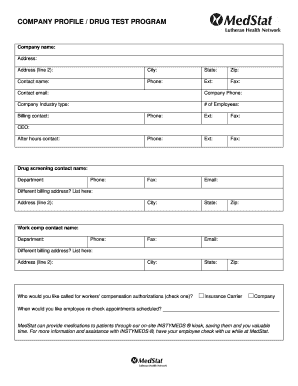
Company Profile Form


What is the Company Profile Form
The Company Profile Form is a crucial document that provides essential details about a business. This form typically includes information such as the company's name, address, contact information, business type, and ownership structure. It serves as a foundational tool for various business processes, including registration, compliance, and communication with stakeholders. By accurately completing this form, businesses can ensure they present a clear and professional image to clients, partners, and regulatory bodies.
Steps to complete the Company Profile Form
Filling out the Company Profile Form involves several key steps to ensure accuracy and completeness. Begin by gathering all necessary information about your business, including legal name, physical address, and contact details. Next, carefully enter this information into the designated fields of the form. It's important to double-check for any errors or omissions, as these could lead to complications later on. Once completed, review the form for clarity and consistency before submitting it through your chosen method.
Legal use of the Company Profile Form
The Company Profile Form has legal implications, as it may be required for compliance with state and federal regulations. When filled out correctly, it can serve as a legally binding document that verifies the existence and structure of your business. Adhering to the specific requirements set forth by your state ensures that the form is recognized by legal entities and can be used in various official capacities, such as securing financing or entering contracts.
Key elements of the Company Profile Form
Several key elements must be included in the Company Profile Form to ensure it meets legal and operational standards. These elements typically consist of:
- Business Name: The official name under which the business operates.
- Business Address: The physical location of the business.
- Contact Information: Phone number and email address for communication.
- Business Structure: Type of entity, such as LLC, corporation, or partnership.
- Ownership Details: Information about the owners or key stakeholders.
How to use the Company Profile Form
The Company Profile Form can be utilized in various contexts, including business registration, applying for permits, and engaging with financial institutions. To use the form effectively, ensure that you fill it out completely and accurately. Once completed, it can be submitted to the appropriate regulatory body or organization. This form also serves as a reference document for internal purposes, helping to maintain organized records of business information.
Form Submission Methods
Submitting the Company Profile Form can be done through multiple methods, depending on the requirements of the receiving entity. Common submission methods include:
- Online Submission: Many organizations allow for digital submission through their websites, providing a quick and efficient way to file.
- Mail: Traditional postal service can be used to send a printed copy of the form.
- In-Person: Some businesses may prefer to submit the form directly at the relevant office or agency.
Quick guide on how to complete company profile form
Effortlessly Prepare Company Profile Form on Any Gadget
Digital document management has gained traction among businesses and individuals. It serves as an ideal eco-friendly alternative to traditional printed and signed paperwork, allowing you to locate the appropriate form and securely save it online. airSlate SignNow equips you with all the tools necessary to create, alter, and eSign your documents swiftly without delays. Manage Company Profile Form on any gadget using airSlate SignNow's Android or iOS applications and simplify any document-driven task today.
The simplest method to alter and eSign Company Profile Form without hassle
- Locate Company Profile Form and click Get Form to begin.
- Utilize the tools we provide to fill out your form.
- Emphasize important sections of the documents or redact sensitive information with tools specifically offered by airSlate SignNow for that purpose.
- Create your eSignature using the Sign tool, which takes mere moments and holds the same legal validity as a conventional ink signature.
- Review the information and click on the Done button to save your changes.
- Select how you wish to send your form, via email, text message (SMS), invitation link, or download it to your computer.
Eliminate the worry of lost or misplaced documents, frustrating form searches, or errors that necessitate printing new document copies. airSlate SignNow addresses all your document management needs in just a few clicks from your preferred device. Adjust and eSign Company Profile Form and ensure effective communication at every stage of the form preparation process with airSlate SignNow.
Create this form in 5 minutes or less
Create this form in 5 minutes!
How to create an eSignature for the company profile form
How to create an electronic signature for a PDF online
How to create an electronic signature for a PDF in Google Chrome
How to create an e-signature for signing PDFs in Gmail
How to create an e-signature right from your smartphone
How to create an e-signature for a PDF on iOS
How to create an e-signature for a PDF on Android
People also ask
-
What is a business profile form?
A business profile form is a document that collects essential information about your company, such as contact details, business structure, and services offered. Utilizing airSlate SignNow, you can create and manage your business profile form digitally, making it easier to share and retrieve vital data.
-
How can a business profile form benefit my organization?
The business profile form enhances organization by centralizing important company information for easy access and sharing. This not only streamlines operations but also improves communication with clients and partners, enabling quicker decision-making processes.
-
Is there a cost associated with creating a business profile form using airSlate SignNow?
airSlate SignNow offers flexible pricing plans that cater to various business needs, including those for creating a business profile form. These plans are designed to provide a cost-effective solution for document management and eSigning, ensuring that you only pay for the features you utilize.
-
What features does airSlate SignNow provide for business profile forms?
airSlate SignNow provides a range of features for business profile forms, including customizable templates, real-time collaboration, and electronic signatures. These tools simplify the process of gathering information and ensure that your forms are completed efficiently and accurately.
-
Can I integrate my business profile form with other software?
Yes, airSlate SignNow supports integrations with various applications, allowing you to connect your business profile form with CRM systems, cloud storage, and other essential tools. This seamless integration helps to streamline workflows and ensure that all team members have access to necessary information.
-
How secure is the data collected in a business profile form?
airSlate SignNow prioritizes data security, employing encryption and secure cloud storage to protect the information within your business profile form. You can rest assured that sensitive business data is safeguarded against unauthorized access and data bsignNowes.
-
How quickly can I create a business profile form using airSlate SignNow?
Creating a business profile form with airSlate SignNow is quick and user-friendly. Within a few minutes, you can customize templates and start collecting data, allowing your team to focus on core activities without unnecessary delays.
Get more for Company Profile Form
- Nd bill sale form
- Living wills and health care package north dakota form
- Last will and testament package north dakota form
- Subcontractors package north dakota form
- North dakota protecting form
- North dakota identity form
- North dakota identity 497317829 form
- Identity theft by known imposter package north dakota form
Find out other Company Profile Form
- How To Integrate Sign in Banking
- How To Use Sign in Banking
- Help Me With Use Sign in Banking
- Can I Use Sign in Banking
- How Do I Install Sign in Banking
- How To Add Sign in Banking
- How Do I Add Sign in Banking
- How Can I Add Sign in Banking
- Can I Add Sign in Banking
- Help Me With Set Up Sign in Government
- How To Integrate eSign in Banking
- How To Use eSign in Banking
- How To Install eSign in Banking
- How To Add eSign in Banking
- How To Set Up eSign in Banking
- How To Save eSign in Banking
- How To Implement eSign in Banking
- How To Set Up eSign in Construction
- How To Integrate eSign in Doctors
- How To Use eSign in Doctors