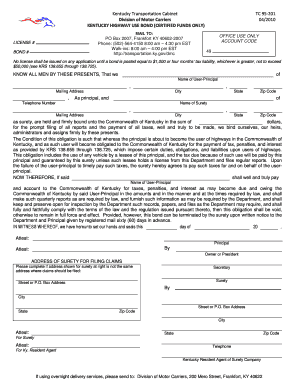
TC 95 201 Kentucky Transportation Cabinet Transportation Ky Form


What is the TC 95 201 Kentucky Transportation Cabinet Transportation Ky
The TC 95 201 form is a crucial document issued by the Kentucky Transportation Cabinet. It serves various purposes related to transportation and vehicle registration within the state. This form is essential for individuals and businesses that need to comply with state regulations regarding vehicle titles, registrations, and other transportation-related matters. Understanding the purpose of the TC 95 201 is vital for ensuring compliance with Kentucky's transportation laws.
How to use the TC 95 201 Kentucky Transportation Cabinet Transportation Ky
Using the TC 95 201 form involves several steps to ensure that all information is accurately captured. First, gather all necessary information, including vehicle details and personal identification. Next, fill out the form carefully, ensuring that all fields are completed as required. Once the form is filled out, review it for accuracy before submission. Depending on the specific requirements, the completed form can often be submitted online, by mail, or in person at designated locations.
Steps to complete the TC 95 201 Kentucky Transportation Cabinet Transportation Ky
Completing the TC 95 201 form involves a series of straightforward steps:
- Gather necessary documents, including proof of identity and vehicle information.
- Access the TC 95 201 form through the Kentucky Transportation Cabinet's official resources.
- Fill in the required fields, ensuring that all information is accurate and complete.
- Review the form for any errors or omissions.
- Submit the completed form through the appropriate channel, whether online, by mail, or in person.
Legal use of the TC 95 201 Kentucky Transportation Cabinet Transportation Ky
The TC 95 201 form is legally binding when completed and submitted according to Kentucky state laws. To ensure its legal validity, it is important to adhere to all guidelines set forth by the Kentucky Transportation Cabinet. This includes providing accurate information and ensuring that the form is signed where required. Compliance with relevant laws, such as the Electronic Signatures in Global and National Commerce (ESIGN) Act, is also crucial for electronic submissions.
Key elements of the TC 95 201 Kentucky Transportation Cabinet Transportation Ky
The TC 95 201 form includes several key elements that must be completed for it to be valid. These elements typically include:
- Personal identification information of the applicant.
- Details about the vehicle, such as make, model, year, and VIN.
- Signature of the applicant or authorized representative.
- Date of submission.
Each of these components plays a vital role in ensuring that the form is processed correctly and that the information provided is verifiable.
Form Submission Methods (Online / Mail / In-Person)
The TC 95 201 form can be submitted through various methods, providing flexibility for users. Common submission methods include:
- Online: Many users prefer to submit the form electronically through the Kentucky Transportation Cabinet's website, which often streamlines the process.
- Mail: Users can print the completed form and send it via postal service to the appropriate address provided by the Kentucky Transportation Cabinet.
- In-Person: For those who prefer face-to-face interaction, the form can be submitted at designated transportation offices throughout Kentucky.
Quick guide on how to complete tc 95 201 kentucky transportation cabinet transportation ky
Effortlessly Prepare TC 95 201 Kentucky Transportation Cabinet Transportation Ky on Any Device
Online document management has become increasingly popular among organizations and individuals. It offers an ideal eco-friendly substitute for traditional printed and signed paperwork, as you can easily locate the correct form and securely store it online. airSlate SignNow equips you with all the necessary tools to create, modify, and eSign your documents quickly without delays. Manage TC 95 201 Kentucky Transportation Cabinet Transportation Ky on any platform with the airSlate SignNow Android or iOS applications and enhance any document-centric process today.
Edit and eSign TC 95 201 Kentucky Transportation Cabinet Transportation Ky with Ease
- Obtain TC 95 201 Kentucky Transportation Cabinet Transportation Ky and click on Get Form to begin.
- Utilize the tools we offer to fill out your form.
- Emphasize pertinent sections of the documents or obscure sensitive information with tools that airSlate SignNow provides specifically for that purpose.
- Create your signature using the Sign tool, which takes seconds and carries the same legal validity as a typical wet ink signature.
- Review all the information and click on the Done button to save your modifications.
- Choose how you would like to send your form, either via email, text message (SMS), or invitation link, or download it to your computer.
Say goodbye to lost or misplaced files, tedious form searching, or mistakes that necessitate printing new document copies. airSlate SignNow addresses your document management needs in just a few clicks from your chosen device. Alter and eSign TC 95 201 Kentucky Transportation Cabinet Transportation Ky and guarantee exceptional communication at every stage of your form preparation process with airSlate SignNow.
Create this form in 5 minutes or less
Create this form in 5 minutes!
How to create an eSignature for the tc 95 201 kentucky transportation cabinet transportation ky
How to create an electronic signature for a PDF online
How to create an electronic signature for a PDF in Google Chrome
How to create an e-signature for signing PDFs in Gmail
How to create an e-signature right from your smartphone
How to create an e-signature for a PDF on iOS
How to create an e-signature for a PDF on Android
People also ask
-
What are Kentucky Transportation Cabinet forms?
Kentucky Transportation Cabinet forms are official documents required for various applications and processes related to transportation in Kentucky. These forms can include vehicle registration, permits, and other administrative tasks. Utilizing airSlate SignNow can streamline the completion and submission of these essential forms.
-
How can airSlate SignNow help with Kentucky Transportation Cabinet forms?
AirSlate SignNow simplifies the process of filling out and eSigning Kentucky Transportation Cabinet forms. Our platform allows you to complete, sign, and send these forms electronically, reducing the time spent on paperwork. Additionally, you can track your documents in real-time to ensure everything is submitted correctly.
-
Are there any costs associated with using airSlate SignNow for Kentucky Transportation Cabinet forms?
Yes, airSlate SignNow offers pricing plans that cater to different needs. While we have cost-effective solutions for individuals and businesses, the exact costs may vary based on your usage. We recommend checking our pricing page for specific details on plans tailored to handling Kentucky Transportation Cabinet forms.
-
What features does airSlate SignNow offer for managing Kentucky Transportation Cabinet forms?
AirSlate SignNow includes features like templates for Kentucky Transportation Cabinet forms, bulk sending, and integrations with other applications. You can also utilize advanced tools such as in-document navigation and streamlined workflow processes. This makes managing your forms more efficient and user-friendly.
-
Can I integrate airSlate SignNow with other tools for Kentucky Transportation Cabinet forms?
Absolutely! airSlate SignNow offers seamless integrations with a variety of applications, making it easy to manage Kentucky Transportation Cabinet forms. Whether you use CRM systems, cloud storage, or productivity tools, our platform can connect to enhance your workflow efficiency and document management.
-
Is it secure to use airSlate SignNow for Kentucky Transportation Cabinet forms?
Yes, security is a top priority for airSlate SignNow. We employ advanced encryption and robust security measures to protect your Kentucky Transportation Cabinet forms and any sensitive information shared during the signing process. Trust that your documents are safe and secure with our platform.
-
How long does it take to get Kentucky Transportation Cabinet forms processed using airSlate SignNow?
The processing time for Kentucky Transportation Cabinet forms can vary depending on the type of form and the recipient's response time. However, using airSlate SignNow signNowly speeds up the process as documents can be signed and sent instantly. This reduces delays and ensures quicker compliance with transportation requirements.
Get more for TC 95 201 Kentucky Transportation Cabinet Transportation Ky
Find out other TC 95 201 Kentucky Transportation Cabinet Transportation Ky
- How Do I Sign Nebraska Charity Form
- Help Me With Sign Nevada Charity PDF
- How To Sign North Carolina Charity PPT
- Help Me With Sign Ohio Charity Document
- How To Sign Alabama Construction PDF
- How To Sign Connecticut Construction Document
- How To Sign Iowa Construction Presentation
- How To Sign Arkansas Doctors Document
- How Do I Sign Florida Doctors Word
- Can I Sign Florida Doctors Word
- How Can I Sign Illinois Doctors PPT
- How To Sign Texas Doctors PDF
- Help Me With Sign Arizona Education PDF
- How To Sign Georgia Education Form
- How To Sign Iowa Education PDF
- Help Me With Sign Michigan Education Document
- How Can I Sign Michigan Education Document
- How Do I Sign South Carolina Education Form
- Can I Sign South Carolina Education Presentation
- How Do I Sign Texas Education Form