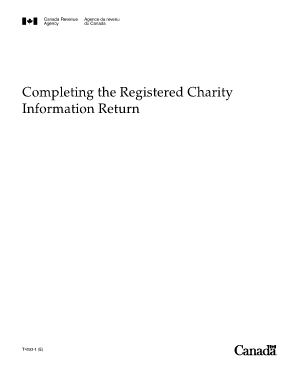
Cra Online T3010 Fillable Form


What is the CRA Online T3010 Fillable?
The CRA Online T3010 Fillable is a digital version of the T3010 form, which is used by registered charities in Canada to report their financial information to the Canada Revenue Agency (CRA). This form is essential for maintaining transparency and accountability, as it provides a comprehensive overview of a charity's activities, financial status, and compliance with regulatory requirements. The fillable format allows users to complete the form electronically, making it easier to fill out, save, and submit.
How to Use the CRA Online T3010 Fillable
Using the CRA Online T3010 Fillable is straightforward. Users can access the form through the CRA website or other authorized platforms that support the fillable format. Once opened, users can enter their information directly into the form fields. The fillable format typically includes sections for financial data, governance details, and program descriptions. After completing the form, users can save it for their records or submit it electronically, ensuring a smooth filing process.
Steps to Complete the CRA Online T3010 Fillable
Completing the CRA Online T3010 Fillable involves several key steps:
- Access the form from the CRA website.
- Fill in the required fields, including the charity's name, address, and registration number.
- Provide detailed financial information, including revenue, expenses, and assets.
- Complete the governance section, detailing the board of directors and their roles.
- Review the information for accuracy and completeness.
- Save the completed form to your device.
- Submit the form electronically through the CRA's online submission portal or print it for mailing.
Legal Use of the CRA Online T3010 Fillable
The CRA Online T3010 Fillable is legally recognized as a valid document for reporting purposes. To ensure compliance, charities must adhere to the guidelines set forth by the CRA regarding the completion and submission of the form. This includes providing accurate and truthful information, as any discrepancies may lead to penalties or further scrutiny from regulatory authorities. Utilizing a secure platform for electronic submission enhances the legitimacy of the filing.
Key Elements of the CRA Online T3010 Fillable
Several key elements are essential for the CRA Online T3010 Fillable:
- Charity Identification: This includes the charity's name, registration number, and contact information.
- Financial Information: Detailed reporting of revenue, expenses, and net assets is crucial.
- Governance Structure: Information about the board of directors and their roles must be included.
- Program Descriptions: Charities should describe their programs and activities to demonstrate their impact.
Form Submission Methods
Charities can submit the CRA Online T3010 Fillable through various methods. The preferred method is electronic submission via the CRA's online portal, which ensures immediate processing and confirmation. Alternatively, charities may choose to print the completed form and mail it to the CRA. It is important to check the submission guidelines for any specific requirements related to the chosen method.
Quick guide on how to complete cra online t3010 fillable
Effortlessly Prepare Cra Online T3010 Fillable on Any Device
Digital document management has become increasingly popular among businesses and individuals. It offers an excellent eco-friendly alternative to conventional printed and signed paperwork, allowing you to obtain the necessary forms and securely store them online. airSlate SignNow provides you with all the features required to create, edit, and electronically sign your documents swiftly without any delays. Manage Cra Online T3010 Fillable on any device using airSlate SignNow’s Android or iOS applications and simplify any document-related process today.
How to Edit and Electronically Sign Cra Online T3010 Fillable with Ease
- Locate Cra Online T3010 Fillable and click Get Form to begin.
- Utilize the tools we provide to complete your document.
- Highlight important sections of your documents or redact sensitive information using the tools specifically designed for that purpose by airSlate SignNow.
- Generate your electronic signature with the Sign tool, which takes only seconds and carries the same legal validity as a traditional ink signature.
- Review the details and click the Done button to save your modifications.
- Select your preferred method for sending your form, whether by email, SMS, invitation link, or download it to your computer.
Eliminate concerns about misplaced documents, tedious form searching, or mistakes that require printing new copies. airSlate SignNow meets your document management needs in just a few clicks from your chosen device. Modify and electronically sign Cra Online T3010 Fillable and ensure excellent communication at every stage of the form preparation process with airSlate SignNow.
Create this form in 5 minutes or less
Create this form in 5 minutes!
How to create an eSignature for the cra online t3010 fillable
How to create an electronic signature for a PDF online
How to create an electronic signature for a PDF in Google Chrome
How to create an e-signature for signing PDFs in Gmail
How to create an e-signature right from your smartphone
How to create an e-signature for a PDF on iOS
How to create an e-signature for a PDF on Android
People also ask
-
What is the cra t3010 fillable 2017 form used for?
The cra t3010 fillable 2017 form is designed for Canadian taxpayers to report their income and claim deductions. It allows users to file their taxes efficiently and accurately, ensuring compliance with the Canadian Revenue Agency regulations. By using the fillable option, you can easily enter information and calculate totals, streamlining the tax-filing process.
-
How can I access the cra t3010 fillable 2017 form?
You can easily access the cra t3010 fillable 2017 form through the official Canadian Revenue Agency website or various online tax preparation platforms. These sources often provide the fillable PDF version that allows you to input your information seamlessly. For added convenience, airSlate SignNow offers options to store and sign your completed forms securely.
-
What are the benefits of using the cra t3010 fillable 2017 form?
Using the cra t3010 fillable 2017 form comes with numerous benefits, including improved accuracy in your tax submissions and the ability to edit and save your progress. Additionally, the fillable format eliminates the need for physical paperwork, making it a more environmentally friendly option. Many find that working with fillable forms reduces the risk of errors compared to traditional methods.
-
Is the cra t3010 fillable 2017 form free to use?
Yes, the cra t3010 fillable 2017 form is available for free through the official Canadian Revenue Agency website. However, while the form itself is free, you may encounter fees associated with certain tax preparation services or software that help you file your taxes. airSlate SignNow provides an affordable solution for signing and sending your completed forms securely.
-
Can I edit the cra t3010 fillable 2017 form after filling it out?
Yes, one of the advantages of the cra t3010 fillable 2017 form is that it allows for edits even after initial completion. You can modify the input fields as necessary before finalizing your submission. This flexibility is especially beneficial as you may discover missing information or corrections needed as you prepare to file.
-
Does airSlate SignNow support signing the cra t3010 fillable 2017 form electronically?
Absolutely! airSlate SignNow supports electronic signatures for the cra t3010 fillable 2017 form, enabling you to sign your documents quickly and securely online. This feature enhances your ability to submit your tax forms without the hassle of printing and scanning, providing a streamlined approach to managing your tax responsibilities.
-
What integrations does airSlate SignNow offer for managing my tax documents?
airSlate SignNow integrates seamlessly with various applications such as cloud storage solutions and accounting software. This allows you to effortlessly manage your tax documents, including the cra t3010 fillable 2017 form, in one unified platform. These integrations make it easier to store, share, and track your documents throughout the filing process.
Get more for Cra Online T3010 Fillable
- Camden property trust form
- Baylor university degree verification form
- English as a second language podcast english through form
- Replacement request dss mo form
- Invitation form for familyfriend type visits to finland kutsukirjelomake norvegia
- Dros mci worldcom website form
- Beyond the basics of respiratory care pulmonary anatomy physiology evaluation and intervention self learning packet form
- Form 78 033 17 8 1 000 rev1017
Find out other Cra Online T3010 Fillable
- How To eSignature Iowa Orthodontists Presentation
- Can I eSignature South Dakota Lawers Document
- Can I eSignature Oklahoma Orthodontists Document
- Can I eSignature Oklahoma Orthodontists Word
- How Can I eSignature Wisconsin Orthodontists Word
- How Do I eSignature Arizona Real Estate PDF
- How To eSignature Arkansas Real Estate Document
- How Do I eSignature Oregon Plumbing PPT
- How Do I eSignature Connecticut Real Estate Presentation
- Can I eSignature Arizona Sports PPT
- How Can I eSignature Wisconsin Plumbing Document
- Can I eSignature Massachusetts Real Estate PDF
- How Can I eSignature New Jersey Police Document
- How Can I eSignature New Jersey Real Estate Word
- Can I eSignature Tennessee Police Form
- How Can I eSignature Vermont Police Presentation
- How Do I eSignature Pennsylvania Real Estate Document
- How Do I eSignature Texas Real Estate Document
- How Can I eSignature Colorado Courts PDF
- Can I eSignature Louisiana Courts Document