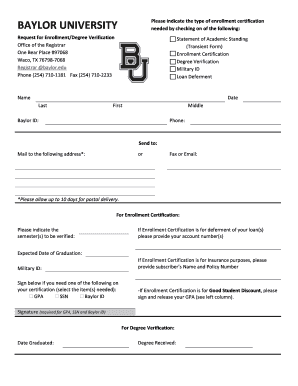
Baylor University Degree Verification Form 2011


What is the Baylor University Degree Verification Form
The Baylor University Degree Verification Form is an official document used to confirm the academic credentials of individuals who have graduated from Baylor University. This form serves as a reliable source of information for employers, educational institutions, and other organizations that require verification of a degree. It includes essential details such as the graduate's name, degree awarded, major, and graduation date, ensuring that the information provided is accurate and trustworthy.
How to use the Baylor University Degree Verification Form
Using the Baylor University Degree Verification Form involves a straightforward process. First, individuals or organizations requesting verification need to obtain the form, which can typically be found on the Baylor University website or through the registrar's office. Once the form is completed with the necessary details, it can be submitted to the university for processing. The university will then verify the information and return the completed verification to the requester, ensuring a seamless experience.
Steps to complete the Baylor University Degree Verification Form
Completing the Baylor University Degree Verification Form requires careful attention to detail. Here are the steps to follow:
- Access the form from the official Baylor University website or registrar's office.
- Fill in the required personal information, including the graduate's full name, date of birth, and contact details.
- Provide the specific degree information, including the degree type, major, and graduation date.
- Sign and date the form to authenticate the request.
- Submit the completed form to the appropriate department at Baylor University, either via email, mail, or in person.
Legal use of the Baylor University Degree Verification Form
The Baylor University Degree Verification Form is legally recognized as a valid document for confirming educational credentials. It complies with various regulations concerning educational verification and privacy. When properly filled out and submitted, it serves as a legal instrument that can be used in employment processes, further education applications, and other scenarios where proof of degree is necessary.
Key elements of the Baylor University Degree Verification Form
Several key elements are essential to the Baylor University Degree Verification Form. These include:
- Graduate's Full Name: The name as it appears on the official records.
- Date of Birth: To help distinguish between individuals with similar names.
- Degree Information: Details about the degree awarded, including the major and graduation date.
- Signature: The requester's signature is necessary to validate the request.
Form Submission Methods
The Baylor University Degree Verification Form can be submitted through various methods to accommodate different preferences. These methods typically include:
- Online Submission: Many institutions allow for electronic submission via their official website.
- Mail: The completed form can be sent through traditional postal services to the registrar's office.
- In-Person Submission: Individuals may also choose to deliver the form directly to the university's office.
Quick guide on how to complete baylor university degree verification form
Complete Baylor University Degree Verification Form effortlessly on any device
Online document management has gained traction among businesses and individuals alike. It serves as an ideal eco-friendly alternative to traditional printed and signed documents, allowing you to find the appropriate form and securely store it online. airSlate SignNow provides you with all the necessary tools to create, modify, and eSign your documents promptly and without delays. Manage Baylor University Degree Verification Form on any platform using airSlate SignNow Android or iOS applications and simplify any document-related process today.
The easiest way to modify and eSign Baylor University Degree Verification Form without any hassle
- Find Baylor University Degree Verification Form and click on Get Form to begin.
- Utilize the tools we provide to complete your form.
- Highlight pertinent sections of the documents or obscure sensitive data with tools specifically designed by airSlate SignNow for this purpose.
- Craft your signature using the Sign tool, which takes mere seconds and carries the same legal validity as a conventional wet ink signature.
- Review all the details and click on the Done button to save your modifications.
- Select how you wish to send your form: by email, text message (SMS), or invitation link, or download it to your computer.
Eliminate the worry of missing or lost files, tedious form searches, or errors that require printing new document copies. airSlate SignNow addresses all your needs in document management in just a few clicks from a device of your choice. Modify and eSign Baylor University Degree Verification Form and ensure effective communication at every stage of your form preparation process with airSlate SignNow.
Create this form in 5 minutes or less
Find and fill out the correct baylor university degree verification form
Create this form in 5 minutes!
How to create an eSignature for the baylor university degree verification form
How to create an electronic signature for a PDF online
How to create an electronic signature for a PDF in Google Chrome
How to create an e-signature for signing PDFs in Gmail
How to create an e-signature right from your smartphone
How to create an e-signature for a PDF on iOS
How to create an e-signature for a PDF on Android
People also ask
-
What is the Baylor University Degree Verification Form used for?
The Baylor University Degree Verification Form is designed to facilitate the verification of academic credentials for alumni and employers. This form helps streamline the process of confirming educational qualifications efficiently and effectively. By utilizing this form, you can ensure a smooth verification experience.
-
How do I access the Baylor University Degree Verification Form?
You can access the Baylor University Degree Verification Form through the official Baylor University website or directly via the airSlate SignNow platform. Our platform makes it easy to find and fill out the necessary documentation. Just follow the guided prompts to complete the form efficiently.
-
Is there a fee associated with the Baylor University Degree Verification Form?
Typically, there is a nominal fee for processing the Baylor University Degree Verification Form. This fee allows Baylor University to maintain their records and process verification requests effectively. For specific pricing details, please refer to their official website or contact their registrar's office.
-
What features does airSlate SignNow offer for the Baylor University Degree Verification Form?
airSlate SignNow provides a user-friendly interface, electronic signature capabilities, and secure document management for the Baylor University Degree Verification Form. These features ensure that your documents are not only easy to complete but also legally binding. Plus, you can track the status of your requests in real-time.
-
Can I integrate airSlate SignNow with other applications for the Baylor University Degree Verification Form?
Yes, airSlate SignNow offers integrations with numerous applications and tools that can help streamline the process of handling the Baylor University Degree Verification Form. These integrations allow you to connect with HR systems, CRMs, and other document management platforms, enhancing your workflow efficiency.
-
What are the benefits of using airSlate SignNow for the Baylor University Degree Verification Form?
Using airSlate SignNow for the Baylor University Degree Verification Form provides benefits such as efficiency and cost-effectiveness. You can expedite the verification process, minimize paperwork, and ensure that documents are securely handled. Additionally, our platform is designed to improve collaboration among parties involved in the verification process.
-
How secure is the information submitted via the Baylor University Degree Verification Form?
The information submitted via the Baylor University Degree Verification Form is protected by advanced security measures implemented by airSlate SignNow. We utilize encryption and secure access protocols to ensure that sensitive information remains confidential and secure throughout the verification process. Your data privacy is our top priority.
Get more for Baylor University Degree Verification Form
- Name change instructions and forms package for an adult new york
- Name change instructions 497321724 form
- New york name change instructions and forms package for a minor new york
- Ny instructions for form
- Name change instructions 497321727 form
- New york name change instructions and forms package for a family with minor children new york city only new york
- Ny name change form
- Change individual name form
Find out other Baylor University Degree Verification Form
- How Can I eSign Iowa House rental lease agreement
- eSign Florida Land lease agreement Fast
- eSign Louisiana Land lease agreement Secure
- How Do I eSign Mississippi Land lease agreement
- eSign Connecticut Landlord tenant lease agreement Now
- eSign Georgia Landlord tenant lease agreement Safe
- Can I eSign Utah Landlord lease agreement
- How Do I eSign Kansas Landlord tenant lease agreement
- How Can I eSign Massachusetts Landlord tenant lease agreement
- eSign Missouri Landlord tenant lease agreement Secure
- eSign Rhode Island Landlord tenant lease agreement Later
- How Can I eSign North Carolina lease agreement
- eSign Montana Lease agreement form Computer
- Can I eSign New Hampshire Lease agreement form
- How To eSign West Virginia Lease agreement contract
- Help Me With eSign New Mexico Lease agreement form
- Can I eSign Utah Lease agreement form
- Can I eSign Washington lease agreement
- Can I eSign Alabama Non disclosure agreement sample
- eSign California Non disclosure agreement sample Now