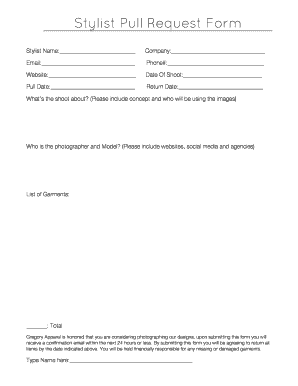
Stylist Pull Request Form


What is the Stylist Pull Request Form
The stylist pull request form is a formal document used in the fashion industry to request clothing or accessories for a photoshoot, event, or promotional activity. This form serves as a communication tool between stylists and designers or brands, outlining the specific items requested, the purpose of the request, and any relevant details regarding the use of the items. It is essential for ensuring that both parties understand the expectations and conditions surrounding the use of the requested items.
How to use the Stylist Pull Request Form
To effectively use the stylist pull request form, follow these steps:
- Clearly identify the items needed for the project, including sizes, colors, and styles.
- Specify the purpose of the request, such as a photoshoot, fashion show, or editorial feature.
- Include the dates for which the items are needed, ensuring they align with the project timeline.
- Provide contact information for both the stylist and the brand or designer, facilitating easy communication.
- Attach any additional documents, such as mood boards or project briefs, to give context to the request.
Steps to complete the Stylist Pull Request Form
Completing the stylist pull request form involves several key steps:
- Download or access the pull letter template from a reliable source.
- Fill in your name and contact information at the top of the form.
- List the items you wish to request, including detailed descriptions for clarity.
- State the intended use of the items and the project details.
- Review the form for accuracy and completeness before submission.
Key elements of the Stylist Pull Request Form
Important components of the stylist pull request form include:
- Stylist Information: Name, contact details, and agency representation.
- Item Details: A comprehensive list of requested items, including descriptions and quantities.
- Project Information: Description of the project, including dates and intended use of the items.
- Terms and Conditions: Any stipulations regarding the use of the items, including return policies.
Legal use of the Stylist Pull Request Form
The stylist pull request form must adhere to legal standards to ensure its validity. This includes obtaining consent from the brand or designer for the use of their items. Additionally, the form should clearly outline any liabilities or responsibilities concerning the borrowed items. By following these guidelines, stylists can ensure that their requests are legally sound and respected by all parties involved.
Examples of using the Stylist Pull Request Form
Here are a few scenarios where a stylist pull request form may be utilized:
- A stylist preparing for a fashion editorial shoot may request outfits from multiple designers to showcase a variety of styles.
- A stylist working on a celebrity event may seek specific accessories to complement the chosen attire.
- A fashion show stylist may request garments for models, ensuring a cohesive look on the runway.
Quick guide on how to complete stylist pull request form
Effortlessly Prepare Stylist Pull Request Form on Any Device
Managing documents online has gained signNow traction among businesses and individuals alike. It offers an ideal environmentally friendly substitute for conventional printed and signed forms, allowing you to obtain the right documents and securely store them online. airSlate SignNow equips you with all the tools necessary to swiftly create, modify, and electronically sign your documents without unnecessary delays. Manage Stylist Pull Request Form on any device through airSlate SignNow's Android or iOS applications and enhance any document-centric process today.
How to Modify and Electronically Sign Stylist Pull Request Form with Ease
- Find Stylist Pull Request Form and click Get Form to begin.
- Utilize the tools we provide to fill out your document.
- Highlight pertinent sections of the documents or obscure sensitive information using tools specially offered by airSlate SignNow for that purpose.
- Create your signature with the Sign tool, which only takes seconds and carries the same legal authority as a traditional handwritten signature.
- Review all the information carefully and click on the Done button to save your changes.
- Choose how you want to send your form, whether by email, SMS, invite link, or download it to your computer.
Say goodbye to lost or misplaced files, tedious document searches, or mistakes that necessitate new printed copies. airSlate SignNow meets your document management needs in just a few clicks from your selected device. Modify and electronically sign Stylist Pull Request Form and guarantee outstanding communication throughout the document preparation process with airSlate SignNow.
Create this form in 5 minutes or less
Create this form in 5 minutes!
How to create an eSignature for the stylist pull request form
How to create an electronic signature for a PDF online
How to create an electronic signature for a PDF in Google Chrome
How to create an e-signature for signing PDFs in Gmail
How to create an e-signature right from your smartphone
How to create an e-signature for a PDF on iOS
How to create an e-signature for a PDF on Android
People also ask
-
What is a pull letter template?
A pull letter template is a customizable document that allows users to easily communicate important information to clients or stakeholders. It provides a structured format for conveying messages clearly and efficiently, making it an essential tool for businesses looking to streamline their communication processes.
-
How can I access pull letter templates in airSlate SignNow?
You can access pull letter templates directly through the airSlate SignNow platform. Navigate to the templates section where you'll find a variety of customizable templates, including pull letter templates, that you can adapt to fit your specific business needs.
-
Are pull letter templates included in the airSlate SignNow pricing plans?
Yes, pull letter templates are included in all airSlate SignNow pricing plans. Whether you choose the basic plan or the advanced features, you'll have access to various templates, including pull letter templates, to help enhance your document workflows.
-
What are the benefits of using a pull letter template?
Using a pull letter template simplifies the document creation process, saving you time and ensuring consistency in communication. It allows you to easily incorporate your branding and messaging while also providing a professional appearance to your letters.
-
Can I customize pull letter templates in airSlate SignNow?
Absolutely! airSlate SignNow allows full customization of pull letter templates. You can edit the text, add your company logo, and adjust the layout to create a document that aligns perfectly with your brand's style and voice.
-
Does airSlate SignNow integrate with other tools for using pull letter templates?
Yes, airSlate SignNow offers various integrations with popular tools such as Dropbox, Google Drive, and more. These integrations make it easy to import and export your pull letter templates and documents, enhancing your overall workflow.
-
Is it easy to share a pull letter template with colleagues?
Yes, airSlate SignNow makes it simple to share your pull letter templates with colleagues. You can quickly send links or invite team members to collaborate on the document, ensuring a smooth and efficient review process.
Get more for Stylist Pull Request Form
- Assignment of mortgage by corporate mortgage holder new hampshire form
- Notice of default in payment of rent as warning prior to demand to pay or terminate for residential property new hampshire form
- Notice of default in payment of rent as warning prior to demand to pay or terminate for nonresidential or commercial property 497318694 form
- Notice of intent to vacate at end of specified lease term from tenant to landlord for residential property new hampshire form
- Notice of intent to vacate at end of specified lease term from tenant to landlord nonresidential new hampshire form
- Notice of intent not to renew at end of specified term from landlord to tenant for residential property new hampshire form
- Notice of intent not to renew at end of specified term from landlord to tenant for nonresidential or commercial property new form
- Agreed written termination of lease by landlord and tenant new hampshire form
Find out other Stylist Pull Request Form
- How Do I Sign Colorado Car Dealer PPT
- Can I Sign Florida Car Dealer PPT
- Help Me With Sign Illinois Car Dealer Presentation
- How Can I Sign Alabama Charity Form
- How Can I Sign Idaho Charity Presentation
- How Do I Sign Nebraska Charity Form
- Help Me With Sign Nevada Charity PDF
- How To Sign North Carolina Charity PPT
- Help Me With Sign Ohio Charity Document
- How To Sign Alabama Construction PDF
- How To Sign Connecticut Construction Document
- How To Sign Iowa Construction Presentation
- How To Sign Arkansas Doctors Document
- How Do I Sign Florida Doctors Word
- Can I Sign Florida Doctors Word
- How Can I Sign Illinois Doctors PPT
- How To Sign Texas Doctors PDF
- Help Me With Sign Arizona Education PDF
- How To Sign Georgia Education Form
- How To Sign Iowa Education PDF