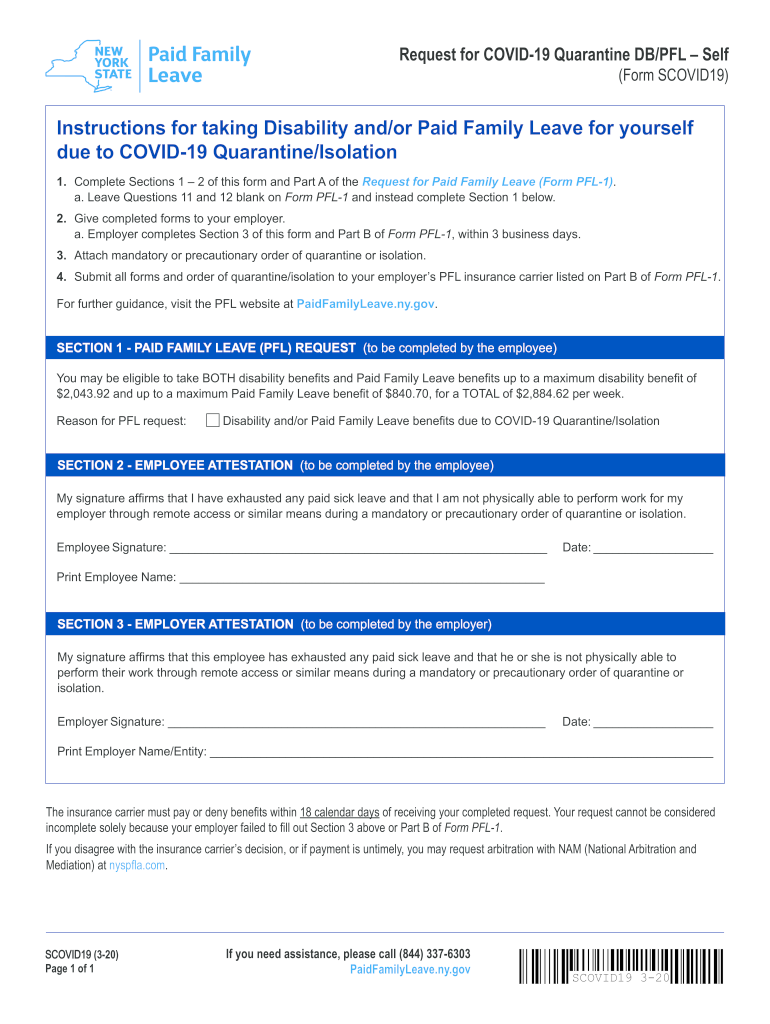
Form Scovid19 2020


What is the Form Scovid19
The Form Scovid19 is a specialized document designed to address specific needs arising from the COVID-19 pandemic. It serves various purposes, including health declarations, travel authorizations, or compliance with public health regulations. Understanding the form's intent and requirements is essential for proper completion and submission. This form is particularly relevant for individuals and businesses navigating the complexities of health-related documentation in a post-pandemic environment.
How to use the Form Scovid19
Using the Form Scovid19 involves several straightforward steps. First, ensure you have the correct version of the form, as updates may occur based on evolving regulations. Next, carefully read the instructions provided with the form to understand what information is required. Fill out the form with accurate details, ensuring all sections are completed. Once finished, review the form for any errors before submitting it through the appropriate channels, whether online or by mail.
Steps to complete the Form Scovid19
Completing the Form Scovid19 requires careful attention to detail. Follow these steps for successful completion:
- Obtain the latest version of the form from a trusted source.
- Read the instructions thoroughly to understand each section.
- Gather necessary information, such as personal details and any required documentation.
- Fill out the form accurately, ensuring clarity and correctness.
- Review the completed form to check for any mistakes or missing information.
- Submit the form according to the specified submission methods.
Legal use of the Form Scovid19
The legal use of the Form Scovid19 hinges on compliance with applicable regulations and guidelines. It is crucial to ensure that the form is filled out truthfully and accurately, as providing false information can lead to legal repercussions. Furthermore, the form must be submitted within the designated timelines to maintain its validity. Adhering to these legal standards ensures that the form serves its intended purpose effectively.
Key elements of the Form Scovid19
Understanding the key elements of the Form Scovid19 is vital for accurate completion. Essential components typically include:
- Personal identification information, such as name and address.
- Health-related questions or declarations relevant to COVID-19.
- Signature line for verification and authenticity.
- Date of completion to establish the timeline of submission.
Each of these elements plays a critical role in ensuring the form meets legal and regulatory requirements.
Form Submission Methods
The Form Scovid19 can be submitted through various methods, depending on the requirements set forth by the issuing authority. Common submission methods include:
- Online submission via a designated portal, which often allows for quicker processing.
- Mailing the completed form to the specified address, ensuring it is sent with adequate postage.
- In-person submission at designated locations, which may be necessary for certain types of documentation.
Choosing the appropriate submission method is important for timely processing and compliance.
Quick guide on how to complete form scovid19
Execute Form Scovid19 effortlessly on any gadget
Digital document management has gained traction among companies and individuals. It offers an ideal eco-friendly substitute for traditional printed and signed documents, as you can easily locate the necessary form and securely store it online. airSlate SignNow equips you with all the tools needed to create, modify, and eSign your documents quickly and efficiently. Handle Form Scovid19 on any device with the airSlate SignNow apps for Android or iOS and simplify any document-related process today.
The simplest method to alter and eSign Form Scovid19 without hassle
- Locate Form Scovid19 and click Get Form to initiate.
- Utilize the tools provided to complete your document.
- Emphasize pertinent sections of your documents or obscure sensitive information with tools available from airSlate SignNow specifically for this purpose.
- Create your signature using the Sign feature, which takes moments and carries the same legal validity as a conventional ink signature.
- Review all the details and click on the Done button to preserve your updates.
- Choose how you wish to share your form, whether by email, text message (SMS), invite link, or download it to your computer.
Eliminate the worry of lost or misfiled documents, tedious form searches, or errors that necessitate new printed copies. airSlate SignNow meets your document management requirements in just a few clicks from any device you prefer. Modify and eSign Form Scovid19 while ensuring excellent communication at every stage of your form preparation with airSlate SignNow.
Create this form in 5 minutes or less
Find and fill out the correct form scovid19
Create this form in 5 minutes!
How to create an eSignature for the form scovid19
How to create an electronic signature for a PDF online
How to create an electronic signature for a PDF in Google Chrome
How to create an e-signature for signing PDFs in Gmail
How to create an e-signature right from your smartphone
How to create an e-signature for a PDF on iOS
How to create an e-signature for a PDF on Android
People also ask
-
What is scovid19 in relation to airSlate SignNow?
scovid19 refers to the comprehensive document management solutions provided by airSlate SignNow, designed specifically to facilitate secure eSigning processes during the COVID-19 pandemic. The platform ensures that businesses can manage their documents electronically, minimizing the need for in-person interactions and promoting safety.
-
How can airSlate SignNow help with compliance during scovid19?
airSlate SignNow is equipped with features that enhance compliance with legal standards and regulations during scovid19. Our eSigning process is legally binding and adheres to industry regulations, ensuring that businesses remain compliant while operating remotely.
-
What are the pricing options for airSlate SignNow with scovid19 features?
We offer competitive pricing plans for airSlate SignNow, especially in the context of scovid19, where businesses need affordable solutions for document management. Our plans cater to various organizational needs, ensuring you get the most value while maintaining secure eSigning capabilities.
-
What features does airSlate SignNow offer to address scovid19 challenges?
airSlate SignNow includes a range of features to tackle challenges posed by scovid19, such as customizable templates, automated workflows, and secure electronic signatures. These capabilities help businesses streamline their document processes and reduce the risk of transmission during the pandemic.
-
Can airSlate SignNow integrate with other tools to assist during scovid19?
Yes, airSlate SignNow offers integrations with numerous popular business tools to enhance workflow efficiency during scovid19. This connectivity allows teams to access and manage documents seamlessly, ensuring continuity and collaboration despite remote work conditions.
-
What are the benefits of using airSlate SignNow during scovid19?
The benefits of using airSlate SignNow during scovid19 include improved efficiency, enhanced security, and reduced costs associated with traditional document signing methods. With our platform, businesses can quickly pivot to digital processes while maintaining safety and compliance.
-
How does airSlate SignNow ensure security for documents during scovid19?
airSlate SignNow prioritizes document security with advanced encryption and authentication measures, crucial during scovid19. Our platform safeguards sensitive information and complies with industry standards, ensuring safe document transactions for all users.
Get more for Form Scovid19
- Fencing contractor package new hampshire form
- Hvac contractor package new hampshire form
- Landscaping contractor package new hampshire form
- Commercial contractor package new hampshire form
- Excavator contractor package new hampshire form
- Renovation contractor package new hampshire form
- Concrete mason contractor package new hampshire form
- Demolition contractor package new hampshire form
Find out other Form Scovid19
- Electronic signature North Carolina Day Care Contract Later
- Electronic signature Tennessee Medical Power of Attorney Template Simple
- Electronic signature California Medical Services Proposal Mobile
- How To Electronic signature West Virginia Pharmacy Services Agreement
- How Can I eSignature Kentucky Co-Branding Agreement
- How Can I Electronic signature Alabama Declaration of Trust Template
- How Do I Electronic signature Illinois Declaration of Trust Template
- Electronic signature Maryland Declaration of Trust Template Later
- How Can I Electronic signature Oklahoma Declaration of Trust Template
- Electronic signature Nevada Shareholder Agreement Template Easy
- Electronic signature Texas Shareholder Agreement Template Free
- Electronic signature Mississippi Redemption Agreement Online
- eSignature West Virginia Distribution Agreement Safe
- Electronic signature Nevada Equipment Rental Agreement Template Myself
- Can I Electronic signature Louisiana Construction Contract Template
- Can I eSignature Washington Engineering Proposal Template
- eSignature California Proforma Invoice Template Simple
- eSignature Georgia Proforma Invoice Template Myself
- eSignature Mississippi Proforma Invoice Template Safe
- eSignature Missouri Proforma Invoice Template Free