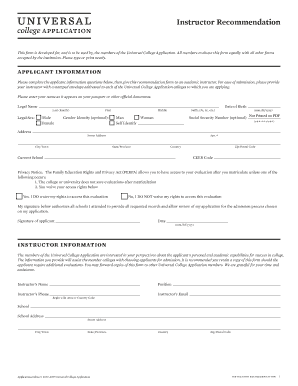
Instructor Recommendation Universal College Application Form


What is the Instructor Recommendation Universal College Application
The Instructor Recommendation Universal College Application is a crucial document that enables educators to provide insights about a student's academic abilities, character, and potential. This recommendation is often a key component of college applications, helping admissions committees assess a candidate's suitability for their programs. The form typically requires detailed information about the student's achievements, strengths, and areas for growth, allowing instructors to present a comprehensive view of the applicant.
How to use the Instructor Recommendation Universal College Application
Using the Instructor Recommendation Universal College Application involves several straightforward steps. First, the student must request the recommendation from their instructor, providing them with any necessary details about the application process and deadlines. Next, the instructor fills out the form, ensuring that they provide thoughtful and specific responses to each question. Once completed, the instructor can submit the recommendation electronically or print it for mailing, depending on the requirements of the college or university.
Steps to complete the Instructor Recommendation Universal College Application
Completing the Instructor Recommendation Universal College Application requires careful attention to detail. Here are the essential steps:
- Request the recommendation: The student should approach their instructor well in advance, explaining the significance of the recommendation.
- Provide necessary information: The student should share relevant details, such as deadlines and any specific points the instructor should address.
- Fill out the form: The instructor should complete the form, ensuring they answer all questions thoroughly and honestly.
- Review and submit: After filling out the form, the instructor should review it for accuracy before submitting it according to the college's guidelines.
Legal use of the Instructor Recommendation Universal College Application
The legal use of the Instructor Recommendation Universal College Application hinges on compliance with relevant laws governing educational records and privacy. Under the Family Educational Rights and Privacy Act (FERPA), students have the right to access their educational records, including recommendations, unless they have waived this right. It is essential for instructors to understand these regulations to ensure that they handle the recommendation process appropriately and maintain the confidentiality of the student's information.
Key elements of the Instructor Recommendation Universal College Application
Several key elements are essential to the Instructor Recommendation Universal College Application. These include:
- Student information: Basic details about the student, including their name, contact information, and the programs they are applying to.
- Instructor details: Information about the instructor, including their name, position, and relationship to the student.
- Assessment of the student: Sections where the instructor can provide insights into the student's academic performance, character, and extracurricular involvement.
- Signature: The instructor's signature is often required to validate the authenticity of the recommendation.
Examples of using the Instructor Recommendation Universal College Application
Examples of using the Instructor Recommendation Universal College Application can vary based on the context. For instance, a high school student applying to a competitive college may ask their science teacher to provide a recommendation that highlights their analytical skills and passion for the subject. In another scenario, a graduate student may request a recommendation from a professor who can speak to their research abilities and contributions to academic discussions. Each example illustrates how tailored recommendations can enhance a student's application by providing specific insights from credible sources.
Quick guide on how to complete instructor recommendation universal college application
Complete Instructor Recommendation Universal College Application effortlessly on any device
Digital document management has become increasingly popular among businesses and individuals. It offers an ideal eco-friendly substitute for conventional printed and signed documents, allowing you to obtain the correct form and securely store it online. airSlate SignNow provides you with all the tools necessary to create, edit, and eSign your documents swiftly without any delays. Manage Instructor Recommendation Universal College Application on any platform using the airSlate SignNow Android or iOS applications and streamline any document-based process today.
The easiest way to modify and eSign Instructor Recommendation Universal College Application without hassle
- Find Instructor Recommendation Universal College Application and click Get Form to initiate the process.
- Utilize the tools we provide to fill out your form.
- Emphasize important sections of your documents or obscure sensitive information with tools that airSlate SignNow offers specifically for this purpose.
- Generate your signature using the Sign feature, which takes mere seconds and holds the same legal weight as a traditional ink signature.
- Review the details and click the Done button to save your modifications.
- Select how you wish to send your form, whether by email, text message (SMS), or invite link, or download it to your computer.
Eliminate the worry of lost or misplaced files, tedious form searching, or mistakes that require new document prints. airSlate SignNow addresses all your document management needs in just a few clicks from any device of your choice. Modify and eSign Instructor Recommendation Universal College Application while ensuring seamless communication at every stage of the form preparation journey with airSlate SignNow.
Create this form in 5 minutes or less
Create this form in 5 minutes!
How to create an eSignature for the instructor recommendation universal college application
How to create an electronic signature for a PDF online
How to create an electronic signature for a PDF in Google Chrome
How to create an e-signature for signing PDFs in Gmail
How to create an e-signature right from your smartphone
How to create an e-signature for a PDF on iOS
How to create an e-signature for a PDF on Android
People also ask
-
What is the Instructor Recommendation Universal College Application?
The Instructor Recommendation Universal College Application is a feature designed to streamline the process of submitting recommendations for college applications. This tool allows educators to easily complete and send recommendation letters directly to colleges, ensuring a smooth and efficient application process.
-
How does airSlate SignNow enhance the Instructor Recommendation Universal College Application process?
AirSlate SignNow enhances the Instructor Recommendation Universal College Application process by providing a user-friendly platform for electronic signatures and document management. This allows instructors to quickly complete and eSign recommendation letters, accelerating the documentation process and reducing the chances of errors.
-
Is there a cost associated with using the Instructor Recommendation Universal College Application feature?
Yes, there are pricing plans associated with using airSlate SignNow's features, including the Instructor Recommendation Universal College Application. However, it remains a cost-effective solution for schools and educators looking to streamline their recommendation processes without compromising on quality.
-
What features are included with the Instructor Recommendation Universal College Application?
The Instructor Recommendation Universal College Application includes key features such as customizable templates, the ability to track document status, and secure eSigning options. These features work together to simplify the recommendation submission process for both educators and students.
-
Can I integrate airSlate SignNow with other applications for managing recommendations?
Yes, airSlate SignNow offers a range of integrations with popular applications and systems that facilitate the management of the Instructor Recommendation Universal College Application. This means you can seamlessly connect with your existing workflows, enhancing efficiency and document management.
-
What benefits does the Instructor Recommendation Universal College Application offer to educators?
The Instructor Recommendation Universal College Application benefits educators by simplifying their workflow and saving time on administrative tasks. With the ability to eSign documents and easily manage submissions, educators can focus more on crafting strong recommendations rather than managing the paperwork.
-
How can students ensure their recommendations are submitted on time using airSlate SignNow?
Students can track the status of their Instructor Recommendation Universal College Application submissions through airSlate SignNow’s document tracking features. This allows them to follow up with their instructors and ensure that all recommendations are completed and submitted before deadlines.
Get more for Instructor Recommendation Universal College Application
- Nj easement form
- New jersey deed 497319416 form
- Assumption agreement of mortgage and release of original mortgagors new jersey form
- Foreign judgment enforcement form
- New jersey estate form
- Nj landlord tenant eviction forms
- Real estate home sales package with offer to purchase contract of sale disclosure statements and more for residential house new 497319421 form
- Nj annual report form
Find out other Instructor Recommendation Universal College Application
- Can I Electronic signature Ohio Consumer Credit Application
- eSignature Georgia Junior Employment Offer Letter Later
- Electronic signature Utah Outsourcing Services Contract Online
- How To Electronic signature Wisconsin Debit Memo
- Electronic signature Delaware Junior Employment Offer Letter Later
- Electronic signature Texas Time Off Policy Later
- Electronic signature Texas Time Off Policy Free
- eSignature Delaware Time Off Policy Online
- Help Me With Electronic signature Indiana Direct Deposit Enrollment Form
- Electronic signature Iowa Overtime Authorization Form Online
- Electronic signature Illinois Employee Appraisal Form Simple
- Electronic signature West Virginia Business Ethics and Conduct Disclosure Statement Free
- Electronic signature Alabama Disclosure Notice Simple
- Electronic signature Massachusetts Disclosure Notice Free
- Electronic signature Delaware Drug Testing Consent Agreement Easy
- Electronic signature North Dakota Disclosure Notice Simple
- Electronic signature California Car Lease Agreement Template Free
- How Can I Electronic signature Florida Car Lease Agreement Template
- Electronic signature Kentucky Car Lease Agreement Template Myself
- Electronic signature Texas Car Lease Agreement Template Easy