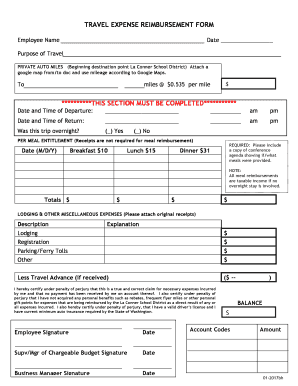
Travel Expense Reimbursement Form


What is the travel expense reimbursement form?
The travel expense reimbursement form is a document used by employees to request reimbursement for expenses incurred while traveling for business purposes. This form typically includes sections for detailing travel dates, locations, and specific expenses such as transportation, lodging, meals, and other incidentals. By submitting this form, employees can ensure that they are compensated for costs incurred on behalf of their employer, adhering to company policies and financial guidelines.
How to use the travel expense reimbursement form
To effectively use the travel expense reimbursement form, start by gathering all relevant receipts and documentation related to your travel expenses. Next, fill out the form by providing accurate details, including your name, employee ID, and the purpose of travel. Clearly itemize each expense, providing dates and amounts, and attach any necessary receipts. Once completed, submit the form to your supervisor or designated department for approval, following your company's submission guidelines.
Steps to complete the travel expense reimbursement form
Completing the travel expense reimbursement form involves several key steps:
- Collect all receipts and documentation for expenses incurred during your travel.
- Fill out your personal information, including your name, employee ID, and department.
- List each expense in the designated sections, ensuring to include date, description, and amount.
- Attach all relevant receipts to substantiate your claims.
- Review the form for accuracy and completeness before submission.
- Submit the form according to your company's procedures, whether electronically or in paper format.
Key elements of the travel expense reimbursement form
Essential components of the travel expense reimbursement form include:
- Employee Information: Name, employee ID, and department.
- Travel Details: Dates of travel, destinations, and purpose.
- Expense Categories: Sections for transportation, lodging, meals, and other expenses.
- Receipts: Space to attach or reference receipts for verification.
- Approval Signatures: Areas for necessary approvals from supervisors or finance departments.
Legal use of the travel expense reimbursement form
The travel expense reimbursement form must be completed in compliance with company policies and applicable laws. Legally, it serves as a record of expenses incurred on behalf of the employer, ensuring that reimbursements are justified and documented. Proper use of this form helps protect both the employee and the employer by providing a clear audit trail of business-related expenditures.
Form submission methods
The travel expense reimbursement form can typically be submitted through various methods, depending on company policy. Common submission methods include:
- Online Submission: Many companies offer electronic submission through a dedicated platform or software.
- Mail: Employees may also send the completed form and receipts via postal mail to the finance department.
- In-Person: Some organizations allow for direct submission to a supervisor or finance representative.
Quick guide on how to complete travel expense reimbursement form
Complete Travel Expense Reimbursement Form effortlessly on any device
Managing documents online has gained traction among businesses and individuals alike. It serves as an ideal eco-friendly alternative to traditional printed and signed paperwork, as you can easily find the appropriate form and securely keep it online. airSlate SignNow equips you with all the necessary tools to create, modify, and electronically sign your documents swiftly without any interruptions. Handle Travel Expense Reimbursement Form on any device with airSlate SignNow's Android or iOS applications and enhance any document-based workflow today.
How to modify and eSign Travel Expense Reimbursement Form with ease
- Find Travel Expense Reimbursement Form and click on Get Form to begin.
- Utilize the tools we provide to fill out your form.
- Emphasize important sections of the documents or conceal sensitive information with tools that airSlate SignNow supplies specifically for this purpose.
- Create your eSignature using the Sign tool, which takes only seconds and holds the same legal significance as a conventional ink signature.
- Verify all the details and click on the Done button to save your modifications.
- Select your preferred method to share your form, whether by email, SMS, or invite link, or download it to your computer.
Say goodbye to lost or misplaced files, tedious form searches, and mistakes that necessitate printing new document copies. airSlate SignNow meets your document management needs in just a few clicks from your chosen device. Modify and eSign Travel Expense Reimbursement Form and guarantee excellent communication at every stage of your form preparation with airSlate SignNow.
Create this form in 5 minutes or less
Create this form in 5 minutes!
How to create an eSignature for the travel expense reimbursement form
How to create an electronic signature for a PDF online
How to create an electronic signature for a PDF in Google Chrome
How to create an e-signature for signing PDFs in Gmail
How to create an e-signature right from your smartphone
How to create an e-signature for a PDF on iOS
How to create an e-signature for a PDF on Android
People also ask
-
What is a travel expenses form and why is it important?
A travel expenses form is a document used by employees to report expenses incurred while traveling for business purposes. This form is crucial for accurate reimbursement and helps businesses keep track of their expenses, ensuring compliance with financial policies.
-
How does airSlate SignNow simplify the travel expenses form process?
airSlate SignNow streamlines the travel expenses form process by allowing users to easily create, send, and eSign documents electronically. This reduces paperwork, enhances efficiency, and ensures that all travel expenses are captured and processed swiftly.
-
Are there any costs associated with using airSlate SignNow for travel expenses forms?
Yes, airSlate SignNow offers various pricing plans to accommodate different business sizes and needs. Depending on your plan, you can access features specifically designed for creating and managing travel expenses forms, with flexible options to fit your budget.
-
Can I integrate airSlate SignNow with other software for managing travel expenses forms?
Absolutely! airSlate SignNow seamlessly integrates with a variety of applications and platforms, enhancing the management of travel expenses forms. This allows for better data flow and easier tracking of all expense-related documents.
-
What features does airSlate SignNow offer for travel expenses forms?
airSlate SignNow provides a range of features for travel expenses forms, including customizable templates, eSignature functionality, and secure storage. These tools make it easier to create and manage your travel expenses forms efficiently.
-
How can airSlate SignNow benefit my business in managing travel expenses forms?
Using airSlate SignNow can signNowly benefit your business by simplifying the way travel expenses forms are handled. It reduces manual work, increases accuracy, and speeds up the approval process, ultimately saving time and resources.
-
Is it easy to use airSlate SignNow for employees submitting travel expenses forms?
Yes, airSlate SignNow is designed with user-friendliness in mind. Employees can easily complete and submit their travel expenses forms through an intuitive interface, making the process straightforward for everyone involved.
Get more for Travel Expense Reimbursement Form
Find out other Travel Expense Reimbursement Form
- How Can I Sign Alabama Personal loan contract template
- Can I Sign Arizona Personal loan contract template
- How To Sign Arkansas Personal loan contract template
- Sign Colorado Personal loan contract template Mobile
- How Do I Sign Florida Personal loan contract template
- Sign Hawaii Personal loan contract template Safe
- Sign Montana Personal loan contract template Free
- Sign New Mexico Personal loan contract template Myself
- Sign Vermont Real estate contracts Safe
- Can I Sign West Virginia Personal loan contract template
- How Do I Sign Hawaii Real estate sales contract template
- Sign Kentucky New hire forms Myself
- Sign Alabama New hire packet Online
- How Can I Sign California Verification of employment form
- Sign Indiana Home rental application Online
- Sign Idaho Rental application Free
- Sign South Carolina Rental lease application Online
- Sign Arizona Standard rental application Now
- Sign Indiana Real estate document Free
- How To Sign Wisconsin Real estate document