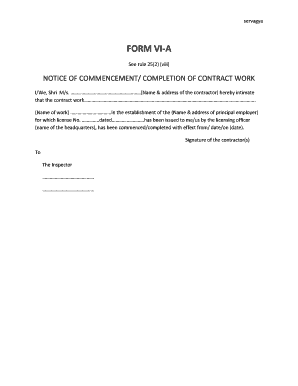
Contractor Liability Waiver Form


What is the Contractor Liability Waiver Form
The contractor liability waiver form is a legal document designed to protect contractors from claims related to injuries or damages that may occur during the course of their work. This form serves as a formal agreement between the contractor and the client, outlining the responsibilities and risks involved. By signing this waiver, clients acknowledge that they understand the potential hazards associated with the project and agree not to hold the contractor liable for certain incidents. This form is particularly important in construction and other high-risk industries, where accidents can happen unexpectedly.
Key elements of the Contractor Liability Waiver Form
Several essential components must be included in a contractor liability waiver form to ensure its effectiveness and legal standing. These elements typically include:
- Identification of parties: Clearly state the names and contact information of both the contractor and the client.
- Description of the project: Provide a detailed description of the work to be performed, including the location and scope of the project.
- Assumption of risk: Include a clause where the client acknowledges the inherent risks associated with the project and agrees to assume those risks.
- Release of liability: Clearly outline the extent to which the contractor is released from liability for injuries or damages that may occur during the project.
- Signatures: Ensure that both parties sign and date the form, indicating their agreement to the terms outlined.
Steps to complete the Contractor Liability Waiver Form
Completing a contractor liability waiver form involves several straightforward steps. Following these steps can help ensure that the form is filled out correctly and meets legal requirements:
- Gather information: Collect all necessary details, including the names of the parties involved, project specifics, and any relevant legal language.
- Fill out the form: Accurately complete each section of the waiver, ensuring clarity and precision in the language used.
- Review the document: Both parties should review the completed form to confirm that all information is correct and that they understand the terms.
- Sign the form: Both the contractor and the client should sign and date the waiver, making it legally binding.
Legal use of the Contractor Liability Waiver Form
The legal use of a contractor liability waiver form hinges on its compliance with relevant laws and regulations. For the waiver to be enforceable, it must be clear, concise, and not contain any ambiguous language. Additionally, it is essential that both parties enter into the agreement voluntarily and without coercion. Courts typically uphold waivers that meet these criteria, recognizing them as valid contracts. However, certain exceptions may apply, particularly in cases of gross negligence or willful misconduct by the contractor.
How to use the Contractor Liability Waiver Form
Using the contractor liability waiver form effectively involves understanding its purpose and ensuring it is applied appropriately. The form should be provided to clients prior to the commencement of any work, allowing them to review and understand the risks involved. It is advisable to explain the contents of the waiver to clients, ensuring they comprehend their rights and responsibilities. Once signed, the form should be securely stored as part of the project documentation, as it may be required for legal purposes in the event of a dispute.
State-specific rules for the Contractor Liability Waiver Form
Each state in the U.S. may have specific rules and regulations governing the use of contractor liability waiver forms. It is crucial for contractors to be aware of these state-specific laws to ensure compliance. Some states may impose restrictions on the enforceability of liability waivers, particularly in relation to public safety or consumer protection laws. Contractors should consult legal counsel or local regulations to confirm that their waiver forms adhere to state requirements, thus safeguarding their legal interests.
Quick guide on how to complete contractor liability waiver form
Prepare Contractor Liability Waiver Form effortlessly on any device
Web-based document management has become increasingly favored among businesses and individuals. It offers an excellent eco-friendly substitute to traditional printed and signed paperwork, enabling you to find the correct form and securely keep it online. airSlate SignNow equips you with all the necessary tools to create, modify, and eSign your documents promptly without any delays. Handle Contractor Liability Waiver Form on any device using airSlate SignNow's Android or iOS applications and simplify any document-related task today.
The simplest way to modify and eSign Contractor Liability Waiver Form without hassle
- Obtain Contractor Liability Waiver Form and click Get Form to begin.
- Utilize the tools we offer to complete your form.
- Emphasize crucial parts of your documents or obscure sensitive information with tools that airSlate SignNow specifically provides for that purpose.
- Create your eSignature using the Sign tool, which takes mere seconds and holds the same legal validity as a conventional wet ink signature.
- Review all the information and click on the Done button to save your modifications.
- Choose your preferred method to send your form, whether it be via email, text message (SMS), invitation link, or download it to your computer.
Put an end to missing or lost files, tedious form searching, or errors that necessitate printing new document copies. airSlate SignNow fulfills all your document management requirements with just a few clicks from any device you prefer. Modify and eSign Contractor Liability Waiver Form to ensure excellent communication throughout the form preparation process with airSlate SignNow.
Create this form in 5 minutes or less
Create this form in 5 minutes!
How to create an eSignature for the contractor liability waiver form
How to create an electronic signature for a PDF online
How to create an electronic signature for a PDF in Google Chrome
How to create an e-signature for signing PDFs in Gmail
How to create an e-signature right from your smartphone
How to create an e-signature for a PDF on iOS
How to create an e-signature for a PDF on Android
People also ask
-
What is a contractor liability waiver form?
A contractor liability waiver form is a legal document that releases a contractor from liability for injuries or damages that occur during a project. It helps protect contractors from potential lawsuits and provides clarity for all involved parties regarding their responsibilities. Using a contractor liability waiver form ensures that both parties understand the risks associated with the work.
-
How can I create a contractor liability waiver form using airSlate SignNow?
You can create a contractor liability waiver form in airSlate SignNow by using our intuitive document builder. Simply select a template or start from scratch, adding the necessary fields and clauses needed for your waiver. Once completed, you can easily send it for eSignature to ensure a fast and secure signing process.
-
What are the benefits of using a contractor liability waiver form?
The key benefits of using a contractor liability waiver form include risk management and legal protection. It helps to clearly outline each party's responsibilities and limits liability for contractors in case of accidents. Moreover, this can enhance trust with clients when they see that you have taken precautions to clarify expectations.
-
Is airSlate SignNow affordable for creating contractor liability waiver forms?
Yes, airSlate SignNow provides cost-effective solutions for creating contractor liability waiver forms. With flexible pricing plans, you can choose an option that fits your budget while benefiting from powerful features. This ensures that you receive excellent value for your investment in document management and eSigning.
-
Can I customize my contractor liability waiver form in airSlate SignNow?
Absolutely, airSlate SignNow allows full customization of your contractor liability waiver form. You can add your logo, adjust the text, and include specific clauses that meet your unique needs. This customization ensures that the document reflects your brand and specific project requirements.
-
Does airSlate SignNow integrate with other software for contractor management?
Yes, airSlate SignNow offers seamless integrations with various contractor management software and tools. This means you can easily sync your contractor liability waiver form with your existing systems, streamlining your workflow and enhancing efficiency. Integrations help create a cohesive document management process.
-
How is the security of my contractor liability waiver form ensured?
airSlate SignNow prioritizes security, utilizing advanced encryption and data protection measures to safeguard your contractor liability waiver form. All documents are stored securely in compliance with industry regulations, ensuring that your sensitive information remains confidential. You can have peace of mind knowing that your documents are protected.
Get more for Contractor Liability Waiver Form
Find out other Contractor Liability Waiver Form
- eSignature South Dakota Real Estate Lease Termination Letter Simple
- eSignature Tennessee Real Estate Cease And Desist Letter Myself
- How To eSignature New Mexico Sports Executive Summary Template
- Can I eSignature Utah Real Estate Operating Agreement
- eSignature Vermont Real Estate Warranty Deed Online
- eSignature Vermont Real Estate Operating Agreement Online
- eSignature Utah Real Estate Emergency Contact Form Safe
- eSignature Washington Real Estate Lease Agreement Form Mobile
- How Can I eSignature New York Sports Executive Summary Template
- eSignature Arkansas Courts LLC Operating Agreement Now
- How Do I eSignature Arizona Courts Moving Checklist
- eSignature Wyoming Real Estate Quitclaim Deed Myself
- eSignature Wyoming Real Estate Lease Agreement Template Online
- How Can I eSignature Delaware Courts Stock Certificate
- How Can I eSignature Georgia Courts Quitclaim Deed
- Help Me With eSignature Florida Courts Affidavit Of Heirship
- Electronic signature Alabama Banking RFP Online
- eSignature Iowa Courts Quitclaim Deed Now
- eSignature Kentucky Courts Moving Checklist Online
- eSignature Louisiana Courts Cease And Desist Letter Online