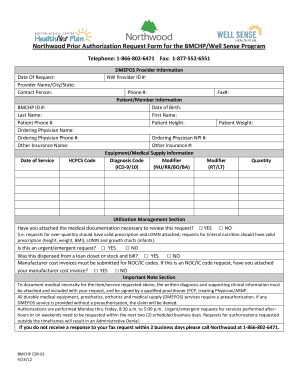
Northwood Prior Authorization Form


What is the Northwood Prior Authorization?
The Northwood prior authorization is a formal request process used by healthcare providers to obtain approval for services or treatments that may not be covered under a patient's insurance plan. This process is essential for ensuring that patients receive the necessary care while adhering to insurance guidelines. The Northwood out of network provider request form for authorization is specifically designed for situations where a patient seeks services from a provider who does not participate in their insurance network.
Steps to Complete the Northwood Prior Authorization
Completing the Northwood prior authorization form involves several key steps to ensure accuracy and compliance. First, gather all necessary patient information, including insurance details and the specific services requested. Next, fill out the Northwood provider request form for authorization, ensuring that all sections are completed thoroughly. It is crucial to include medical necessity documentation to support the request. After completing the form, review it for any errors before submitting it to the appropriate insurance company or Northwood representative.
Required Documents
When submitting the Northwood prior authorization request form, several documents may be required to support the application. These typically include:
- Patient's insurance information
- Detailed medical records relevant to the requested services
- Any previous authorization letters or correspondence
- Clinical notes from the healthcare provider
Ensuring that all required documents are included can help expedite the approval process and reduce the likelihood of delays.
Legal Use of the Northwood Prior Authorization
The Northwood prior authorization process is governed by various legal frameworks that ensure its validity and compliance. It is essential for healthcare providers to understand these regulations to avoid potential legal issues. The use of electronic signatures on the Northwood out of network provider request form for authorization is legally binding when it meets the requirements set forth by laws such as the ESIGN Act and UETA. These laws establish the legitimacy of electronic documents and signatures in the United States, providing a secure method for completing healthcare authorizations.
Form Submission Methods
The Northwood prior authorization request form can be submitted through various methods, depending on the preferences of the healthcare provider and the requirements of the insurance company. Common submission methods include:
- Online submission via a secure portal
- Mailing a hard copy of the form to the insurance provider
- Submitting the form in person at the insurance office
Choosing the right submission method can impact the speed and efficiency of the authorization process.
Eligibility Criteria
To successfully obtain a Northwood prior authorization, certain eligibility criteria must be met. These criteria typically include:
- The patient must have active insurance coverage that requires prior authorization for specific services.
- The requested services must be deemed medically necessary by the healthcare provider.
- The provider must be appropriately licensed and credentialed to perform the requested services.
Understanding these criteria can help both patients and providers navigate the authorization process more effectively.
Quick guide on how to complete northwood prior authorization
Complete Northwood Prior Authorization effortlessly on any device
Digital document management has gained traction among businesses and individuals alike. It serves as an excellent environmentally-friendly alternative to conventional printed and signed paperwork, allowing you to locate the necessary form and securely store it online. airSlate SignNow equips you with all the resources needed to create, edit, and eSign your documents quickly and efficiently. Manage Northwood Prior Authorization on any device with airSlate SignNow Android or iOS applications and streamline any document-related process today.
How to modify and eSign Northwood Prior Authorization with ease
- Find Northwood Prior Authorization and click Get Form to begin.
- Utilize the features we offer to complete your document.
- Highlight key sections of your documents or obscure sensitive content using tools that airSlate SignNow specifically offers for that purpose.
- Create your signature using the Sign tool, which takes just seconds and carries the same legal validity as a conventional wet ink signature.
- Review the information and click the Done button to save your updates.
- Choose how you want to send your form, whether by email, text message (SMS), invitation link, or download it to your computer.
Stop worrying about lost or misplaced files, tedious form searches, or mistakes that necessitate printing new document copies. airSlate SignNow addresses all your document management needs in just a few clicks from any device you prefer. Edit and eSign Northwood Prior Authorization to ensure outstanding communication throughout your form preparation journey with airSlate SignNow.
Create this form in 5 minutes or less
Create this form in 5 minutes!
How to create an eSignature for the northwood prior authorization
How to create an electronic signature for a PDF online
How to create an electronic signature for a PDF in Google Chrome
How to create an e-signature for signing PDFs in Gmail
How to create an e-signature right from your smartphone
How to create an e-signature for a PDF on iOS
How to create an e-signature for a PDF on Android
People also ask
-
What is northwood prior authorization?
Northwood prior authorization refers to the approval process required for certain healthcare services or medications before the services are provided. Using airSlate SignNow can streamline this process by allowing healthcare providers to eSign documents quickly, ensuring a faster turnaround for patient care.
-
How does airSlate SignNow assist with northwood prior authorization?
airSlate SignNow simplifies the northwood prior authorization process by enabling users to send and eSign necessary documents electronically. This reduces paperwork and administrative delays, ensuring that prior authorizations are processed efficiently and accurately.
-
Is there a cost associated with using airSlate SignNow for northwood prior authorization?
Yes, airSlate SignNow offers various pricing plans that cater to different business needs. These plans are designed to provide a cost-effective solution for managing northwood prior authorization, helping organizations save time and resources.
-
What are the key features of airSlate SignNow for northwood prior authorization?
Key features of airSlate SignNow include customizable templates, secure eSigning, and real-time tracking of document status. These features enhance the efficiency of the northwood prior authorization process, making it easier for healthcare providers and administrators.
-
What benefits does airSlate SignNow offer for managing northwood prior authorization?
The primary benefit of using airSlate SignNow for northwood prior authorization is the signNow reduction in processing time. By enabling electronic signatures and document management, it helps healthcare providers enhance patient experience and streamline operations.
-
Can airSlate SignNow integrate with other systems for northwood prior authorization?
Yes, airSlate SignNow can easily integrate with various healthcare systems and applications. This seamless integration supports the efficient management of northwood prior authorization, allowing users to access all necessary tools in one place.
-
How secure is airSlate SignNow for handling northwood prior authorization?
airSlate SignNow prioritizes security and compliance, utilizing advanced encryption methods to protect sensitive data. This secure environment is critical for managing northwood prior authorization as it ensures that all documents remain confidential and safe.
Get more for Northwood Prior Authorization
Find out other Northwood Prior Authorization
- eSignature Hawaii Legal Separation Agreement Now
- How To eSignature Indiana Legal Lease Agreement
- eSignature Kansas Legal Separation Agreement Online
- eSignature Georgia Lawers Cease And Desist Letter Now
- eSignature Maryland Legal Quitclaim Deed Free
- eSignature Maryland Legal Lease Agreement Template Simple
- eSignature North Carolina Legal Cease And Desist Letter Safe
- How Can I eSignature Ohio Legal Stock Certificate
- How To eSignature Pennsylvania Legal Cease And Desist Letter
- eSignature Oregon Legal Lease Agreement Template Later
- Can I eSignature Oregon Legal Limited Power Of Attorney
- eSignature South Dakota Legal Limited Power Of Attorney Now
- eSignature Texas Legal Affidavit Of Heirship Easy
- eSignature Utah Legal Promissory Note Template Free
- eSignature Louisiana Lawers Living Will Free
- eSignature Louisiana Lawers Last Will And Testament Now
- How To eSignature West Virginia Legal Quitclaim Deed
- eSignature West Virginia Legal Lease Agreement Template Online
- eSignature West Virginia Legal Medical History Online
- eSignature Maine Lawers Last Will And Testament Free