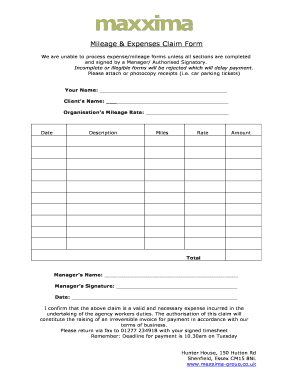
Maxxima Online Timesheet Generator Form


What is the Maxxima Online Timesheet Generator
The Maxxima Online Timesheet Generator is a digital tool designed to streamline the process of creating and managing timesheets. This tool allows businesses and individuals to generate accurate timesheets quickly, ensuring compliance with labor laws and internal policies. By utilizing this generator, users can easily track hours worked, overtime, and other relevant details necessary for payroll processing. The online format enhances accessibility and efficiency, making it a practical choice for modern work environments.
How to use the Maxxima Online Timesheet Generator
Using the Maxxima Online Timesheet Generator is straightforward. First, access the generator through the designated platform. Users will typically find a user-friendly interface that guides them through the process. Key steps include:
- Inputting employee details, such as name and ID.
- Selecting the pay period for which the timesheet is being created.
- Entering daily hours worked, including regular and overtime hours.
- Reviewing the information for accuracy before finalizing the timesheet.
Once completed, users can save or export the timesheet in various formats for submission or record-keeping.
Steps to complete the Maxxima Online Timesheet Generator
Completing the Maxxima Online Timesheet Generator involves several clear steps to ensure accuracy and compliance. Follow these guidelines:
- Log in to the Maxxima platform and navigate to the timesheet generator.
- Fill in the required employee information, including full name and job title.
- Choose the appropriate pay period from the provided options.
- Record the hours worked each day, specifying regular and overtime hours as applicable.
- Double-check all entries for errors or omissions.
- Finalize the timesheet by submitting it for approval or saving it for future use.
This structured approach helps maintain accurate records and supports timely payroll processing.
Legal use of the Maxxima Online Timesheet Generator
The legal use of the Maxxima Online Timesheet Generator is crucial for ensuring compliance with employment laws. To be considered legally valid, the generated timesheets must adhere to specific guidelines, including:
- Accurate reporting of hours worked to prevent wage theft claims.
- Retention of timesheets for the legally required duration, often three years.
- Incorporation of electronic signatures if required by company policy or state law.
By following these legal standards, businesses can protect themselves from potential disputes and ensure fair treatment of employees.
Key elements of the Maxxima Online Timesheet Generator
Understanding the key elements of the Maxxima Online Timesheet Generator can enhance its effectiveness. Important components include:
- Employee identification fields to ensure accurate record-keeping.
- Time entry sections for regular hours, overtime, and any leave taken.
- Approval workflows to facilitate managerial oversight and accountability.
- Export options for easy integration with payroll systems.
These features contribute to a comprehensive solution for time tracking and payroll management.
Examples of using the Maxxima Online Timesheet Generator
Examples of using the Maxxima Online Timesheet Generator can illustrate its versatility in different scenarios. Common use cases include:
- A small business owner generating weekly timesheets for hourly employees.
- A freelancer tracking billable hours for multiple clients.
- A project manager compiling timesheets for team members working on specific projects.
Each of these scenarios demonstrates how the generator can adapt to various needs while ensuring accurate timekeeping and compliance.
Quick guide on how to complete timesheet generator
Complete timesheet generator effortlessly on any device
Online document management has gained popularity among companies and individuals alike. It offers an excellent eco-friendly substitute for traditional printed and signed documents, allowing you to obtain the right form and securely store it online. airSlate SignNow provides all the necessary tools to create, modify, and eSign your documents quickly and without holdups. Manage timesheet generator on any device using the airSlate SignNow applications for Android or iOS and streamline any document-based process today.
How to modify and eSign maxxima timesheet with ease
- Locate maxxima timesheet generator and click Get Form to begin.
- Utilize the tools we offer to complete your document.
- Highlight important sections of the documents or redact sensitive information with tools specifically designed for that purpose by airSlate SignNow.
- Create your eSignature using the Sign feature, which takes only seconds and carries the same legal validity as a conventional handwritten signature.
- Review all the details and click on the Done button to save your modifications.
- Select how you wish to send your form, whether via email, SMS, or invitation link, or download it to your computer.
Eliminate concerns about lost or misplaced files, tedious form searches, or mistakes that necessitate printing new copies. airSlate SignNow fulfills your document management requirements in just a few clicks from any device you prefer. Modify and eSign maxxima online timesheet generator to ensure seamless communication throughout your form preparation process with airSlate SignNow.
Create this form in 5 minutes or less
Related searches to timesheet generator
Create this form in 5 minutes!
How to create an eSignature for the maxxima timesheet
How to create an electronic signature for a PDF online
How to create an electronic signature for a PDF in Google Chrome
How to create an e-signature for signing PDFs in Gmail
How to create an e-signature right from your smartphone
How to create an e-signature for a PDF on iOS
How to create an e-signature for a PDF on Android
People also ask maxxima online timesheet generator
-
What is the maxxima timesheet generator?
The maxxima timesheet generator is a versatile tool designed to simplify the process of tracking employee hours and managing payroll. It allows businesses to create customizable timesheets that can be easily filled out and submitted for review. With its user-friendly interface, the maxxima timesheet generator helps ensure accuracy and saves time in payroll processing.
-
How much does the maxxima timesheet generator cost?
Pricing for the maxxima timesheet generator is affordable and designed to fit the budget of businesses of all sizes. Different subscription tiers are available, each offering various features that can meet your specific needs. You can visit our website to explore detailed pricing plans and find the best option for your organization.
-
What are the key features of the maxxima timesheet generator?
The maxxima timesheet generator includes features like customizable templates, automated time tracking, and easy report generation. Additionally, it allows for real-time collaboration among team members, making it effortless to manage timesheets. These features work together to enhance efficiency in your payroll process.
-
Can the maxxima timesheet generator integrate with other software?
Yes, the maxxima timesheet generator is designed to integrate seamlessly with various software solutions, including payroll systems and project management tools. This integration streamlines data transfer and reduces manual entry errors, helping your team stay organized. Check our integration list on the website for more details.
-
What are the benefits of using the maxxima timesheet generator?
Using the maxxima timesheet generator brings numerous benefits, including improved accuracy in time tracking and simplified payroll processes. It minimizes administrative tasks, allowing staff to focus on more productive activities. Overall, this tool can contribute to better time management and increased operational efficiency.
-
Is the maxxima timesheet generator user-friendly?
Absolutely! The maxxima timesheet generator is built with user experience in mind, featuring an intuitive interface that allows users to get started quickly without extensive training. Its step-by-step design makes it easy for anyone to navigate and utilize effectively. You will find it simple to create, edit, and submit timesheets.
-
Does the maxxima timesheet generator offer a free trial?
Yes, the maxxima timesheet generator provides a free trial for prospective users to explore its features and benefits. This allows you to test the functionality and see firsthand how it can improve your time tracking and payroll processes. Sign up on our website to take advantage of the free trial opportunity.
Get more for timesheet generator
- First bank forms
- Tiny treasures child care form
- Sample of complaint of ejectment case pennsylvania form
- Vacancy registration form vr pdf city of berkeley ci berkeley ca
- Bapplicationb for renewal of practising licence anan org form
- Rabiescontrol rivco org form
- Ada checklist for existing facilities pdf kansas department of form
- Coordinate proof using slope and distance module 10 answer key form
Find out other maxxima timesheet
- How To eSignature Oklahoma Finance & Tax Accounting PPT
- Help Me With eSignature Connecticut High Tech Presentation
- How To eSignature Georgia High Tech Document
- How Can I eSignature Rhode Island Finance & Tax Accounting Word
- How Can I eSignature Colorado Insurance Presentation
- Help Me With eSignature Georgia Insurance Form
- How Do I eSignature Kansas Insurance Word
- How Do I eSignature Washington Insurance Form
- How Do I eSignature Alaska Life Sciences Presentation
- Help Me With eSignature Iowa Life Sciences Presentation
- How Can I eSignature Michigan Life Sciences Word
- Can I eSignature New Jersey Life Sciences Presentation
- How Can I eSignature Louisiana Non-Profit PDF
- Can I eSignature Alaska Orthodontists PDF
- How Do I eSignature New York Non-Profit Form
- How To eSignature Iowa Orthodontists Presentation
- Can I eSignature South Dakota Lawers Document
- Can I eSignature Oklahoma Orthodontists Document
- Can I eSignature Oklahoma Orthodontists Word
- How Can I eSignature Wisconsin Orthodontists Word