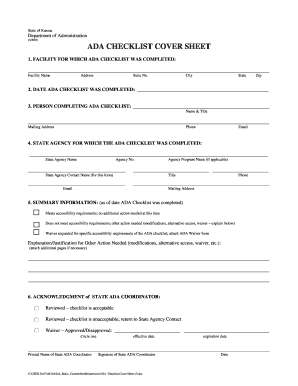
ADA Checklist for Existing Facilities PDF Kansas Department of Form


What is the ADA Checklist For Existing Facilities pdf Kansas Department Of
The ADA Checklist for Existing Facilities is a comprehensive document provided by the Kansas Department of that assists organizations in assessing their compliance with the Americans with Disabilities Act (ADA). This checklist is designed to help facility managers and owners identify areas that may require modifications to ensure accessibility for individuals with disabilities. It covers various aspects of facility design, including parking, entrances, restrooms, and signage, ensuring that all elements meet ADA standards.
How to use the ADA Checklist For Existing Facilities pdf Kansas Department Of
Using the ADA Checklist for Existing Facilities involves a systematic approach to evaluating your facility. Begin by downloading the checklist from the Kansas Department of website. Review each section carefully, and conduct a walk-through of your facility to assess compliance with the listed criteria. Document any areas that do not meet the standards and prioritize them for remediation. This proactive approach not only enhances accessibility but also promotes inclusivity within your organization.
Steps to complete the ADA Checklist For Existing Facilities pdf Kansas Department Of
Completing the ADA Checklist for Existing Facilities requires several key steps:
- Download the checklist from the Kansas Department of website.
- Conduct a thorough inspection of your facility, focusing on each section of the checklist.
- Document findings and identify areas needing improvement.
- Develop an action plan to address non-compliant areas.
- Implement necessary modifications and keep records of changes made.
- Review and update the checklist regularly to ensure ongoing compliance.
Legal use of the ADA Checklist For Existing Facilities pdf Kansas Department Of
The ADA Checklist for Existing Facilities serves as a valuable tool for ensuring legal compliance with the ADA. By utilizing this checklist, organizations can demonstrate their commitment to accessibility and inclusivity. It is important to note that while the checklist provides guidance, it does not replace the need for professional assessments or legal advice. Organizations should ensure that any modifications made are in accordance with local regulations and standards.
Key elements of the ADA Checklist For Existing Facilities pdf Kansas Department Of
Key elements of the ADA Checklist for Existing Facilities include:
- Accessible parking spaces and paths of travel.
- Entrances and exits that accommodate individuals with disabilities.
- Restroom facilities that meet accessibility standards.
- Signage that is clear and positioned appropriately for visibility.
- Emergency exits that are accessible to all individuals.
State-specific rules for the ADA Checklist For Existing Facilities pdf Kansas Department Of
The ADA Checklist for Existing Facilities is tailored to meet specific requirements set forth by the Kansas Department of. It is essential to be aware of any state-specific regulations that may supplement federal ADA guidelines. These may include additional accessibility features or modifications that are mandated by state law. Familiarizing yourself with these rules ensures comprehensive compliance and enhances the overall accessibility of your facility.
Quick guide on how to complete ada checklist for existing facilities pdf kansas department of
Effortlessly Prepare ADA Checklist For Existing Facilities pdf Kansas Department Of on Any Device
Online document management has become increasingly popular among organizations and individuals. It serves as an ideal eco-friendly alternative to traditional printed and signed papers, allowing you to locate the necessary form and securely store it online. airSlate SignNow provides you with all the resources required to create, modify, and eSign your documents swiftly and without obstacles. Handle ADA Checklist For Existing Facilities pdf Kansas Department Of on any platform using airSlate SignNow's Android or iOS applications and streamline any document-related task today.
How to Edit and eSign ADA Checklist For Existing Facilities pdf Kansas Department Of with Ease
- Locate ADA Checklist For Existing Facilities pdf Kansas Department Of and click Get Form to begin.
- Utilize the tools we offer to complete your document.
- Select pertinent sections of the documents or obscure sensitive information with tools specifically provided by airSlate SignNow for that purpose.
- Create your eSignature using the Sign feature, which takes just seconds and carries the same legal validity as a traditional ink signature.
- Verify all the details and then click the Done button to save your changes.
- Choose how you would like to send your form, whether by email, SMS, or invitation link, or download it to your computer.
Eliminate the worry of lost or misplaced documents, exhausting form searches, or mistakes that necessitate printing new copies. airSlate SignNow meets all your document management needs in just a few clicks from any device of your choice. Edit and eSign ADA Checklist For Existing Facilities pdf Kansas Department Of to ensure excellent communication throughout your form preparation process with airSlate SignNow.
Create this form in 5 minutes or less
Create this form in 5 minutes!
How to create an eSignature for the ada checklist for existing facilities pdf kansas department of
How to create an electronic signature for a PDF online
How to create an electronic signature for a PDF in Google Chrome
How to create an e-signature for signing PDFs in Gmail
How to create an e-signature right from your smartphone
How to create an e-signature for a PDF on iOS
How to create an e-signature for a PDF on Android
People also ask
-
What is the ADA Checklist For Existing Facilities pdf Kansas Department Of?
The ADA Checklist For Existing Facilities pdf Kansas Department Of is a comprehensive guide designed to help businesses assess their compliance with the Americans with Disabilities Act. It includes essential criteria and recommendations for making facilities accessible to individuals with disabilities. By using this checklist, organizations can better understand their obligations and improve accessibility.
-
How can airSlate SignNow assist with the ADA Checklist For Existing Facilities pdf Kansas Department Of?
airSlate SignNow can streamline the process of completing and submitting the ADA Checklist For Existing Facilities pdf Kansas Department Of by providing an intuitive eSigning solution. This allows businesses to easily collect signatures and approvals for necessary documents. Our platform ensures that all forms remain compliant and secure throughout the workflow.
-
Is there a cost associated with using the ADA Checklist For Existing Facilities pdf Kansas Department Of through airSlate SignNow?
Using the ADA Checklist For Existing Facilities pdf Kansas Department Of via airSlate SignNow is part of our broader document management solutions which may incur subscription fees. However, our pricing plans are designed to be cost-effective for businesses of all sizes. You can also take advantage of our free trial to evaluate the software before committing.
-
What features does airSlate SignNow offer to enhance the ADA Checklist For Existing Facilities pdf Kansas Department Of process?
airSlate SignNow offers various features like customizable templates, document sharing, and secure electronic signatures that enhance the ADA Checklist For Existing Facilities pdf Kansas Department Of process. These features ensure a smoother workflow, allowing users to efficiently manage documentation and meet compliance requirements. Additionally, integrations with other applications boost productivity.
-
Can I integrate airSlate SignNow with other software for the ADA Checklist For Existing Facilities pdf Kansas Department Of?
Yes, airSlate SignNow offers integration capabilities with various software applications that can assist in managing the ADA Checklist For Existing Facilities pdf Kansas Department Of. This interoperability allows for a seamless workflow where users can connect their preferred tools for better document management and compliance tracking. You can explore our integration options on the website.
-
What benefits can businesses expect from using airSlate SignNow for the ADA Checklist For Existing Facilities pdf Kansas Department Of?
By using airSlate SignNow for the ADA Checklist For Existing Facilities pdf Kansas Department Of, businesses can improve efficiency and reduce the time spent on paperwork. The platform enables faster signing processes and enhances collaboration among team members. Additionally, it minimizes errors and ensures compliance with the ADA standards.
-
Is airSlate SignNow user-friendly for completing the ADA Checklist For Existing Facilities pdf Kansas Department Of?
Absolutely! airSlate SignNow is designed with user experience in mind, making it easy for anyone to complete the ADA Checklist For Existing Facilities pdf Kansas Department Of. Our intuitive interface allows users to navigate through the document seamlessly, ensuring a smooth signing experience. Training and support are available if needed.
Get more for ADA Checklist For Existing Facilities pdf Kansas Department Of
- Attachment to single joint petition for multiple units filing form
- Tax roll year county florida date formupack
- Bonus depreciation for property placed form
- Dr 659 2017 form
- For taxable year beginning on or after january 1 2016 form
- Dr 15tdt 2017 form
- Formupack tn sales and use tax return 2016
- Dr 17b suggested format for n 0607 florida sales and use
Find out other ADA Checklist For Existing Facilities pdf Kansas Department Of
- eSign North Dakota Police Rental Lease Agreement Now
- eSign Tennessee Courts Living Will Simple
- eSign Utah Courts Last Will And Testament Free
- eSign Ohio Police LLC Operating Agreement Mobile
- eSign Virginia Courts Business Plan Template Secure
- How To eSign West Virginia Courts Confidentiality Agreement
- eSign Wyoming Courts Quitclaim Deed Simple
- eSign Vermont Sports Stock Certificate Secure
- eSign Tennessee Police Cease And Desist Letter Now
- Help Me With eSign Texas Police Promissory Note Template
- eSign Utah Police LLC Operating Agreement Online
- eSign West Virginia Police Lease Agreement Online
- eSign Wyoming Sports Residential Lease Agreement Online
- How Do I eSign West Virginia Police Quitclaim Deed
- eSignature Arizona Banking Moving Checklist Secure
- eSignature California Banking Warranty Deed Later
- eSignature Alabama Business Operations Cease And Desist Letter Now
- How To eSignature Iowa Banking Quitclaim Deed
- How To eSignature Michigan Banking Job Description Template
- eSignature Missouri Banking IOU Simple