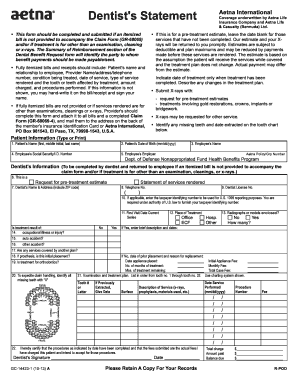
Aetna International Dental Claim Form


What is the Aetna Dental Claim Form?
The Aetna dental claim form is a document used by members of Aetna dental plans to submit claims for dental services received. This form allows policyholders to request reimbursement for dental treatments from their insurance provider. It is essential for ensuring that dental expenses are processed correctly and efficiently. The form typically includes sections for patient information, provider details, and a description of the services rendered, along with associated costs.
How to use the Aetna Dental Claim Form
Using the Aetna dental claim form involves several straightforward steps. First, gather all necessary information, including your insurance policy number and details about the dental services received. Next, accurately fill out the form, ensuring all required fields are completed. After completing the form, review it for any errors or omissions. Finally, submit the form according to the instructions provided, either electronically or via mail, to ensure timely processing of your claim.
Steps to complete the Aetna Dental Claim Form
Completing the Aetna dental claim form requires attention to detail. Follow these steps:
- Download the form from the Aetna website or obtain a physical copy from your dental provider.
- Enter your personal information, including your name, address, and policy number.
- Provide details about the dental provider, including their name and contact information.
- List the services performed, including dates, descriptions, and costs associated with each service.
- Sign and date the form to certify that the information provided is accurate.
Legal use of the Aetna Dental Claim Form
The Aetna dental claim form has legal significance as it serves as a formal request for reimbursement under your dental insurance policy. To ensure its legal validity, it must be filled out accurately and submitted according to Aetna's guidelines. Electronic submissions are legally recognized, provided they comply with eSignature laws, ensuring that the form is processed as a legitimate claim. Always retain a copy of the submitted form for your records.
Required Documents
When submitting the Aetna dental claim form, certain documents may be required to support your claim. These typically include:
- A copy of the itemized bill from the dental provider.
- Proof of payment, such as a receipt or bank statement.
- Any additional documentation requested by Aetna, which may vary based on the services rendered.
Ensuring that all required documents are included will help facilitate a smoother claims process.
Form Submission Methods
There are multiple methods to submit the Aetna dental claim form. You can choose to:
- Submit the form online through the Aetna member portal, which allows for quick processing.
- Mail the completed form to the address provided on the form, ensuring you use a secure mailing method.
- Deliver the form in person to an Aetna office, if available in your area.
Each method has its own processing times, so consider your needs when choosing how to submit your claim.
Quick guide on how to complete aetna international dental claim form
Effortlessly Prepare Aetna International Dental Claim Form on Any Device
Digital document management has gained popularity among companies and individuals. It offers an ideal eco-friendly substitute for traditional printed and signed documents, as you can obtain the right format and safely store it online. airSlate SignNow equips you with all the tools necessary to create, edit, and eSign your documents quickly without any delays. Manage Aetna International Dental Claim Form on any device with airSlate SignNow's Android or iOS applications and enhance any document-focused process today.
The Easiest Way to Modify and eSign Aetna International Dental Claim Form with Ease
- Access Aetna International Dental Claim Form and click Get Form to begin.
- Use the tools we provide to complete your form.
- Emphasize important sections of your documents or obscure sensitive information with tools that airSlate SignNow specifically offers for this purpose.
- Create your signature using the Sign tool, which takes just seconds and holds the same legal significance as a traditional wet ink signature.
- Review the details and click on the Done button to save your modifications.
- Select how you wish to send your form, via email, SMS, or invitation link, or download it to your computer.
Put aside worries about lost or misplaced documents, cumbersome form navigation, or mistakes that necessitate printing new copies. airSlate SignNow addresses all your document management needs in just a few clicks from any device of your choice. Edit and eSign Aetna International Dental Claim Form and ensure excellent communication at any stage of your form preparation process with airSlate SignNow.
Create this form in 5 minutes or less
Create this form in 5 minutes!
How to create an eSignature for the aetna international dental claim form
How to create an electronic signature for a PDF online
How to create an electronic signature for a PDF in Google Chrome
How to create an e-signature for signing PDFs in Gmail
How to create an e-signature right from your smartphone
How to create an e-signature for a PDF on iOS
How to create an e-signature for a PDF on Android
People also ask
-
What is the Aetna dental claim form?
The Aetna dental claim form is a standardized document used by dental providers to submit claims for reimbursement of services rendered to Aetna policyholders. This form helps streamline the claims process, ensuring that all necessary information is provided for prompt processing and approval.
-
How do I fill out the Aetna dental claim form?
To fill out the Aetna dental claim form, start by entering patient information, insurance details, and the specific services provided. It’s crucial to accurately complete all sections to avoid delays in processing. Make sure to check Aetna's guidelines to ensure compliance before submission.
-
Can I submit the Aetna dental claim form electronically?
Yes, you can submit the Aetna dental claim form electronically using platforms like airSlate SignNow, which support easy document signing and secure submission. This not only speeds up the claims process but also ensures that your claims are submitted effectively without paperwork delays.
-
What are the benefits of using airSlate SignNow for the Aetna dental claim form?
Using airSlate SignNow for the Aetna dental claim form offers several advantages, including streamlined signing processes, secure document storage, and easy tracking of your claims. It simplifies collaboration between dental providers and insurance companies, making the claims process more efficient.
-
How much does it cost to use airSlate SignNow for submitting Aetna dental claim forms?
airSlate SignNow offers competitive pricing plans that cater to various business needs. The cost depends on the features you select, but the overall value is signNow considering the efficiency and savings associated with using the platform for submitting Aetna dental claim forms.
-
Is airSlate SignNow compliant with HIPAA for Aetna dental claim forms?
Yes, airSlate SignNow is compliant with HIPAA regulations, ensuring that all sensitive patient information on the Aetna dental claim form is handled securely. This compliance is crucial for dental offices that need to safeguard patient data during the claim submission process.
-
What integrations does airSlate SignNow offer for handling Aetna dental claim forms?
airSlate SignNow integrates with various platforms including CRM systems and practice management software, allowing seamless handling of Aetna dental claim forms. These integrations help automate workflows, reducing manual entry errors and enhancing overall efficiency.
Get more for Aetna International Dental Claim Form
- Contractors forms package west virginia
- Power of attorney for sale of motor vehicle west virginia form
- Wedding planning or consultant package west virginia form
- Hunting forms package west virginia
- Identity theft recovery package west virginia form
- Aging parent package west virginia form
- Sale of a business package west virginia form
- Legal documents for the guardian of a minor package west virginia form
Find out other Aetna International Dental Claim Form
- eSign Hawaii Business Operations LLC Operating Agreement Mobile
- How Do I eSign Idaho Car Dealer Lease Termination Letter
- eSign Indiana Car Dealer Separation Agreement Simple
- eSign Iowa Car Dealer Agreement Free
- eSign Iowa Car Dealer Limited Power Of Attorney Free
- eSign Iowa Car Dealer Limited Power Of Attorney Fast
- eSign Iowa Car Dealer Limited Power Of Attorney Safe
- How Can I eSign Iowa Car Dealer Limited Power Of Attorney
- How To eSign Illinois Business Operations Stock Certificate
- Can I eSign Louisiana Car Dealer Quitclaim Deed
- eSign Michigan Car Dealer Operating Agreement Mobile
- Can I eSign Mississippi Car Dealer Resignation Letter
- eSign Missouri Car Dealer Lease Termination Letter Fast
- Help Me With eSign Kentucky Business Operations Quitclaim Deed
- eSign Nevada Car Dealer Warranty Deed Myself
- How To eSign New Hampshire Car Dealer Purchase Order Template
- eSign New Jersey Car Dealer Arbitration Agreement Myself
- eSign North Carolina Car Dealer Arbitration Agreement Now
- eSign Ohio Car Dealer Business Plan Template Online
- eSign Ohio Car Dealer Bill Of Lading Free