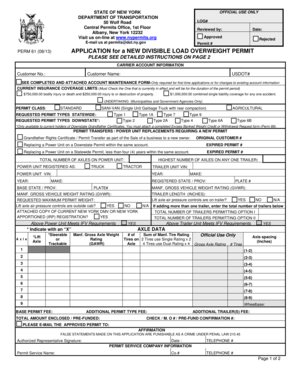
Perm 61 Form


What is the Perm 61
The Perm 61 is a specific form used in the state of New York for obtaining a divisible load overweight permit. This permit allows vehicles that exceed the standard weight limits to operate on state roads, provided they meet certain criteria. The form is essential for businesses and individuals involved in transportation and logistics, as it ensures compliance with state regulations while facilitating the movement of heavy loads.
How to use the Perm 61
Using the Perm 61 involves a straightforward process. First, gather all necessary information, including vehicle details, load specifications, and intended routes. Next, complete the form accurately, ensuring all required fields are filled out. Once completed, submit the form through the appropriate channels, which may include online submission or mailing it to the designated office. After submission, monitor the application status to ensure timely approval.
Steps to complete the Perm 61
Completing the Perm 61 requires several key steps:
- Gather relevant vehicle and load information, including dimensions and weight.
- Fill out the form with accurate details, ensuring all sections are completed.
- Review the form for any errors or omissions before submitting.
- Submit the form through the designated method, either online or by mail.
- Keep a copy of the submitted form for your records.
Legal use of the Perm 61
The legal use of the Perm 61 is crucial for compliance with New York state laws regarding transportation. When used correctly, this permit allows operators to legally transport loads that exceed standard weight limits. It is important to ensure that the permit is obtained prior to transporting any overweight loads to avoid penalties and ensure safety on the roads.
Required Documents
When applying for the Perm 61, specific documents are required to support your application. These may include:
- Proof of vehicle registration.
- Documentation of the load being transported.
- Details of the intended route.
- Any previous permits if applicable.
Having these documents ready will streamline the application process and help ensure compliance with state regulations.
Who Issues the Form
The Perm 61 is issued by the New York State Department of Transportation (NYSDOT). This agency is responsible for regulating transportation within the state, including the issuance of permits for overweight vehicles. Understanding the issuing authority is important for ensuring that the application is directed to the right department and follows the correct procedures.
Quick guide on how to complete perm 61
Prepare Perm 61 effortlessly on any device
Digital document management has gained popularity among businesses and individuals. It serves as an ideal environmentally friendly alternative to conventional printed and signed documents, allowing you to locate the necessary form and securely store it online. airSlate SignNow provides you with all the resources required to create, modify, and electronically sign your documents promptly without any hold-ups. Handle Perm 61 on any platform using the airSlate SignNow apps for Android or iOS and simplify any document-related task today.
How to modify and electronically sign Perm 61 with ease
- Obtain Perm 61 and then click Get Form to begin.
- Make use of the tools we offer to complete your document.
- Highlight pertinent sections of your documents or obscure sensitive details using tools that airSlate SignNow has specifically for that purpose.
- Create your eSignature with the Sign feature, which takes mere seconds and holds the same legal validity as a traditional handwritten signature.
- Review the details and then click on the Done button to preserve your changes.
- Select your preferred method for delivering your form, whether by email, text message (SMS), invitation link, or download it to your computer.
Eliminate worries about lost or mislaid files, tedious form searching, or mistakes that need new document copies to be printed. airSlate SignNow fulfills all your document management needs in just a few clicks from any device of your choice. Revise and electronically sign Perm 61 and ensure top-notch communication at any stage of the form preparation process with airSlate SignNow.
Create this form in 5 minutes or less
Create this form in 5 minutes!
How to create an eSignature for the perm 61
How to create an electronic signature for a PDF online
How to create an electronic signature for a PDF in Google Chrome
How to create an e-signature for signing PDFs in Gmail
How to create an e-signature right from your smartphone
How to create an e-signature for a PDF on iOS
How to create an e-signature for a PDF on Android
People also ask
-
What is perm 61 and how does it relate to airSlate SignNow?
Perm 61 refers to a specific type of visa that allows foreign workers to stay in the U.S. permanently. While airSlate SignNow is primarily an e-signature solution, it can facilitate the signing of important documents related to perm 61, making it easier for businesses to manage employee paperwork efficiently.
-
What are the pricing options for airSlate SignNow?
airSlate SignNow offers flexible pricing plans to meet the needs of various businesses. You can choose from individual, team, or enterprise plans depending on the scope of your operations related to documentation and processes tied to perm 61.
-
What features does airSlate SignNow offer for document management involving perm 61?
airSlate SignNow includes features such as customizable templates, collaboration tools, and automated workflows that enhance document management for processes like perm 61. These features help ensure that all required signatures and approvals are obtained efficiently.
-
Can airSlate SignNow help streamline the perm 61 application process?
Yes, airSlate SignNow can signNowly streamline the perm 61 application process. By allowing applicants to electronically sign and submit documents, it reduces the time spent on paperwork and enhances compliance with immigration regulations.
-
What benefits does airSlate SignNow provide for businesses handling perm 61 paperwork?
AirSlate SignNow provides numerous benefits for businesses managing perm 61 documentation, including increased efficiency, reduced paper costs, and improved accuracy in tracking document status. These advantages can simplify the hiring process for foreign workers.
-
Does airSlate SignNow integrate with other tools that might be useful for perm 61 cases?
Absolutely! airSlate SignNow integrates seamlessly with popular tools such as Google Workspace and CRM systems. These integrations can be particularly beneficial for managing documents and communications related to perm 61 applications.
-
Is airSlate SignNow secure for handling sensitive perm 61 documents?
Yes, airSlate SignNow prioritizes security and compliance. It uses advanced encryption methods to protect your sensitive perm 61 documents, ensuring that your data remains confidential throughout the signing process.
Get more for Perm 61
- Marital agreement have form
- Marital domestic separation and property settlement agreement adult children parties may have joint property or debts where 497320833 form
- Marital domestic separation and property settlement agreement adult children parties may have joint property or debts effective 497320834 form
- Nevada dissolution package to dissolve corporation nevada form
- Nevada dissolution package to dissolve limited liability company llc nevada form
- Living trust for husband and wife with no children nevada form
- Living trust for individual who is single divorced or wwidow or widower with no children nevada form
- Living trust for individual who is single divorced or wwidow or widower with children nevada form
Find out other Perm 61
- Electronic signature Michigan Email Cover Letter Template Free
- Electronic signature Delaware Termination Letter Template Now
- How Can I Electronic signature Washington Employee Performance Review Template
- Electronic signature Florida Independent Contractor Agreement Template Now
- Electronic signature Michigan Independent Contractor Agreement Template Now
- Electronic signature Oregon Independent Contractor Agreement Template Computer
- Electronic signature Texas Independent Contractor Agreement Template Later
- Electronic signature Florida Employee Referral Form Secure
- How To Electronic signature Florida CV Form Template
- Electronic signature Mississippi CV Form Template Easy
- Electronic signature Ohio CV Form Template Safe
- Electronic signature Nevada Employee Reference Request Mobile
- How To Electronic signature Washington Employee Reference Request
- Electronic signature New York Working Time Control Form Easy
- How To Electronic signature Kansas Software Development Proposal Template
- Electronic signature Utah Mobile App Design Proposal Template Fast
- Electronic signature Nevada Software Development Agreement Template Free
- Electronic signature New York Operating Agreement Safe
- How To eSignature Indiana Reseller Agreement
- Electronic signature Delaware Joint Venture Agreement Template Free