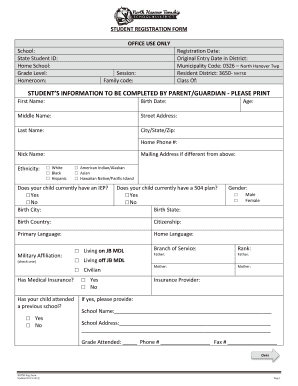
School ID Application Form


What is the School ID Application Form
The school ID application form is a document used by educational institutions to collect essential information from students for the issuance of a school identification card. This form typically includes details such as the student's name, date of birth, grade level, and contact information. It serves as a formal request for a school ID, which is often required for various activities, including accessing school facilities, participating in events, and verifying student identity. Understanding the purpose of this form is crucial for both students and parents, ensuring that all necessary information is accurately provided.
Steps to Complete the School ID Application Form
Completing the school ID application form involves several straightforward steps to ensure accuracy and compliance. First, gather all required information, including personal details and any necessary identification documents. Next, fill out the form carefully, ensuring that all fields are completed with accurate information. It is important to review the form for any errors before submission. Once completed, the form can be submitted according to the school's specified methods, which may include online submission, mailing, or in-person delivery. Following these steps helps ensure that the application process is smooth and efficient.
Legal Use of the School ID Application Form
The school ID application form must comply with various legal requirements to be considered valid. This includes adherence to privacy laws that protect student information, such as the Family Educational Rights and Privacy Act (FERPA). Schools must ensure that the information collected through the form is used solely for its intended purpose and that proper security measures are in place to protect sensitive data. Understanding these legal implications is essential for both schools and students to maintain compliance and protect personal information.
Key Elements of the School ID Application Form
The school ID application form contains several key elements that are crucial for processing the request. These typically include:
- Student Information: Full name, date of birth, and grade level.
- Contact Information: Address, phone number, and email address.
- Parent or Guardian Details: Names and contact information of parents or guardians.
- Signature: Required for authorization and verification of the information provided.
Each of these elements plays a vital role in ensuring that the school can accurately identify and issue the appropriate ID to the student.
How to Obtain the School ID Application Form
Obtaining the school ID application form is typically a straightforward process. Most schools provide access to the form through their official website, where it can be downloaded as a PDF. Alternatively, the form may be available in the school's administrative office. Parents and students can also inquire directly with school staff for assistance in obtaining the form. Ensuring that the correct version of the form is used is important, as schools may have specific requirements or updates that need to be followed.
Examples of Using the School ID Application Form
There are various scenarios in which the school ID application form is utilized. For instance, new students enrolling in a school for the first time will need to complete the form to receive their ID. Additionally, students who lose their ID may need to fill out a replacement application form. Schools may also require the form for students participating in extracurricular activities, ensuring that all participants have valid identification. Understanding these examples helps clarify the importance of the school ID application form in different contexts.
Quick guide on how to complete school id application form
Effortlessly Prepare School Id Application Form on Any Device
Digital document management has gained traction among businesses and individuals alike. It offers an ideal eco-friendly substitute for conventional printed and signed documents, allowing you to obtain the necessary form and securely store it online. airSlate SignNow equips you with all the resources required to create, modify, and electronically sign your documents quickly and efficiently. Manage School Id Application Form on any platform with the airSlate SignNow apps for Android or iOS and enhance any document-centric process today.
The simplest method to alter and eSign School Id Application Form effortlessly
- Locate School Id Application Form and click Get Form to begin.
- Utilize the tools we provide to fill out your form.
- Emphasize important sections of your documents or redact sensitive information with the tools that airSlate SignNow specifically provides for these tasks.
- Create your signature using the Sign tool, which takes just a few seconds and carries the same legal validity as a traditional handwritten signature.
- Review all the details and click the Done button to save your changes.
- Select how you wish to send your form: via email, SMS, or an invite link, or download it to your computer.
Eliminate worries about lost or misplaced documents, cumbersome form searches, or mistakes that necessitate printing new copies. airSlate SignNow fulfills all your document management needs in just a few clicks from any device of your choice. Edit and eSign School Id Application Form to ensure excellent communication at every stage of the form preparation process with airSlate SignNow.
Create this form in 5 minutes or less
Create this form in 5 minutes!
How to create an eSignature for the school id application form
How to create an electronic signature for a PDF online
How to create an electronic signature for a PDF in Google Chrome
How to create an e-signature for signing PDFs in Gmail
How to create an e-signature right from your smartphone
How to create an e-signature for a PDF on iOS
How to create an e-signature for a PDF on Android
People also ask
-
What is a school ID with registration form?
A school ID with registration form is an essential document that schools use to verify student enrollment and identity. Using airSlate SignNow, you can easily create, send, and eSign this document, streamlining the registration process. This solution ensures that all necessary information is captured accurately and efficiently.
-
How does airSlate SignNow simplify the creation of a school ID with registration form?
airSlate SignNow simplifies the creation of a school ID with registration form by offering user-friendly templates and customization options. Users can easily input their school's branding and necessary data fields, ensuring the form meets their specific needs. This flexibility reduces the time spent on documentation and enhances the user experience.
-
Are there any costs associated with using airSlate SignNow for a school ID with registration form?
Yes, airSlate SignNow offers various pricing plans tailored to meet the needs of schools and organizations. By choosing the plan that best fits your budget and requirements, you can efficiently manage the creation and eSigning of your school ID with registration form. There are also scalable solutions for larger institutions or multiple users.
-
What features does airSlate SignNow provide for managing school IDs?
airSlate SignNow includes features such as template storage, customizable fields, secure eSigning, and tracking of document status. These tools help schools efficiently manage their school ID with registration form by ensuring each form is completed and verified in a timely manner. This helps maintain organized records and improves document accessibility.
-
Can I integrate airSlate SignNow with other systems for school ID management?
Absolutely! airSlate SignNow offers integration capabilities with various platforms such as CRM systems and learning management systems. By integrating with other tools, you can enhance the workflow of creating and managing your school ID with registration form, making the process even more efficient and cohesive for your institution.
-
What are the benefits of using airSlate SignNow for a school ID with registration form?
Using airSlate SignNow for a school ID with registration form provides numerous benefits, including cost-efficiency, time savings, and enhanced security. The platform allows for quick eSigning and document management, ensuring that students can get their IDs swiftly. This modernization of paperwork helps schools stay organized and responsive to students' needs.
-
Is it easy to eSign a school ID with registration form using airSlate SignNow?
Yes, eSigning a school ID with registration form using airSlate SignNow is incredibly straightforward. The platform’s intuitive interface allows users to sign documents digitally, eliminating the hassle of printing and scanning. This ease of use accelerates the registration process for students and administrators alike.
Get more for School Id Application Form
- Form i 246 ice
- Iacp membership application form
- Ct coaching certification form
- Acpha self study in support of an application for accreditation form
- Tvc monthly biological report form
- Application form needs
- Whitfield county magistrate court case search form
- Fsep quarterly tender offer form franklin square capital partners
Find out other School Id Application Form
- Electronic signature Wisconsin Business associate agreement Computer
- eSignature Colorado Deed of Indemnity Template Safe
- Electronic signature New Mexico Credit agreement Mobile
- Help Me With Electronic signature New Mexico Credit agreement
- How Do I eSignature Maryland Articles of Incorporation Template
- How Do I eSignature Nevada Articles of Incorporation Template
- How Do I eSignature New Mexico Articles of Incorporation Template
- How To Electronic signature Georgia Home lease agreement
- Can I Electronic signature South Carolina Home lease agreement
- Can I Electronic signature Wisconsin Home lease agreement
- How To Electronic signature Rhode Island Generic lease agreement
- How Can I eSignature Florida Car Lease Agreement Template
- How To eSignature Indiana Car Lease Agreement Template
- How Can I eSignature Wisconsin Car Lease Agreement Template
- Electronic signature Tennessee House rent agreement format Myself
- How To Electronic signature Florida House rental agreement
- eSignature Connecticut Retainer Agreement Template Myself
- How To Electronic signature Alaska House rental lease agreement
- eSignature Illinois Retainer Agreement Template Free
- How Do I Electronic signature Idaho Land lease agreement