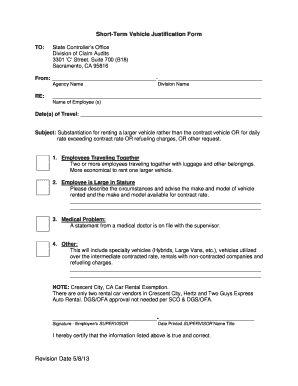
Revision Date on Documents Form


What is the revision date on documents
The revision date on documents, often referred to as the rev date, indicates the specific date when a document was last modified or updated. This date is crucial for tracking changes and ensuring that the most current version of a document is being used. In legal and business contexts, the revision date helps parties involved to reference the correct version of contracts, agreements, and other important paperwork. Understanding what a revision date means is essential for maintaining accurate records and compliance.
How to use the revision date on documents
Key elements of the revision date on documents
Several key elements are associated with the revision date. First, it should be formatted consistently throughout the document. Common formats include month/day/year or day/month/year, depending on regional preferences. Second, it is important to include the name or initials of the person who made the revisions, which adds accountability. Finally, if multiple revisions occur, consider using a version number alongside the revision date to track changes more effectively.
Legal use of the revision date on documents
The legal importance of the revision date cannot be overstated. In many cases, courts and regulatory bodies require documentation to be up to date and accurately reflect any changes made. A properly documented revision date can serve as evidence of compliance with regulations and can help protect against disputes regarding the validity of a document. It is essential to ensure that all revisions are documented correctly to maintain legal standing.
Steps to complete the revision date on documents
Completing the revision date on documents involves several straightforward steps. First, determine the appropriate location for the rev date, typically at the top or bottom of the document. Next, enter the date in the chosen format, ensuring clarity. After that, if applicable, include the name or initials of the individual responsible for the changes. Finally, review the document to confirm that all revisions are accurately reflected and that the revision date corresponds to the latest updates.
Examples of using the revision date on documents
Examples of using the revision date can be found in various types of documents. For instance, in contracts, the revision date helps parties know which version is legally binding. In project management, a revision date on project plans ensures all team members are aligned on the latest updates. Additionally, in academic settings, a revision date on research papers indicates the most recent edits, which is crucial for maintaining academic integrity.
Quick guide on how to complete revised on date
Complete revised on date seamlessly on any device
Online document management has become increasingly popular among businesses and individuals. It offers an ideal eco-friendly substitute for traditional printed and signed documents, allowing you to find the correct form and securely store it online. airSlate SignNow equips you with all the necessary tools to create, edit, and electronically sign your documents swiftly without delays. Handle rev date meaning on any platform with airSlate SignNow Android or iOS applications and simplify any document-related process today.
How to edit and electronically sign revised date with ease
- Locate revision date meaning and click Get Form to begin.
- Utilize the tools we provide to fill out your document.
- Emphasize pertinent sections of the documents or obscure sensitive information with tools that airSlate SignNow offers specifically for this purpose.
- Create your signature using the Sign tool, which takes just seconds and holds the same legal validity as a conventional wet ink signature.
- Verify all the details and click on the Done button to save your modifications.
- Select how you prefer to send your form, via email, SMS, or invite link, or download it to your computer.
Forget about lost or misplaced files, tedious form searches, or mistakes that necessitate printing new document copies. airSlate SignNow addresses all your requirements in document management with just a few clicks from any device of your choice. Edit and electronically sign revision date on documents and ensure excellent communication at any stage of the form preparation process with airSlate SignNow.
Create this form in 5 minutes or less
Related searches to what is a rev date
Create this form in 5 minutes!
How to create an eSignature for the revised date meaning
How to create an electronic signature for a PDF online
How to create an electronic signature for a PDF in Google Chrome
How to create an e-signature for signing PDFs in Gmail
How to create an e-signature right from your smartphone
How to create an e-signature for a PDF on iOS
How to create an e-signature for a PDF on Android
People also ask date of revision
-
What is the revised date feature in airSlate SignNow?
The revised date feature in airSlate SignNow allows users to easily update and track the modification dates of their documents. This ensures that all parties are aware of any changes made, enhancing transparency and accountability. By keeping a log of the revised date, teams can manage document versions more effectively.
-
How can I benefit from using the revised date in my documents?
Using the revised date feature in airSlate SignNow benefits businesses by providing clarity on document updates. This helps prevent confusion when multiple revisions occur and ensures that stakeholders are always reviewing the correct version. Ultimately, it streamlines your workflow and improves document management.
-
Is there a cost associated with accessing the revised date feature?
Access to the revised date feature is included in the various pricing plans offered by airSlate SignNow. Depending on the chosen plan, users can benefit from enhanced features such as document tracking and version control. This makes it a cost-effective solution for businesses of all sizes.
-
Can I integrate the revised date feature with other tools?
Yes, the revised date feature in airSlate SignNow can seamlessly integrate with various business applications and tools. This allows you to sync document updates with other platforms for enhanced efficiency. You can ensure that all teams are on the same page regarding the most current revised date of any document.
-
How does airSlate SignNow ensure the security of documents with a revised date?
airSlate SignNow takes document security seriously by implementing encryption and secure storage for all files, including those with a revised date. Features like audit trails provide a record of who accessed or modified the document and when, ensuring accountability. This enhances trust in the management of sensitive documents.
-
What types of documents can I track with the revised date feature?
You can track any document type with airSlate SignNow using the revised date feature, whether it’s contracts, agreements, or invoices. This versatility allows organizations across different industries to adapt the solution to their specific needs. By having accurate revised dates, you can maintain compliance and document integrity.
-
How can the revised date feature enhance team collaboration?
The revised date feature facilitates better team collaboration by providing real-time updates on document changes. Team members can easily reference the revised date to understand when modifications occurred, leading to more informed discussions. This promotes efficient teamwork and minimizes errors caused by outdated information.
Get more for revision date
Find out other where to put revision date on document
- How Can I eSignature Colorado Courts PDF
- Can I eSignature Louisiana Courts Document
- How To Electronic signature Arkansas Banking Document
- How Do I Electronic signature California Banking Form
- How Do I eSignature Michigan Courts Document
- Can I eSignature Missouri Courts Document
- How Can I Electronic signature Delaware Banking PDF
- Can I Electronic signature Hawaii Banking Document
- Can I eSignature North Carolina Courts Presentation
- Can I eSignature Oklahoma Courts Word
- How To Electronic signature Alabama Business Operations Form
- Help Me With Electronic signature Alabama Car Dealer Presentation
- How Can I Electronic signature California Car Dealer PDF
- How Can I Electronic signature California Car Dealer Document
- How Can I Electronic signature Colorado Car Dealer Form
- How To Electronic signature Florida Car Dealer Word
- How Do I Electronic signature Florida Car Dealer Document
- Help Me With Electronic signature Florida Car Dealer Presentation
- Can I Electronic signature Georgia Car Dealer PDF
- How Do I Electronic signature Georgia Car Dealer Document