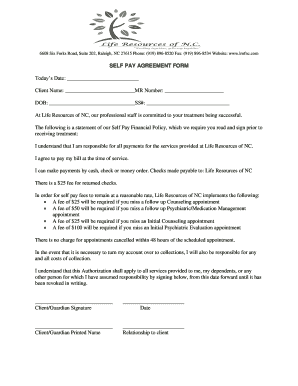
Self Pay Agreement Form


What is the Self Pay Agreement Form
The self pay agreement form is a crucial document used primarily in healthcare settings. It outlines the terms under which a patient agrees to pay for medical services directly, without involving insurance. This form is essential for ensuring clarity between the healthcare provider and the patient regarding payment responsibilities. By signing this document, patients acknowledge their understanding of the costs associated with their care and agree to pay those costs directly to the provider.
How to Use the Self Pay Agreement Form
Using the self pay agreement form involves several straightforward steps. First, patients should review the form carefully to understand the payment terms and conditions. Next, they must fill out their personal information, including name, contact details, and any relevant medical information. After completing the form, patients should sign and date it to confirm their agreement. This process can be done electronically, making it easier and more efficient for both patients and providers.
Key Elements of the Self Pay Agreement Form
Several key elements should be included in a self pay agreement form to ensure its effectiveness. These elements typically consist of:
- Patient Information: Full name, address, and contact details.
- Service Description: A detailed description of the services being provided.
- Payment Terms: Clear terms regarding payment amounts, due dates, and accepted payment methods.
- Patient Acknowledgment: A section for the patient to acknowledge their understanding of the agreement.
- Signatures: Spaces for both the patient and the provider's signatures to validate the agreement.
Steps to Complete the Self Pay Agreement Form
Completing the self pay agreement form involves a series of steps that ensure accuracy and compliance. Start by obtaining the form from your healthcare provider or downloading it from a trusted source. Next, fill in your personal information, ensuring that all details are correct. Review the payment terms carefully to understand your financial obligations. Once you have completed the form, sign and date it. Finally, submit the form as instructed by your healthcare provider, whether electronically or in person.
Legal Use of the Self Pay Agreement Form
The legal use of the self pay agreement form is governed by various regulations that ensure its validity. In the United States, electronic signatures are recognized as legally binding under the ESIGN and UETA acts, provided that certain conditions are met. This means that when using a digital platform like signNow to complete the form, it must include features such as identity verification and secure storage to maintain compliance. This legal framework protects both the patient and the provider, ensuring that agreements are enforceable in a court of law.
Examples of Using the Self Pay Agreement Form
There are several scenarios in which a self pay agreement form may be utilized. For instance, a patient seeking elective surgery may opt to sign this form to pay out of pocket, bypassing insurance complexities. Another example includes patients receiving treatment at urgent care facilities where immediate payment is required. Additionally, individuals without insurance may use this form when seeking routine medical check-ups or dental services, ensuring they understand their financial responsibilities upfront.
Quick guide on how to complete self pay agreement form
Effortlessly Prepare Self Pay Agreement Form on Any Device
Digital document management has become increasingly popular among businesses and individuals. It offers an ideal eco-friendly substitute for conventional printed and signed papers, allowing you to locate the necessary form and securely archive it online. airSlate SignNow provides you with all the resources needed to create, modify, and electronically sign your documents swiftly and without delays. Handle Self Pay Agreement Form on any device using airSlate SignNow's Android or iOS applications and simplify any document-related tasks today.
How to Modify and eSign Self Pay Agreement Form with Ease
- Access Self Pay Agreement Form and click on Get Form to begin.
- Utilize the tools provided to complete your form.
- Emphasize important sections of the documents or conceal sensitive information with the tools specially designed by airSlate SignNow for this purpose.
- Create your eSignature using the Sign feature, which takes seconds and holds the same legal validity as a traditional handwritten signature.
- Review all the information and click on the Done button to save your updates.
- Choose how you wish to share your form, whether by email, SMS, invite link, or download it to your computer.
Eliminate concerns about missing or lost documents, tedious form searching, or errors that necessitate printing new document copies. airSlate SignNow fulfills your document management needs with just a few clicks from your preferred device. Modify and eSign Self Pay Agreement Form and ensure outstanding communication at every stage of the form creation process with airSlate SignNow.
Create this form in 5 minutes or less
Create this form in 5 minutes!
How to create an eSignature for the self pay agreement form
How to create an electronic signature for a PDF online
How to create an electronic signature for a PDF in Google Chrome
How to create an e-signature for signing PDFs in Gmail
How to create an e-signature right from your smartphone
How to create an e-signature for a PDF on iOS
How to create an e-signature for a PDF on Android
People also ask
-
What is a self pay agreement form template?
A self pay agreement form template is a pre-designed document used by businesses to outline payment agreements between service providers and clients. It helps ensure transparency and clarity regarding payment obligations. By using this template, companies can save time and avoid legal disputes, making it an essential tool for any business.
-
How can I create a self pay agreement form template using airSlate SignNow?
With airSlate SignNow, you can easily create a self pay agreement form template by using our intuitive drag-and-drop editor. Simply choose a template or start from scratch, adding the relevant fields to capture the necessary client information and payment terms. This user-friendly process enables you to customize the form quickly and efficiently.
-
What are the key features of the self pay agreement form template?
The self pay agreement form template comes with features such as customizable fields, electronic signature options, and secure storage for documentation. These features streamline the agreement process, allowing clients to sign forms quickly and securely online. Additionally, you can track document statuses in real-time for better management.
-
Is there a cost associated with using the self pay agreement form template on airSlate SignNow?
Yes, there is a subscription-based model for using the self pay agreement form template on airSlate SignNow. Pricing varies based on the tier of service you choose, catering to different business sizes and needs. Each plan provides access to various features that enhance document management and e-signature capabilities.
-
Can I integrate the self pay agreement form template with other software?
Absolutely! airSlate SignNow offers various integrations with popular software platforms, enabling seamless workflow management. You can connect the self pay agreement form template with CRM tools, accounting software, or any other business application to streamline your processes further.
-
What are the benefits of using a self pay agreement form template for my business?
Using a self pay agreement form template helps to minimize the risk of misunderstandings and disputes over payment terms. It enhances efficiency by automating the agreement process, allowing for faster client onboarding. Additionally, having a standardized template improves professionalism and consistency in your business communications.
-
How secure is the self pay agreement form template when using airSlate SignNow?
Security is a top priority at airSlate SignNow. The self pay agreement form template is protected by advanced encryption protocols and secure cloud storage. This ensures that your documents remain confidential and accessible only to authorized parties, providing peace of mind for both you and your clients.
Get more for Self Pay Agreement Form
Find out other Self Pay Agreement Form
- How To Integrate Sign in Banking
- How To Use Sign in Banking
- Help Me With Use Sign in Banking
- Can I Use Sign in Banking
- How Do I Install Sign in Banking
- How To Add Sign in Banking
- How Do I Add Sign in Banking
- How Can I Add Sign in Banking
- Can I Add Sign in Banking
- Help Me With Set Up Sign in Government
- How To Integrate eSign in Banking
- How To Use eSign in Banking
- How To Install eSign in Banking
- How To Add eSign in Banking
- How To Set Up eSign in Banking
- How To Save eSign in Banking
- How To Implement eSign in Banking
- How To Set Up eSign in Construction
- How To Integrate eSign in Doctors
- How To Use eSign in Doctors