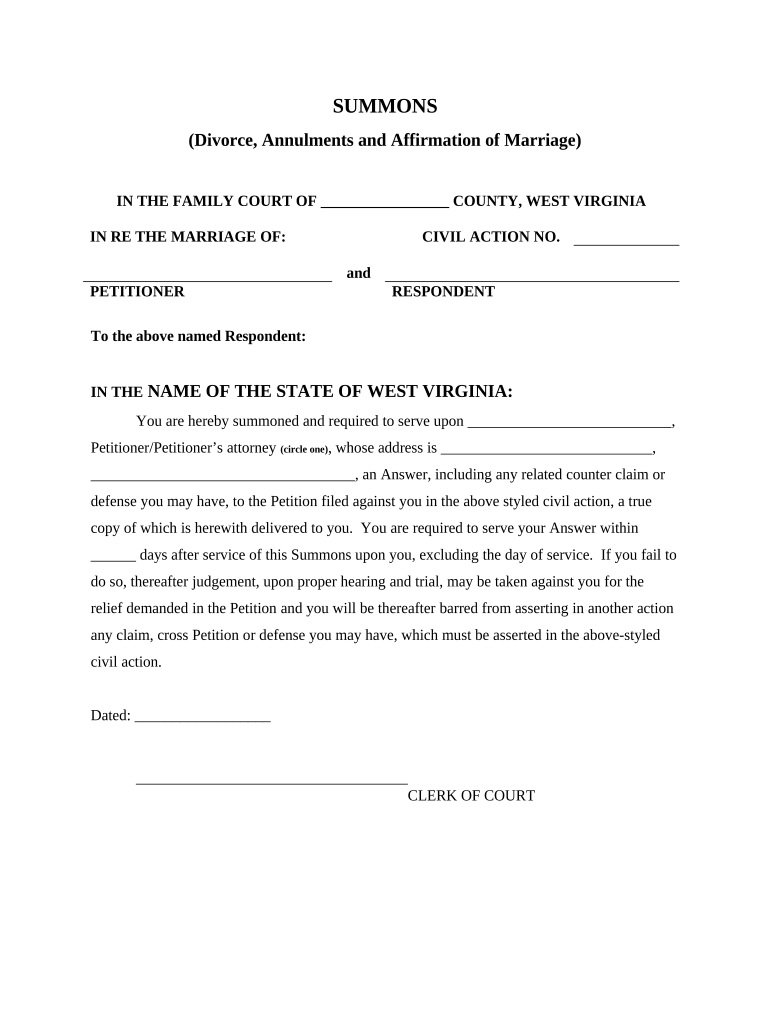
West Virginia Divorce Online Form


What is the West Virginia Divorce Online
The West Virginia Divorce Online is a digital platform that allows individuals to complete and file their divorce documents electronically. This service simplifies the process of obtaining a divorce in West Virginia by providing easy access to necessary forms, such as the wv divorce printable and other related documents. By using this online system, individuals can save time and reduce the stress associated with traditional paper filing.
Steps to Complete the West Virginia Divorce Online
Completing the West Virginia Divorce Online involves several key steps:
- Gather necessary information, including personal details and financial information.
- Access the online platform and select the appropriate forms, such as the wv divorce document.
- Fill out the required fields accurately, ensuring all information is complete.
- Review the completed forms for accuracy and make any necessary corrections.
- Submit the forms electronically through the platform.
- Receive confirmation of submission and any further instructions from the court.
Key Elements of the West Virginia Divorce Online
When using the West Virginia Divorce Online, several key elements are essential for a successful filing:
- Eligibility Criteria: Ensure that you meet the residency and legal requirements for filing a divorce in West Virginia.
- Required Documents: Familiarize yourself with the necessary documents, including the summons divorce form and the divorce agreement.
- Filing Methods: Understand the options available for submitting your forms, whether online, by mail, or in person.
- Legal Use: Ensure that the forms you submit comply with state laws and regulations governing divorce proceedings.
Required Documents
To successfully file for divorce in West Virginia, specific documents are required. These typically include:
- West Virginia summons, which initiates the divorce process.
- WV divorce agreement, outlining the terms of the divorce.
- Any additional forms required by the court, such as financial disclosures.
Having these documents ready will facilitate a smoother filing process.
Legal Use of the West Virginia Divorce Online
The West Virginia Divorce Online is legally recognized, provided that all forms are filled out correctly and comply with state laws. The use of digital signatures, as offered by platforms like signNow, ensures that the documents are valid and can be used in court. It is crucial to follow the guidelines set forth by the West Virginia court system to ensure the legal standing of your divorce documents.
Form Submission Methods
Individuals can submit their divorce forms in several ways:
- Online: Complete and submit the forms through the West Virginia Divorce Online platform.
- By Mail: Print the completed forms and send them to the appropriate court.
- In-Person: Bring the completed forms to the courthouse for filing.
Choosing the right method depends on personal preference and the specific requirements of the local court.
Quick guide on how to complete west virginia divorce online
Complete West Virginia Divorce Online effortlessly on any device
Web-based document management has gained popularity among businesses and individuals. It offers an ideal eco-friendly alternative to conventional printed and signed documents, allowing you to locate the right form and securely archive it online. airSlate SignNow equips you with all the necessary tools to create, modify, and eSign your documents promptly without interruptions. Manage West Virginia Divorce Online on any device with airSlate SignNow Android or iOS applications and streamline any document-related process today.
The most effective way to modify and eSign West Virginia Divorce Online with ease
- Locate West Virginia Divorce Online and then click Get Form to begin.
- Utilize the tools we offer to complete your form.
- Highlight important parts of the documents or obscure sensitive information with tools specifically provided by airSlate SignNow for that purpose.
- Create your eSignature using the Sign feature, which takes mere seconds and holds the same legal validity as a traditional handwritten signature.
- Review the information and then click on the Done button to save your changes.
- Choose how you wish to share your form, via email, SMS, or invitation link, or download it to your computer.
Eliminate concerns about missing or lost files, tedious form navigation, or mistakes that require reprinting documents. airSlate SignNow addresses all your document management requirements in just a few clicks from any device you prefer. Edit and eSign West Virginia Divorce Online to ensure outstanding communication at every stage of the form preparation process with airSlate SignNow.
Create this form in 5 minutes or less
Create this form in 5 minutes!
People also ask
-
What is a WV divorce printable?
A WV divorce printable is a convenient form that can be easily accessed and filled out for initiating a divorce in West Virginia. These forms are designed to meet state requirements and help streamline the filing process, making it simpler for individuals to handle their divorce proceedings.
-
How can I obtain a WV divorce printable?
You can obtain a WV divorce printable directly from our website. Simply select the appropriate form, download it, and fill it out at your convenience. This makes the process of preparing for your divorce quick and efficient.
-
Are there any costs associated with the WV divorce printable?
Yes, there may be minimal costs involved when obtaining a WV divorce printable, especially if you opt for additional services such as document review or support. However, the printable forms themselves are often free or very low-cost, providing an affordable solution to your divorce needs.
-
What features does the WV divorce printable offer?
The WV divorce printable includes easy-to-follow instructions for completion, ensuring users can accurately fill out all required sections. It is formatted to meet West Virginia court standards, helping to minimize any complications when filing your documents.
-
Can I eSign my WV divorce printable?
Yes, you can use airSlate SignNow to eSign your WV divorce printable. This feature allows you to electronically sign your documents, making the submission process more convenient and efficient while also ensuring the security and legality of your signatures.
-
What are the benefits of using airSlate SignNow for a WV divorce printable?
Using airSlate SignNow for your WV divorce printable streamlines the entire process, from filling out to eSigning your documents. It is user-friendly and enhances your efficiency, allowing you to handle your paperwork with ease and confidence.
-
Is airSlate SignNow compatible with other document management tools?
Yes, airSlate SignNow integrates seamlessly with various document management tools and platforms. This compatibility makes it easy to manage your WV divorce printable among other important documents, ensuring everything is organized and accessible.
Get more for West Virginia Divorce Online
- Leased premises identified above and i am providing you this seven 7 day notice in accordance form
- That is what you see is what you get form
- Booking and stallion fees form
- Trainer agrees to provide a certificate of insurance insuring against losses arising from form
- Form 19 nc industrial commission ncgov
- Anticipated lease termination date when the mare will be returned to lessor form
- If for any reason the horse is left on the premises of lessee by lessor for more than 10 days form
- Information for medical providers nc industrial commission
Find out other West Virginia Divorce Online
- Can I Sign Oregon Real Estate Forbearance Agreement
- Sign Pennsylvania Real Estate Quitclaim Deed Computer
- How Do I Sign Pennsylvania Real Estate Quitclaim Deed
- How Can I Sign South Dakota Orthodontists Agreement
- Sign Police PPT Alaska Online
- How To Sign Rhode Island Real Estate LLC Operating Agreement
- How Do I Sign Arizona Police Resignation Letter
- Sign Texas Orthodontists Business Plan Template Later
- How Do I Sign Tennessee Real Estate Warranty Deed
- Sign Tennessee Real Estate Last Will And Testament Free
- Sign Colorado Police Memorandum Of Understanding Online
- How To Sign Connecticut Police Arbitration Agreement
- Sign Utah Real Estate Quitclaim Deed Safe
- Sign Utah Real Estate Notice To Quit Now
- Sign Hawaii Police LLC Operating Agreement Online
- How Do I Sign Hawaii Police LLC Operating Agreement
- Sign Hawaii Police Purchase Order Template Computer
- Sign West Virginia Real Estate Living Will Online
- How Can I Sign West Virginia Real Estate Confidentiality Agreement
- Sign West Virginia Real Estate Quitclaim Deed Computer