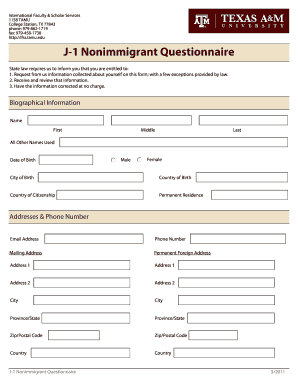
Non Immigrant Questionnaire Form


What is the Non Immigrant Questionnaire Form
The Non Immigrant Questionnaire Form is a crucial document used by individuals seeking non-immigrant status in the United States. This form collects essential information about the applicant's background, purpose of visit, and intended length of stay. It is typically required for various visa categories, including student, tourist, and work visas. Completing this form accurately is vital, as it helps immigration authorities assess the eligibility of applicants and ensure compliance with U.S. immigration laws.
How to use the Non Immigrant Questionnaire Form
Using the Non Immigrant Questionnaire Form involves several steps to ensure that all required information is accurately captured. First, gather all necessary personal information, including identification details, travel history, and employment background. Next, fill out the form carefully, ensuring that each section is completed according to the instructions provided. After completing the form, review it for any errors or omissions. Finally, submit the form as directed, either electronically or through traditional mail, depending on the requirements of the specific visa application process.
Steps to complete the Non Immigrant Questionnaire Form
Completing the Non Immigrant Questionnaire Form requires careful attention to detail. Follow these steps for a smooth process:
- Begin by downloading the form from an official source or accessing it through an online portal.
- Read the instructions thoroughly to understand what information is required.
- Fill in your personal details, including your full name, date of birth, and nationality.
- Provide accurate information regarding your purpose of travel and intended duration of stay.
- Include any relevant travel history and employment details.
- Review the completed form for accuracy and completeness.
- Submit the form according to the specified guidelines.
Legal use of the Non Immigrant Questionnaire Form
The Non Immigrant Questionnaire Form is legally binding when completed and submitted in accordance with U.S. immigration laws. It is important to provide truthful and accurate information, as any discrepancies can lead to legal consequences, including denial of the visa application or potential bans on future entry into the United States. Utilizing a reliable electronic signing solution can enhance the legitimacy of the submission, ensuring compliance with relevant eSignature laws.
Required Documents
When filling out the Non Immigrant Questionnaire Form, certain documents may be required to support your application. These typically include:
- A valid passport with a recent photograph.
- Proof of financial means to support your stay in the U.S.
- Evidence of ties to your home country, such as employment or family connections.
- Any prior visas or immigration documents, if applicable.
Having these documents ready will facilitate the completion of the form and strengthen your application.
Form Submission Methods
The Non Immigrant Questionnaire Form can be submitted through various methods, depending on the specific visa category and application process. Common submission methods include:
- Online submission via the official immigration website.
- Mailing a hard copy of the completed form to the designated immigration office.
- In-person submission at a U.S. embassy or consulate, if required.
It is essential to follow the specific instructions provided for your visa type to ensure proper processing of your application.
Quick guide on how to complete non immigrant questionnaire form
Effortlessly Prepare Non Immigrant Questionnaire Form on Any Device
Digital document management has become increasingly popular among organizations and individuals. It offers an ideal environmentally friendly substitute for conventional printed and signed paperwork, allowing you to obtain the correct format and securely store it online. airSlate SignNow equips you with all the necessary tools to quickly create, modify, and electronically sign your documents without any delays. Manage Non Immigrant Questionnaire Form on any device using airSlate SignNow’s Android or iOS applications and enhance any document-related process today.
How to Modify and eSign Non Immigrant Questionnaire Form Effortlessly
- Find Non Immigrant Questionnaire Form and then click Get Form to begin.
- Utilize the tools we provide to complete your document.
- Emphasize pertinent sections of the documents or obscure sensitive information with tools specifically designed by airSlate SignNow for that purpose.
- Create your signature using the Sign tool, which takes mere seconds and carries the same legal validity as a conventional wet ink signature.
- Review the information, then click on the Done button to save your changes.
- Choose your preferred delivery method for your form, whether by email, text message (SMS), invite link, or download it to your computer.
Eliminate concerns about lost or misplaced files, tedious document searches, or mistakes that necessitate reprinting new copies. airSlate SignNow meets all your document management needs in just a few clicks from any device you choose. Edit and eSign Non Immigrant Questionnaire Form and ensure outstanding communication at every stage of your document preparation process with airSlate SignNow.
Create this form in 5 minutes or less
Create this form in 5 minutes!
How to create an eSignature for the non immigrant questionnaire form
How to create an electronic signature for a PDF online
How to create an electronic signature for a PDF in Google Chrome
How to create an e-signature for signing PDFs in Gmail
How to create an e-signature right from your smartphone
How to create an e-signature for a PDF on iOS
How to create an e-signature for a PDF on Android
People also ask
-
What is the Non Immigrant Questionnaire Form?
The Non Immigrant Questionnaire Form is a crucial document used to collect necessary information from individuals seeking non-immigrant status. This form simplifies the process by ensuring that all pertinent data is captured efficiently. By using airSlate SignNow, you can easily eSign and send this form to streamline your document workflow.
-
How does airSlate SignNow help with the Non Immigrant Questionnaire Form?
airSlate SignNow allows you to create, send, and eSign the Non Immigrant Questionnaire Form in a secure and user-friendly environment. With our platform, you have access to templates that can be customized to fit your needs. This helps ensure that you collect all the necessary information correctly and efficiently.
-
Is there a cost associated with using the Non Immigrant Questionnaire Form on airSlate SignNow?
Yes, there are various pricing plans for using airSlate SignNow, which include access to the Non Immigrant Questionnaire Form features. We offer competitive pricing structures that cater to businesses of all sizes. To find the best option for your needs, you can explore our pricing page.
-
Can I integrate the Non Immigrant Questionnaire Form with other software?
Absolutely! airSlate SignNow allows for seamless integrations with various applications such as CRM systems, Google Workspace, and more. This enables you to manage the Non Immigrant Questionnaire Form within your existing workflows, enhancing productivity and efficiency.
-
What are the benefits of using the Non Immigrant Questionnaire Form?
Using the Non Immigrant Questionnaire Form through airSlate SignNow streamlines the application process for both applicants and administrators. The form is easy to fill out and submit electronically, which saves time and reduces paper waste. Additionally, it ensures compliance with necessary regulations, improving your organization’s credibility.
-
Is the Non Immigrant Questionnaire Form secure on airSlate SignNow?
Yes, security is a top priority at airSlate SignNow. The platform employs advanced encryption and access controls to protect all documents, including the Non Immigrant Questionnaire Form. You can trust that your sensitive information is safe and secure throughout the signing process.
-
How can I track the status of the Non Immigrant Questionnaire Form?
airSlate SignNow provides real-time tracking for all documents, including the Non Immigrant Questionnaire Form. You can easily see when the form has been sent, opened, and signed, allowing for efficient follow-ups as necessary. This feature optimizes communication and speeds up the approval process.
Get more for Non Immigrant Questionnaire Form
- Name affidavit of seller new york form
- Non foreign affidavit under irc 1445 new york form
- Owners or sellers affidavit of no liens new york form
- New york affidavit form
- Complex will with credit shelter marital trust for large estates new york form
- Assumed name pdf form
- Marital domestic separation and property settlement agreement for persons with no children no joint property or debts where 497321630 form
- Marital domestic separation and property settlement agreement minor children no joint property or debts where divorce action 497321631 form
Find out other Non Immigrant Questionnaire Form
- How To eSignature Vermont Education Residential Lease Agreement
- eSignature Alabama Finance & Tax Accounting Quitclaim Deed Easy
- eSignature West Virginia Education Quitclaim Deed Fast
- eSignature Washington Education Lease Agreement Form Later
- eSignature Missouri Doctors Residential Lease Agreement Fast
- eSignature Wyoming Education Quitclaim Deed Easy
- eSignature Alaska Government Agreement Fast
- How Can I eSignature Arizona Government POA
- How Do I eSignature Nevada Doctors Lease Agreement Template
- Help Me With eSignature Nevada Doctors Lease Agreement Template
- How Can I eSignature Nevada Doctors Lease Agreement Template
- eSignature Finance & Tax Accounting Presentation Arkansas Secure
- eSignature Arkansas Government Affidavit Of Heirship Online
- eSignature New Jersey Doctors Permission Slip Mobile
- eSignature Colorado Government Residential Lease Agreement Free
- Help Me With eSignature Colorado Government Medical History
- eSignature New Mexico Doctors Lease Termination Letter Fast
- eSignature New Mexico Doctors Business Associate Agreement Later
- eSignature North Carolina Doctors Executive Summary Template Free
- eSignature North Dakota Doctors Bill Of Lading Online