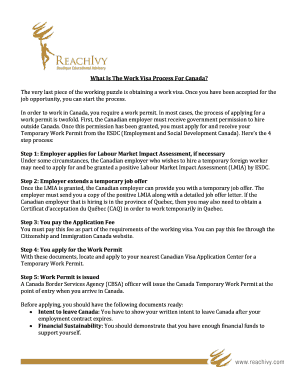
Work Visa to Canada Form


What is the Work Visa to Canada
The work visa to Canada is a legal document that allows foreign nationals to work in Canada for a specified period. This visa is essential for individuals who wish to engage in employment within the country, as it ensures compliance with Canadian immigration laws. The visa is typically tied to a specific employer and job position, meaning that the holder cannot work for any other employer unless they obtain a new visa. Understanding the purpose and requirements of this visa is crucial for anyone considering employment opportunities in Canada.
How to Obtain the Work Visa to Canada
Obtaining a work visa to Canada involves several steps. First, an applicant must secure a job offer from a Canadian employer, who may need to obtain a Labour Market Impact Assessment (LMIA) to demonstrate that hiring a foreign worker will not negatively impact the Canadian job market. Once the job offer is confirmed, the applicant can apply for the work visa through the Immigration, Refugees and Citizenship Canada (IRCC) website. Key documents typically required include proof of identity, the job offer letter, and any necessary assessments. Processing times can vary, so it is advisable to apply well in advance of the intended start date.
Steps to Complete the Work Visa to Canada
Completing the work visa to Canada application involves a systematic approach. The following steps outline the process:
- Secure a job offer from a Canadian employer.
- Check if an LMIA is required and ensure it is obtained by the employer.
- Gather necessary documents, including identification and job-related paperwork.
- Complete the application form on the IRCC website.
- Pay the required application fee.
- Submit the application and monitor its status through the IRCC online portal.
Following these steps carefully can help ensure a smoother application process.
Eligibility Criteria
To be eligible for a work visa to Canada, applicants must meet specific criteria. These criteria generally include:
- A valid job offer from a Canadian employer.
- Proof of relevant skills and qualifications for the job.
- No criminal record, as evidenced by background checks.
- Good health, which may require a medical examination.
- Intent to leave Canada upon the expiration of the visa.
Meeting these eligibility requirements is essential for a successful application.
Required Documents
When applying for a work visa to Canada, applicants must prepare a comprehensive set of documents. Commonly required documents include:
- A valid passport with at least six months of validity remaining.
- A job offer letter from a Canadian employer.
- An LMIA, if applicable.
- Proof of qualifications, such as diplomas or certificates.
- Medical examination results, if required.
- Police clearance certificate to prove no criminal history.
Ensuring that all required documents are complete and accurate can significantly enhance the chances of approval.
Legal Use of the Work Visa to Canada
The legal use of a work visa to Canada is governed by specific regulations. Holders of this visa must adhere to the terms outlined in their visa documentation, including the duration of stay and the specific employer they are authorized to work for. Engaging in unauthorized work or overstaying the visa can result in penalties, including deportation or future bans from entering Canada. It is important for visa holders to understand their rights and responsibilities to maintain compliance with Canadian immigration laws.
Quick guide on how to complete work visa to canada
Complete Work Visa To Canada effortlessly on any device
Online document management has become increasingly popular among businesses and individuals. It offers a perfect eco-friendly substitute for conventional printed and signed documents, as you can access the appropriate form and securely store it online. airSlate SignNow equips you with all the tools you require to create, edit, and eSign your documents promptly without delays. Handle Work Visa To Canada on any device using the airSlate SignNow Android or iOS applications and streamline any document-based process today.
The simplest way to modify and eSign Work Visa To Canada with ease
- Locate Work Visa To Canada and click Get Form to begin.
- Utilize the tools we offer to complete your form.
- Highlight pertinent sections of the documents or obscure sensitive information with tools specifically provided by airSlate SignNow for that purpose.
- Generate your eSignature with the Sign tool, which takes just seconds and has the same legal validity as a traditional handwritten signature.
- Review the details and then click the Done button to save your changes.
- Choose how you would like to submit your form, whether by email, SMS, or invitation link, or download it to your computer.
Say goodbye to lost or misplaced documents, tedious form searches, or errors that necessitate printing new document copies. airSlate SignNow manages all your document management needs in just a few clicks from any device of your choice. Modify and eSign Work Visa To Canada and guarantee excellent communication throughout your form preparation process with airSlate SignNow.
Create this form in 5 minutes or less
Create this form in 5 minutes!
How to create an eSignature for the work visa to canada
How to create an electronic signature for a PDF online
How to create an electronic signature for a PDF in Google Chrome
How to create an e-signature for signing PDFs in Gmail
How to create an e-signature right from your smartphone
How to create an e-signature for a PDF on iOS
How to create an e-signature for a PDF on Android
People also ask
-
What is the process for obtaining a Canada work visa?
To obtain a Canada work visa, you typically need a job offer from a Canadian employer, who must obtain a Labor Market Impact Assessment (LMIA). Once you have the offer and LMIA, you can apply for the work visa through Immigration, Refugees and Citizenship Canada (IRCC). It's essential to ensure all documentation is correct to avoid processing delays.
-
How long does it take to get a Canada work visa?
The duration for obtaining a Canada work visa varies based on the type of visa and your country of origin. Generally, processing can take anywhere from a few weeks to several months. It's advisable to factor in this timeline when planning your relocation to Canada.
-
What are the costs associated with applying for a Canada work visa?
Applying for a Canada work visa involves various costs, including application fees and fees for the LMIA if required. The total expenses can range from a few hundred to several thousand Canadian dollars, depending on the specific immigration route. Be sure to check the official IRCC website for comprehensive fee details.
-
What documents are required for a Canada work visa application?
Documents needed for a Canada work visa application typically include your job offer letter, proof of qualifications, and the LMIA, if applicable. Additionally, you'll need to provide identification documents such as a passport and possibly undergo a medical examination. Ensure you gather all required paperwork to facilitate a smooth application process.
-
What are the benefits of holding a Canada work visa?
Holding a Canada work visa allows you to legally work in Canada, providing opportunities for career advancement and personal growth. It opens doors to experience Canada's diverse culture while earning a competitive salary. Additionally, work visa holders may have pathways to permanent residency in Canada.
-
Can I apply for a Canada work visa online?
Yes, you can apply for a Canada work visa online through the official Government of Canada website. The online application process is straightforward and allows you to submit your documents electronically, speeding up the overall application process. Ensure you have all necessary information before starting your application.
-
Are there any special considerations for applying for a Canada work visa as a student?
Students can apply for a Canada work visa if they hold a valid study permit and have completed their Program of Study at an eligible institution. Work opportunities like co-op placements or post-graduation work permits are available for students, enhancing their experience in Canada. Ensure you check eligibility requirements specific to your situation.
Get more for Work Visa To Canada
- Data verification form
- Great american insurance group employment practices proposal form
- Volunteer form kenton county schools kenton k12 ky
- Civil restraing orders form
- How to find account number on midfirst bank app form
- Members update form picpa picpa com
- Pleiadianos pdf form
- Notice of appearance 111955 form
Find out other Work Visa To Canada
- Electronic signature Iowa Overtime Authorization Form Online
- Electronic signature Illinois Employee Appraisal Form Simple
- Electronic signature West Virginia Business Ethics and Conduct Disclosure Statement Free
- Electronic signature Alabama Disclosure Notice Simple
- Electronic signature Massachusetts Disclosure Notice Free
- Electronic signature Delaware Drug Testing Consent Agreement Easy
- Electronic signature North Dakota Disclosure Notice Simple
- Electronic signature California Car Lease Agreement Template Free
- How Can I Electronic signature Florida Car Lease Agreement Template
- Electronic signature Kentucky Car Lease Agreement Template Myself
- Electronic signature Texas Car Lease Agreement Template Easy
- Electronic signature New Mexico Articles of Incorporation Template Free
- Electronic signature New Mexico Articles of Incorporation Template Easy
- Electronic signature Oregon Articles of Incorporation Template Simple
- eSignature Montana Direct Deposit Enrollment Form Easy
- How To Electronic signature Nevada Acknowledgement Letter
- Electronic signature New Jersey Acknowledgement Letter Free
- Can I eSignature Oregon Direct Deposit Enrollment Form
- Electronic signature Colorado Attorney Approval Later
- How To Electronic signature Alabama Unlimited Power of Attorney